Last Updated on December 14, 2020
Did you know that you have control over who sees what you share on facebook?
Every time you post a status update, photo or video, you can choose who can see it by simply choosing an audience.
Although, most people want to share things with their friends while others prefer outside their circle – public. You can choose to share publicly within a specific group of people or restricted group.
To let anyone see something you post including strangers, friends of friends, people who aren’t on Facebook, then choose Public. If you accidentally share a post with the wrong audience, you can always change it through audience in any post.
What you will do are:
Go to the post, open the menu in the upper right corner usually like a drop down caret. Choose which group of people you want to be able to see the post.
If you frequently customize the audience for your posts like I do every time I post then you might like using lists. Lists help you organize groups of friends. You can choose from Close Friends, Acquaintance and Restricted list. Perhaps, you can create your own custom lists.
What next after creating a List?
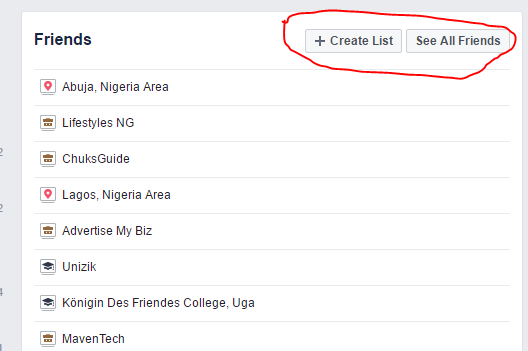 |
| Friend Lists Settings/ ChuksGuide |
To add friends to a new list, just log into Facebook on a computer. Go to the EXPLORE, section on the left side of your News Feed and click Friend Lists. You now see friends and their categories. To create custom List, click Create List, under list name, name your list and add friends to it under members. To add friends to an existing list, click See All friends.
Then, next to a friend’s name, use the menu to select the list you want to add them to.
Related links in this category that you may like:
- How to hide phone number on Facebook
- See every posts from your Facebook crush
- How to get more likes, comments and famous on Facebook
- How to see your relationship with Facebook friends
- Secure your Facebook account from hackers
- How to track your invisible Facebook crush
- Stop Friends from stealing your Facebook crush
- Turn off always online on Messenger
- Facebook , Messenger Tricks
- View more related posts
