Last Updated on December 14, 2020
Looking for a way to disable Facebook Instant Articles on your blog either Blogger, WordPress or any other CMS. This guide contain all the steps in bits to disabling Instant articles on your website.
As we know that Instant Articles is a feature from Facebook for use with collaborating news and content publishers, that the publisher can choose to use for articles they select.
It is described as a new way for any publisher to create fast, interactive articles on Facebook.
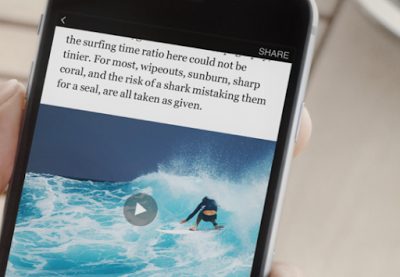
Facebook instant articles are intuitive and load faster than that of accelerated mobile pages, AMPs, with power or no internet access as long as the feeds have been cached.
Disabling instant articles might be a good choice depending on ones needs. I used to enable instant articles on this blog but later disabled it.
My reason were that I’m using a Blogger blog and wanted to boost traffic from Facebook to my blog. It might be the reasons why you want to do the same.
So, here are the steps.
Removing Facebook Instant Articles From your blog
There’s no special option called remove Facebook instant articles or disable Facebook instant articles.
You only need to revert the procedures you followed during instant articles initial setup and configurations.
1. Remove meta property from your blog
If you are using Blogger, move over to your blog and perform the following
Templates > Edit HTML.
Press Ctrl + F and input property=”fb:pages” in your Edit HTML search bar.
Hit Enter to find it. Smartly remove the code as seen in the image above.
The code should look like this “<meta property=”fb:pages” content=”922993888389982″ />”
Then Save.
For WordPress, simply remove the code from your Insert Header and Footer Script plugin. That’s very simple.
Then go to your Facebook page, open Publishing Tools, under Instant articles at the left side of your window, click Configurations. You should see the meta code you just removed. Make sure you clear your blog URL.
2. Remove blog’s RSS Feed URL
While still on your Facebook page, under Connect Site tab you see Production RSS Feed and Development RSS Feed. From here, clear your blog’s rss feed url in both text fields and click save.
Finally, your blog should be free instant articles publishing. I hope this solves your problem.
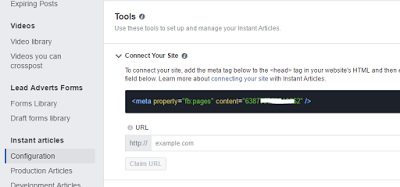
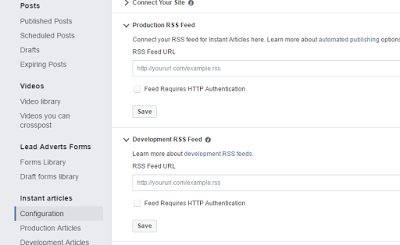
2 responses to “How to disable Facebook Instant Articles”
Julija Simas Julija Simas Our Facebook FAN Page of 1.45million fans has recently been hijacked/hacked by Instant artciles and has removed our admin. Facebook is no help in retrieving our page and admin for us.
Cosmic Intelligence-Agency https://www.facebook.com/cosmic.intelligenceagency/
Please Note this is our FB Group- of 20,800K
https://www.facebook.com/groups/cosmicagents/
Sorry about the inconveniences. It looks like your page has been compromised by someone else. If you have no access to your page, nothing may be done about it