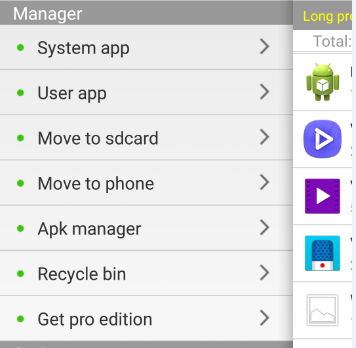Last Updated on December 14, 2020
Bloatware apps are sometimes those annoying apps that come pre-installed your newly purchased Android smartphones. Most times they are written in Chinese in some China phones or specifically made by your device manufacturer.
The good news is that one can simply uninstall these bloatware apps on Android with one click. The only difficulty one may get is that uninstalling bloatware apps requires root access to delete it as a system app. The another good news is that one can also root ones device with single click without a PC.
To uninstall bloatware from Android devices, you just need a free tool called Uninstall – System App Remover. This app is very straight forward and simple. Unlike Titanium backup that requires one to first convert bloatware app to user app then uninstalls it, you just need a single click and boom!
Bloatware are too common on Samsung, Lenovo and Android Chinese smartphones. Bloatware are known as system stock apps. You cannot just uninstall it. You only have privilege to force stop or disable them. They include ; Knox, Lockout, keeper, flashshare, Hangout, Samsung S Planner, Samsung Store, AT & T apps etc.
etc