Last Updated on December 14, 2020
Almost everyday, lots of Facebook accounts are compromised which are either caused by the account owners over lost login details; attempted efforts to access account by friends,lovers or crackers in form of Phished websites.
So, out of suspicion, Facebook may decide to put the account on hold until certain authorization are done.
You might like to read how you can keep your Facebook account safer from hackers in future.
Facebook accounts are hacked…This is 100% real. But, there are some situations where information are not conveyed very well on what really happened to one’s Facebook account.
What is a hacked Facebook account?
Let’s say that someone logged into your Facebook account without your permission. He necessarily did not break into your account instead he/she studied your activities and used that against you.
This can be done through brute force methods. This involves try and error, guessing or sometimes automated scripting.
Someone takes over your FB by entering details that might be similar to your login details. In an early post, I shared what it would take hackers to break your password.
How do Facebook accounts get hacked?
An account is hacked when your login details have been compromised. Sometimes their own reason is to steal some certain information.
This could be in form of messages, notifications, managed Facebook pages, steal from your Facebook friends, sully one’s timeline with sick contents.
Some smart ones will quickly go a long way to change one’s login details. But this one is a bit complicated.
It is complicated because it is not conventional for a hacker to grab victim’s current password unless the victim was phished.
A phished attack comes from victim’s submission to what look like Facebook. This is common in some social logins websites, apps, login to Facebook to comment blogs and more…
How to recover hacked Facebook account easily
This is a special case where one is logged out of his account or cannot log into his/her account.
As soon as you noticed some changes from your account through close friends and own account lock down, then quickly request for account reset if you cannot access your account.
But!
There are some situations where one suspects hacking activities on one’s account.
Here, one still has access to one’s account but some reactions from close friends telling you what’s going on your account either through messages sent to them which you know nothing about, accepted friend request which you never initialized, posts on your timeline.
There are simple steps to tackle this suspicious activity. You either monitors your logged-in activity device counts or activity logs.
For logged-in activity device counts, you check which device, location and device type you have logged into your account.
You can end suspected logged-in activity simply by clicking End Activity/Not You/Log out. With this, the current session of that device will be terminated.
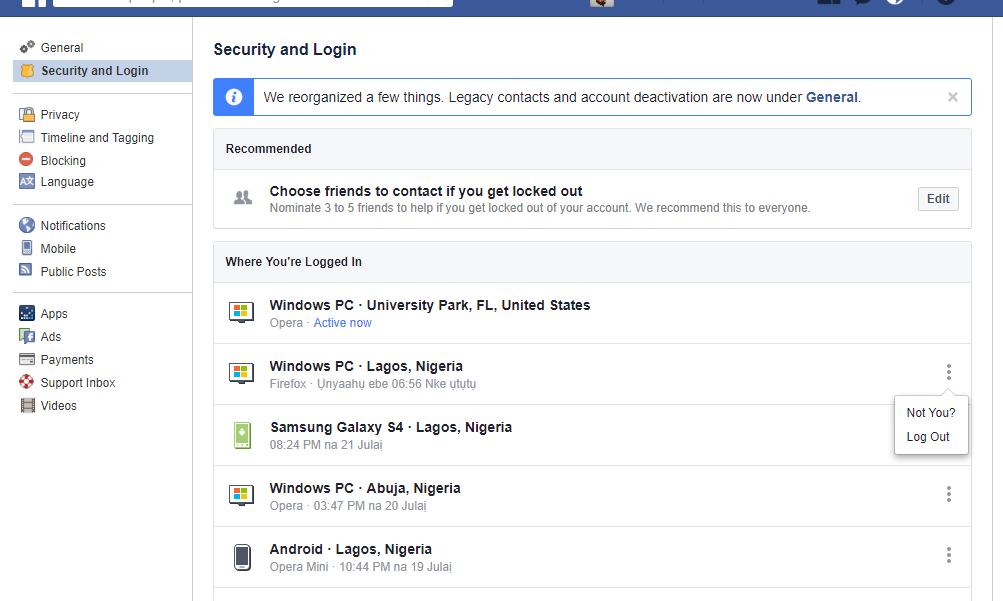
You can as well visit Facebook help page and click on I think my account was hacked or someone is using it without my permission, to review and secure your account before it is fully compromised. Click here to review your login.
In a case where you cannot login into your account may be because the hacker ended all your device activity. Here, you are totally locked down. you may follow the steps below.
Recovering your locked down Facebook Account
Depending on you earlier set up your account and situation of suspicious activity, Facebook has at most 5 different options to walk you through recovering your account.
They could be
- Reset account using email
- Reset account using phone number
- Identify photos of your friend which are usually 5 photos.
- Identify your 5 last comments
- Identify who you message in particular time frame
- Send codes to your 3 best friend.
These options are great but they could be jokes when your current phone number and email address link to your Facebook account are unavailable.
Identifying photos of friends can be cunny since it also involves tagged photos. This can be stupid especially when a tagged photo of your friend shows up.
In this sense, one can be tagged to a photo that has nothing to do with his appearance on it.
The best way to recover hacked Facebook account is either reset using phone number, email or send code to close friends. You have to choose wisely.
You can also change recovery options too. Click here to claim your Facebook account.
If Facebook password reset was not successfully, you should try this final option of redeeming your Facebook account through uploading your ID or any related personal information. Read more about verifying your Facebook account here.
When successful, you can changed to a new password. Hope it was good.
You may find these posts useful too!

5 responses to “How to recover hacked Facebook Account 2018”
How do inknow who hackedbmy account?
Read how to find who hacked your Facebook account here
facebook account recovery can be done easily via three options from Facebook support team these options are
facebook account recovery via registered phone number
Facebook account recovery via registered Google Email Id/email id
Facebook account recovery via registered security questions
so it recommended for facebook users need to update their recovery phone number, security questions , and email Id on facebook so that they can easily recover their facebook account whenever they need to do that
I was hacked on Facebook on May 31st. I did not set the two-factor authentication. Someone set it and I am locked out of my Facebook account. How can the two-factor authentication be removed or over-ridden? Thanks.
Sad to hear about that. two-factor authentication may not be over-ridden once it has been activated unless you can access your account with your old password. Else, nothing may be done.