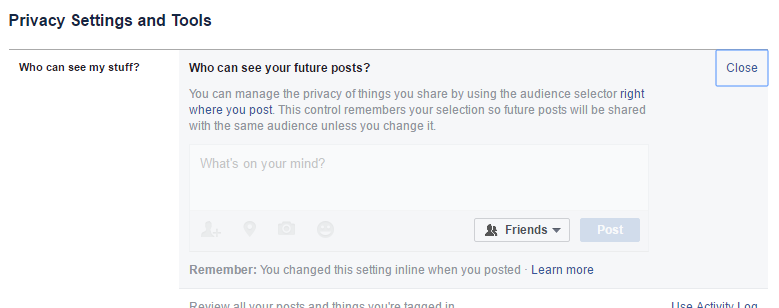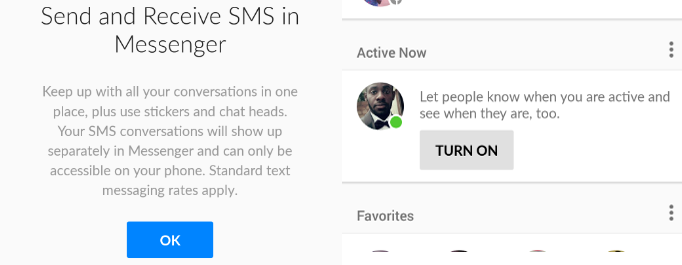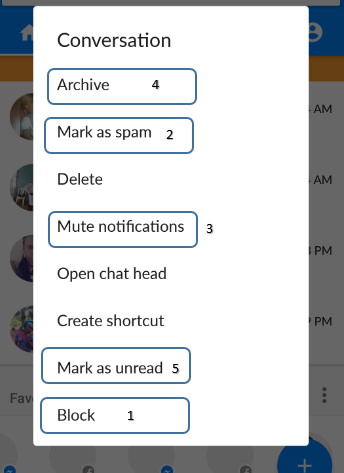Last Updated on December 14, 2020
 |
| Image / Marketingland |
I am going to share few tricks we have come around this year and few years back also. I have earlier written about Facebook tips and tricks sometimes ago but below is a farewell post for 2016.
You may like: Managing Facebook Restricted List
Facebook Tips 2020
#1 Make your Facebook status bold
To make your status bold , you should limit your status character count. The actual character count is at most 65 including spaces. You have to count your words including spaces. For example=> “The show was a blast!” contains 21 character length including spaces.
#2 Join Facebook Language Translate
Facebook translate helps translate its activities in your local language. Not every languages are included in Facebook, they include yours using its community’s contribution including you. You can subscribe into translating Facebook into yours.
ALSO READ: How to stop Facebook Game and App requests
#3 Customize who sees your older and future posts
This is one of the active privacy check on Facebook. You can decide to hide your posts from friends, public on your older and future posts. How does it work? When you enable privacy on who sees your posts, lets say only friends sees your posts, they will become invisible to public. (Public are visitors to your profile; they can be friends on friends or a random visitor). It is a better approach if your account is strictly for friends and family.
Follow this link to enable this feature
#4 Facebook Restricted list
Facebook restriction list acts in a similar way as customizing who sees older and future posts but in a reverse format. Restriction list contains list of one’s friends who are exempted from posts set for friends only. This means; restricted list contain categroy of friends that you don’t want to see posts meant for friends. They only see posts set for them and public.
There is another restriction referred to as exemption list. Here, some friends are exempted from post unlike restricted list. You can achieve this using Facebook for Android. Read more about FB restricted list
#5 Turn off chats for all friends or specific friends using PC
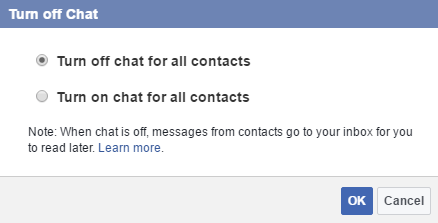
Does it really work? turning off chats! Not everybody online are disposed to chat at every time. Turning off chats on Facebook is a part of privacy control. To turn off chats; click on the gear icon below chat list, then choose either options – Turn off chats
Messenger Tricks 2020
Most of these tricks can be done using a single button. The first five options can be toggled by long tapping on any chat on the conversation screen. Don’t open the chat yet. The last two options(6 and 7) can be enabled on the same tab. To turn off chats; tap on the three grid icons (the fourth icon on Messenger), then tap on ACTIVE, now tap on the toggle icon beside your profile name to turn off chats.
- Block chats from friends
- Mark chat as spam
- Mute notifications
- Archive chat
- Mark chat as unread
- Turn off chats for all users
- Make Messenger your SMS app
Blocking chats ban friends from sending chats to you. You won’t be able to send unless you turn it off. It is different from Facebook blocking. When you block chats, you are still friends but cannot send or receive chats.
Mark chat as spam labels the chat as an unwanted chat. You tell messenger that this chat is not for you. Spam chats are deleted when marked. It will not be marked as seen.
Mute notification disables the messenger’s ding notification sound. You will see the chats in messenger but the head won’t pop up. Just the same way as muting chats on WhatsApp.
Archive chats are what we call unimportant chats especially from boring people. It is mostly used when one doesn’t really feel like replying at the moment. Instead of being visible on the conversation screen, it will be moved to archive folder. The archive folder can be accessed using PC. If you are to mark chat as spam, don’t open it yet.
Mark chat as unread tells messenger to mark read chats as unread. This is mostly used in a situation where one mistakenly opens a chat. It quickly retracts the status back to unread. Magic!
Turn off chats means that you no longer wants to be seen as active and also don’t want to see active friends. Sometimes the active icon stays before it reflects on your action.
Make Messenger your sms app replaces your device messaging app as its default messaging client. You can now send, receive, read sms with Messenger.
Always make sure you don’t miss chats by checking Message Requests on Messenger.
I hope you will find these tricks helpful. Please share!!!