Last Updated on December 14, 2020
You might have come across some post with “Recommendations label” at their top. You might have also seen something like “Mike is looking for recommendations near Illinois”. These are features of Facebook Recommendations.
Facebook Recommendation was actually made for people seeking for a direction to a local services involving places – church, bar, hotel, store etc. This is actually useful whenever someone stumbled into a new place or unfamiliar location. What you simply need to do is to Ask for Recommendations.
But to most people, Facebook Recommendations suck! Facebook actually has its own pattern of recommendation matching. Most people might think that asking for recommendation might give them answer to their questions. Even if the original question in form of recommedation was made for an answer, Facebook won’t count it as a recommendation until a location is tagged.
Also, Facebook automatically turns certain posts into a recommendation especially words starting with “WHERE“. It is conventional that the word WHERE tags a location. Sometimes “ANYONE” or statements ending with a question mark can be taken as an instance for a recommendation by Facebook. This now give some users wrong impression about how Facebook Recommendation works.
When to use Facebook Recommendations
According to Facebook algorithm, the appropriate time to use Facebook Recommendation is usually when someone needs a location or place. Lets say someone needs to know nearby pizza shop in a particular location.
Facebook Recommendation works with device gps and current location right on your Facebook profile. Facebook tracks it. Someone might need a place to buy his/her phone accessory in a small town.
How to effectively use Facebook Recommendations the Right way
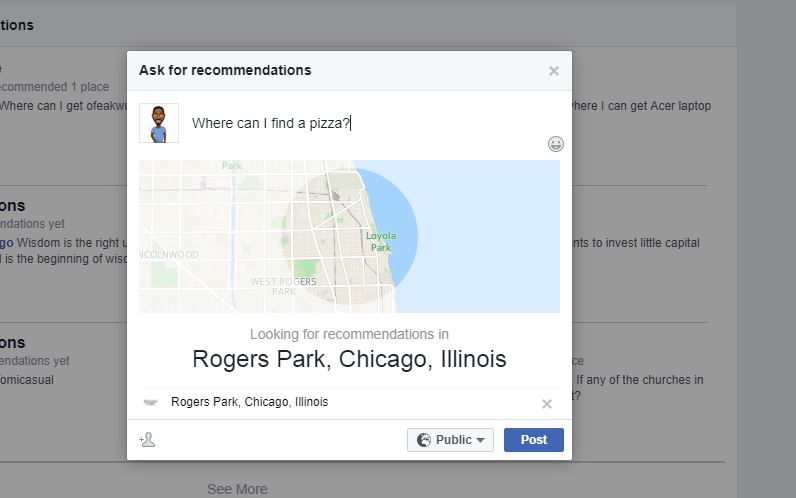
In order not for your Facebook Recommendations to suck, learn to use it the way it should be. Do not seek answers that requires no location or place. Any comment on your recommended post is no longer regarded as comment instead it is counted as recommendation.
You may like: 5 Ways to spot Fake Facebook Friend Requests
You may see comments on recommended posts yet you keep seeing “No recommendations yet”. What it shows is that no particular location/place has been tagged on that particular post.
To Ask for Recommendations, you can simply go over to Recommendation menu at the left sidebar on PC or menu option on Facebook mobile app. Asking for a recommendation prompts you to enter a place where your friend might hook you up with.

You could also use Check In feature on new post. The Check In can be found when one wants to make a new post. Then add a location. A recommendation map will automatically be added by Facebook.
Note: Facebook Recommendations is an internal affair. You are not asking 2 billion people about a certain location instead you are Looking For Recommendations with the help of your friends. Although, it has option for Groups. In a situation where none of your friend has no idea about a given recommendation, you actually get no recommendation.
You can see what your friends looking for Recommendations
One response to “How to use Facebook Recommendations the Right way”
I read your blog, It’s really appreciable. Thanks to share this information!!