Last Updated on December 14, 2020
Someone probably your Facebook friend might infiltrate into your browser cookies and modify some data whenever you come across their inviting external links but you hve to learn how to secure Facebook account from hackers.
Now check this; When your friend denies sharing a morally damaging posts or sexually abusing contents to an external site on his/her own timeline, when your friend is tagged to a misleading photo or video.
In other way round, when you are automatically locked out of your Facebook account by someone you have done no wrong to. Now, he/she messes your timeline with categories of contents.
YOU MAY ALSO LIKE: How to fix “Error validating access token” on Facebook for Android
I hope i am now making a little sense? Of course Yes! Technically, all these weird things were not intentionally posted by your friend(s) but they are responsible for anything that happens to their account. Read below to know why.
I’m going to focus on two things – (1)__When someone posts nude/damaging contents on your timeline and (2)__When someone intentionally locks you out of your Facebook account. It is like chasing you away from your home.
How to secure Facebook account from hackers
Unfortunately, we call every mere abnormality “hackers” on Facebook. Hackers are the bad guys that break user’s security (usually passwords through brute force attacks) in other to compromise their walls without the permission of the account owner.
But in a situation when you carelessly give someone permission to mess on your wall, it becomes no hacking! Hacking of Facebook account is real but it is not too conventional to the people that knows how to curb it.
When someone posts nude/damaging contents on your timeline
This is not actually a sole work of a hacker. What really happened was that the victim clicked on a shared link from friend’s wall or group. Groups are the major carrier of this malware.
- They post mostly seductive photos for example “OMG, See what this Calabar girls are doing inside the room” or “Meet Anita, she needs a sugar daddy. Click to get her number”.
That is why most people are the cause of their problem! The webmaster may restructure his code infiltrate into visitor’s browser cookies and insert some auto-posting features.
Have you seen some comments like this “Hi Chuks! I have lost 10 pounds on this site. Visit FatLoss .com”? That is a typical example.
In other to secure Facebook account from hackers like this, it is very simple. JUST BE MINDFUL OF HOW YOU CLICK ON SHARED POSTS especially on some notorious groups.
Even if you would love to view the contents, learn how to turn on Incognito mode/Private or anonymous browsing. Here, your browser details, history, cookies are wiped off and not stored.
To turn on it on, open your browser menu to open a new private window.
When someone intentionally locks you out of your Facebook account
Someone can lock you out from your Facebook account if you fail to logout in a public cyber cafe before your time finishes or your fellow employee from your office computer, stolen/lost Facebook connected phones or weak password.
I’m no longer going in details, i will just summarize because i have taken much time earlier.
What to do to avoid getting your Facebook account hacked
Below are the strong charms to equip to your Facebook account.
- Create Strong Password: Strong passwords are huge limitations for hackers. Avoid using your name or mobile phone numbers to create passwords because they can be too easy to be guessed. Learn how to calculate and create strong passwords
- Set primary email and confirm your mobile phone number: This is a great option to recover your account when attacked. Through this, you can request for new password in case
- Activate Login Approvals: It allows you to enter some codes sent to your activated mobile number anytime you try to login from unrecognized devices. They are usually 6 characters integer. Click this link to activate up your login approval
- Setup Code Generator for mobile app users : This code is required anytime you attempt to login with a Facebook mobile app. Click here
- Setup Login Alert: Get an alert when anyone logs into your account from an unrecognized device or browser. Click here to start
- Do not tick “Remember me” when logging in to your Facebook account from a public cyber cafe.
- Always logout from friends PC or phones after use. They might be your hacker next time.
With these charms, i believe no one can hijack your Facebook account any more. Although, I have really taken much time to write these and i hope you would forgive me.
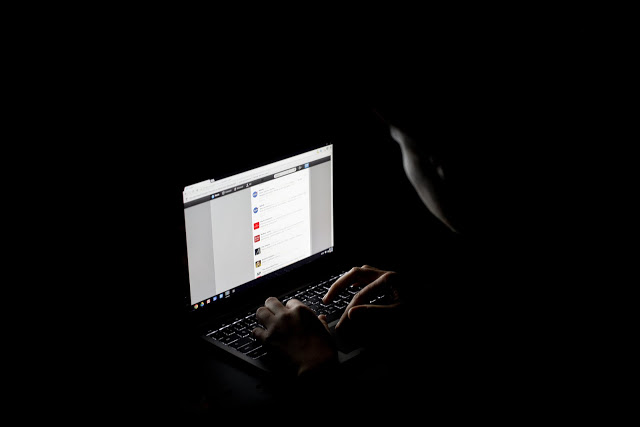
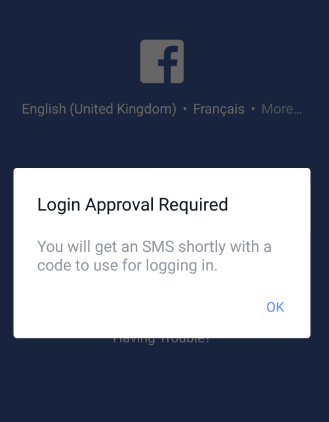
One response to “Learn how to secure Facebook account from hackers”
thanks for this is really helpful