Last Updated on October 5, 2016
It is no magic when your Android smartphone downloads apps by itself automatically and displays annoying pop ups. If you have loved installing multiple free apps or cracked paid apps for free, there is a tendency to be victimized of apps downloading by itself automatically and even displaying pop up ads of girls. This is as a result of having installed many free apps that are ads monetized.
ALSO READ: How app developers make money with their apps.
Some Android App developers make money through monetizing their apps through admob. When you install any of these apps that has too many ad networks in its code, it now tries to take advantage of your Android system tool called com.android.push.alarm which is the Android push notifications.
Some apps control the push notifications. Push notifications let your app notify a user of new notifications, updates or messages from apps using the push notifications. On Android smartphones, when it receives a push notification, your app icons and some messages appear on the status bar which takes you to the main app when tapped on. Example could be found on Facebook, WhatsApp, Messenger etc.
Is it dangerous to my device?
Since push notifications can be used to broadcast to all users through marketing campaigns using pop up ads, some app developers have to integrate its usage on the app to drive ads campaigns on installed Android devices. Having push notifications enabled on your Android device is cool but being in awe of mischievous attempts by app developers over user’s privacy could be alarming.
ALSO READ: Why you should not install pirated Android apps
Not all Android apps found on Play Store are useful. Some can be threat to your device. Your Android begins to download apps whenever data is turned on is as a result of some useless apps. Sometimes, you see annoying pop ups on your Android screen which are usually photos of girls on bikini or bra.
The owners of the app get paid whenever apps are automatically downloaded and also when you tap on those photos on your screen redirecting you to some locations. These has no special damage to your Android device but it can terminate your privacy.
Assuming you gave someone your Andy device to check stuffs on the internet. Sadly, those ads pop up show up on your screen. He or she will immediately assume that you have those kind of stuffs in bulk. On the case of downloading apps, it can consume your data downloading wastes. Some of these apps that are usually downloaded are nude apps, sexy girls apps, 9apps, melon apps etc.
How to stop apps downloading on itself and annoying pop up
There are two steps you can follow to stop apps downloading on itself.
- Turn off and Stop Android Push Notifications or
- Install Stubborn Trojan Killer
Turn off and stop Android Push Notifications
Install Stubborn Trojan Killer
Download Stubborn Trojan Killer
I hope your phone won’t download apps by itself next time after you have followed these steps. For the annoying pop up ads, it will varnish.
UPDATES:
If your device has no push.alarm, try these
1. Make sure you Uninstall recently installed apps especially launchers
2. Install stubborn Trojan Killer
3. Scan while you are connected to the Internet
4. Use either Ccleaner or Clean master to clear cache.


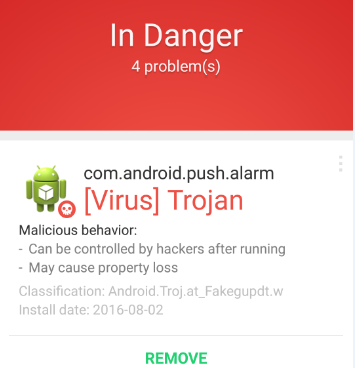


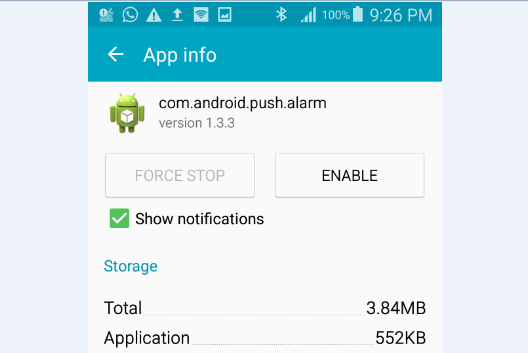
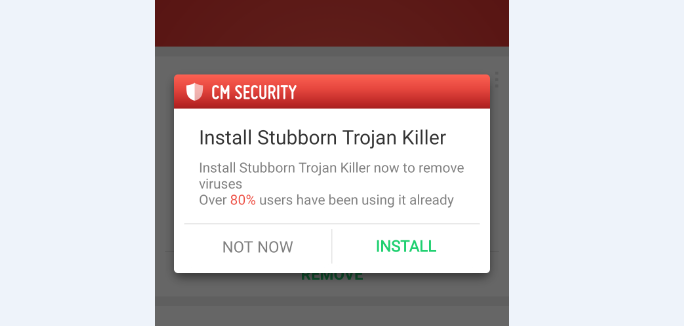

One response to “Why Phone downloads Apps by itself and displays annoying pop ups”
Thanks..I will try this