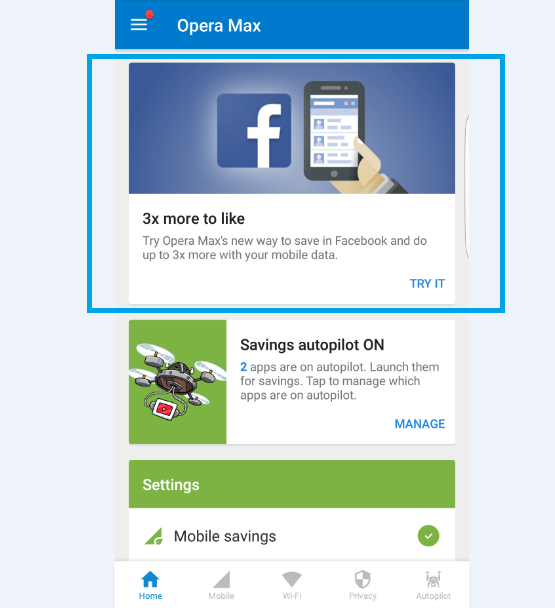Last Updated on December 14, 2020
Facebook sucks more data than most streaming and social mobile apps. This could be as a result of its many features like video auto plays, high quality photo uploads or high data rendering for smoother experience.
Some people have thought data saving for Facebook by turning off background data on their Android data usage option. But Facebook data activity starts immediately when a user open Facebook app.
The background restrict to save data on Facebook is not just working. We have outlined three good ways to save data on Facebook for Android users. These methods will at least save at least 20% of your data usage on Facebook.
Steps to save data on Facebook for Android users
- Download and install Opera Max from Play Store
- Open Opera Max to activate the app
- Tap TRY IT on 3x more to like bearing Facebook logo
- Wait for Opera Max to load Facebook
- Then tap Continue
Hope you found this article useful