Last Updated on December 14, 2020
You must have complained bitterly on how your internet data bundles are being chopped off within few weeks without much activities. You may not be satisfied with a data monitor which records monthly data usage because some of them have no support for Android system apps
When you take a look at your Data usage tab from Android system settings, you should probably see list of apps ,both third party and system apps, that have used your data either in background or foreground.
Still confused about these words foreground and background data usage? Foreground data are data activities used when you are currently using the apps. eg. When you chat on Messenger, watch Instagram videos and more.
While background data are data usage on those apps when you are not currently using them. Example of apps that consumes data on background activities are weather apps, games like Pokemon, messenger apps, Play Store etc. They do this in other to give you the best update.
Why restrict Android OS?
Android OS is the country where all your apps and games reside. So, it manages all activities by every apps and games through their background data usages. Background data on every installed third party apps and games, system apps are controlled by your Android OS.
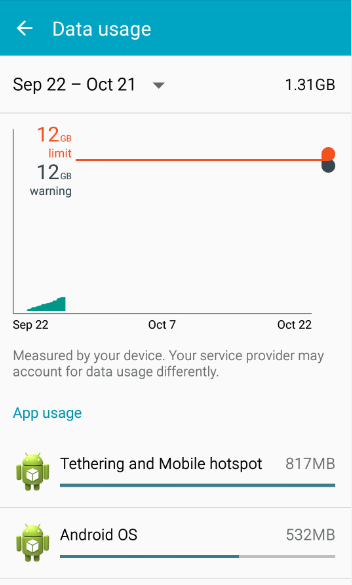 |
| Screenshot of data usage ©ChuksGuide |
When we try to restrict Android OS over the internet, it means that we are trying to limit how it collects data from your apps over to Google.
How to restrict Android OS from using background data
I would show you two great Android apps that work fine for this job. You either select which app will be convenient for you. They serve the same function.
- AFWall+

Screenshot of AFWall+ settings ©ChuksGuide Requirement: Root access
AFWall+ is a free Android firewall app. It can be configured in whitelist mode. Here, by default once installed, all apps are denied internet access. in other to allow some apps to the internet, you have to manually select those apps.
Each app can be configured to allow data access either to LAN, WiFi or data. To use it, tick on apps to allow internet access and choose “Enable firewall“. When selecting other apps for the second visit, choose “Save“. To turn off firewall restrictions, choose “Disable firewall“.
- Mobiwol

Screenshot of Mobiwol settings ©ChuksGuide Requirement: No Root access
This is the best way to allow or disallow selected applications to use internet data since no root is required.
Mobiwol creates a VPN connection to filter data packets based on rule you will set.
Other ways to achieve restricting Android OS from using background data are:
- Turn off Location access – Settings > Location
- Turn off Back up my data – Settings > Backup and reset >Back up my data. On Samsung, Settings > Accounts > Backup and reset >Back up my data.
- Turn off Auto-sync data – Settings > Data usage > Menu > Auto-sync data
- Use Facebook lite
Image Credit: Jeshoots

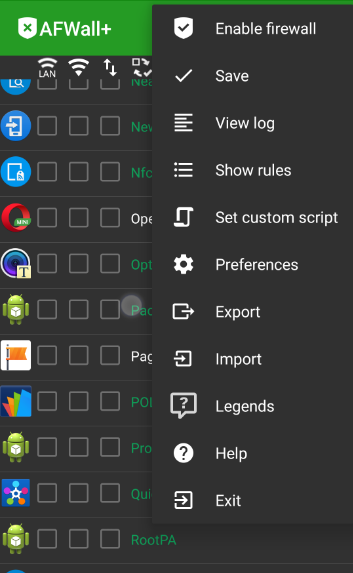
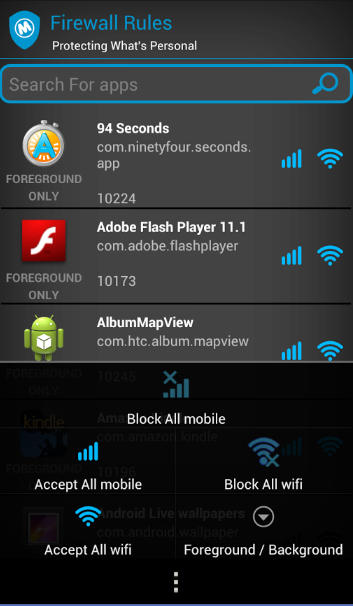
One response to “How to restrict Android OS from using background data in chopping off your internet data”
Classy tips. I been dey use restrict background data buh it doesn't really work. Lemme try this one boss.