Last Updated on December 14, 2020
Facebook recently updated the way and how its share button will be shown to particular group of people depending on the privacy preferences by the users.
We have published a post in regards to Facebook Share button not showing on posts. You might need to read the reasons why you see share button missing on your friend’s posts.
In this post, we have shared tips on how to enable Facebook share button be visible to your friends to see. Please note that this is only possible when one wants to make share button visible on their posts. Reading this post will not automatically make someone’s post to develop share button.
How to make Facebook Share Button visible on already shared posts
- Open Facebook
- Open your Facebook Timeline (Profile)
- Locate which post to make share button appear on
If you are using a PC, Mac or Web browser, then follow the steps below
1. Move your mouse pointer to the friends icon close to your Facebook name
2. Click on it to show up options as in the image below
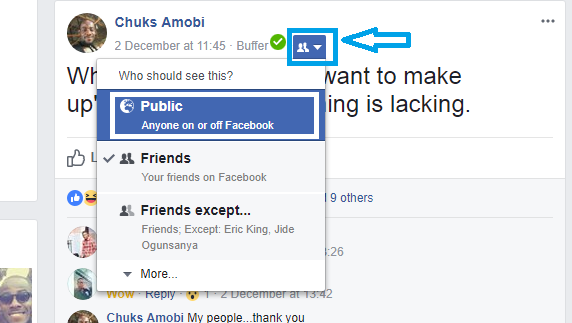
3. Now change it from Friends to Public.
4. Your post should now have a share button visible to your friends.
If you are using a Facebook for mobile app(Android, iPhone, Windows…, then follow the steps below
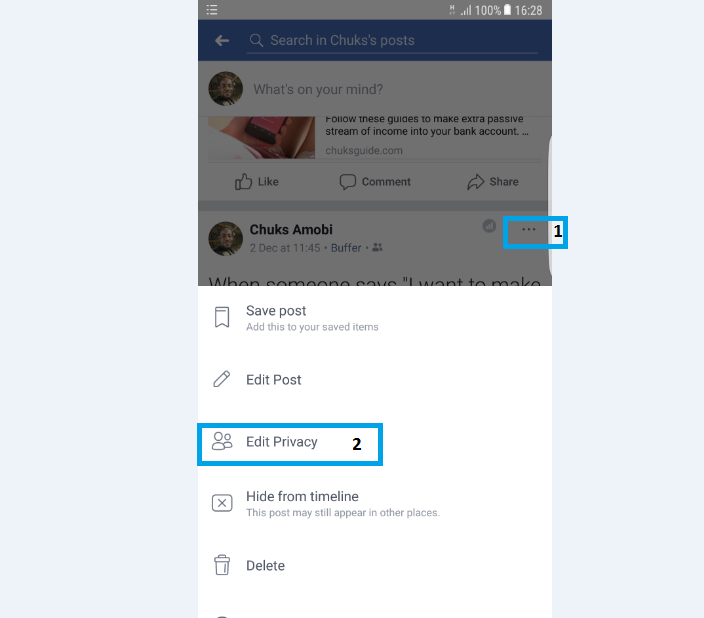
1. Open Facebook on your phone
2. Open your Timeline to view your previous posts and profile
3. Locate the post to enable share button
4. Tap on the three horizontal dots to show post options
5. Tap on Edit Privacy
6. Now, change from Friends to Public.
Your share button should be visible for friends to see. The implication changing from Friends to Public means that anyone on Facebook including your friends and strangers can see and share what you post on Facebook.
When it is set to Friends, only your friends see what you share on Facebook but cannot share it to their friends. It is only restricted to only you and Friends.
How to set Facebook Share to be visible to friends anytime you make an update on Facebook
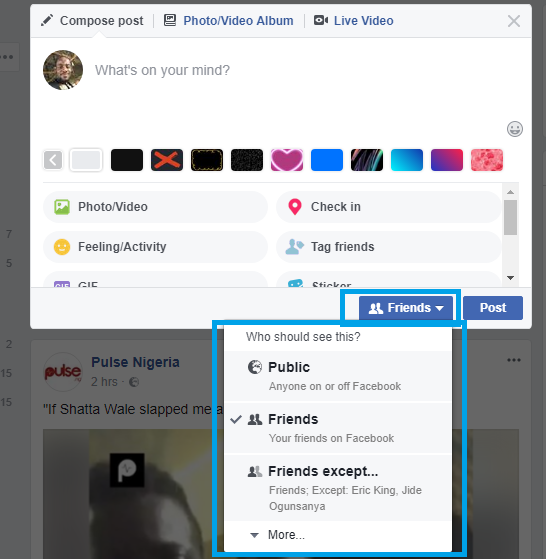
1. Open Facebook
2. Tap/Click on “What’s on your mind” to make a post
3. Under it, change it from Friends to Public. For Facebook mobile app users, just beside your name, change from Friends to Public.
Your future posts will be visible to be shared by your friends.
How to share your Friend’s Post whose Facebook share button is not showing
Simply comment on the post and ask your friend to enable his/her post to Public. You can let them do it by following the steps on this article.
We hope you found it useful. Share and comment.
2 responses to “How To Enable Facebook Share Button On Posts 2020”
Theres no public only friends😭
awww. I just checked now and there’s