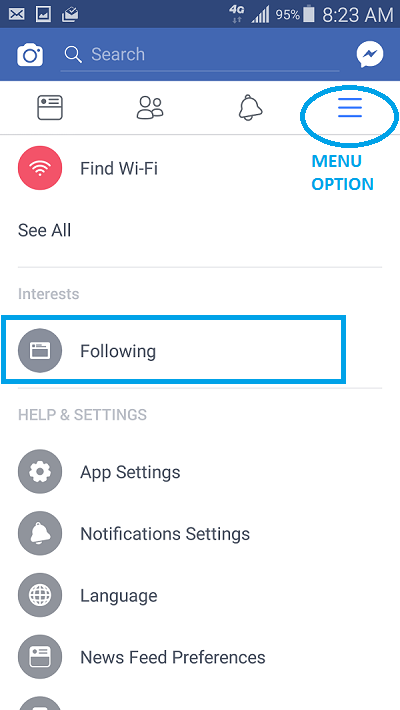Last Updated on December 14, 2020
Facebook has a way of automatically adding following to your profile. Although one can on their own decides to follow someone especially when their friend lists are too occupied to accommodate new friends.
Some Facebook profiles allow automatic following whenever you one sends or accepts friend requests. As soon as you accept someone’s friends request, you automatically starts following each other in order to see their posts.
ALSO READ: How to view sent friend requests on Facebook
If those persons haven’t accepted your friend requests even for a long time, you automatically become their follower. Sometimes you see posts on your NewsFeed that you cannot comment on.
Now, in order to know who you are following on Facebook, you have to follow the steps below;
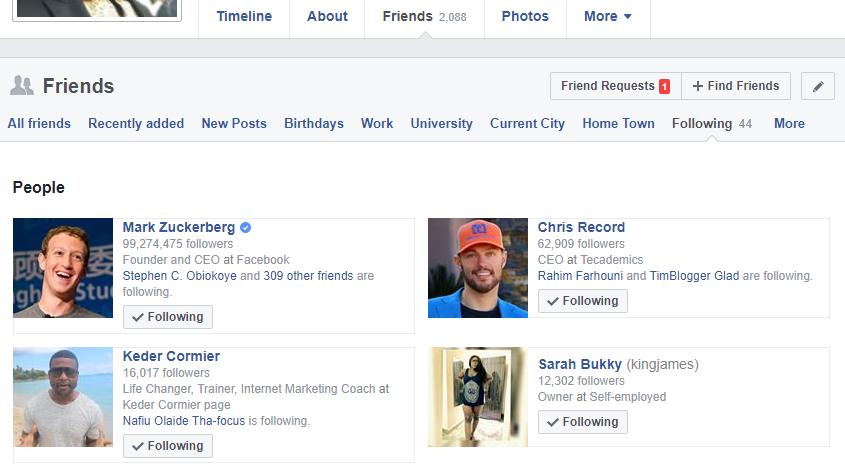
- Go to your Timeline
- Click on Friends
- Click on More under Friends Tab
- From the More options, Click Following
From the information displayed, should contain list of who you are following.
How do I know who I am following on Facebook with Facebook app
- Open your Facebook app
- Tap on the Menu option at the right corner of the app
- Scroll down the options until you see Following
- Tap on Following
From the list of following, you have the option to either unfollow or cancel friend request.
We hope you found this article useful.