Last Updated on December 14, 2020
Previously, we wrote a guide on how to create Facebook Did You Know and edit answers to the questions but in this article, you will learn how to delete any Did you know questions you already created.
Also remember that you can still edit Facebook Did You Know answers should you consider deleting than editing them.
Steps to Edit Facebook Did You Know Answered Questions
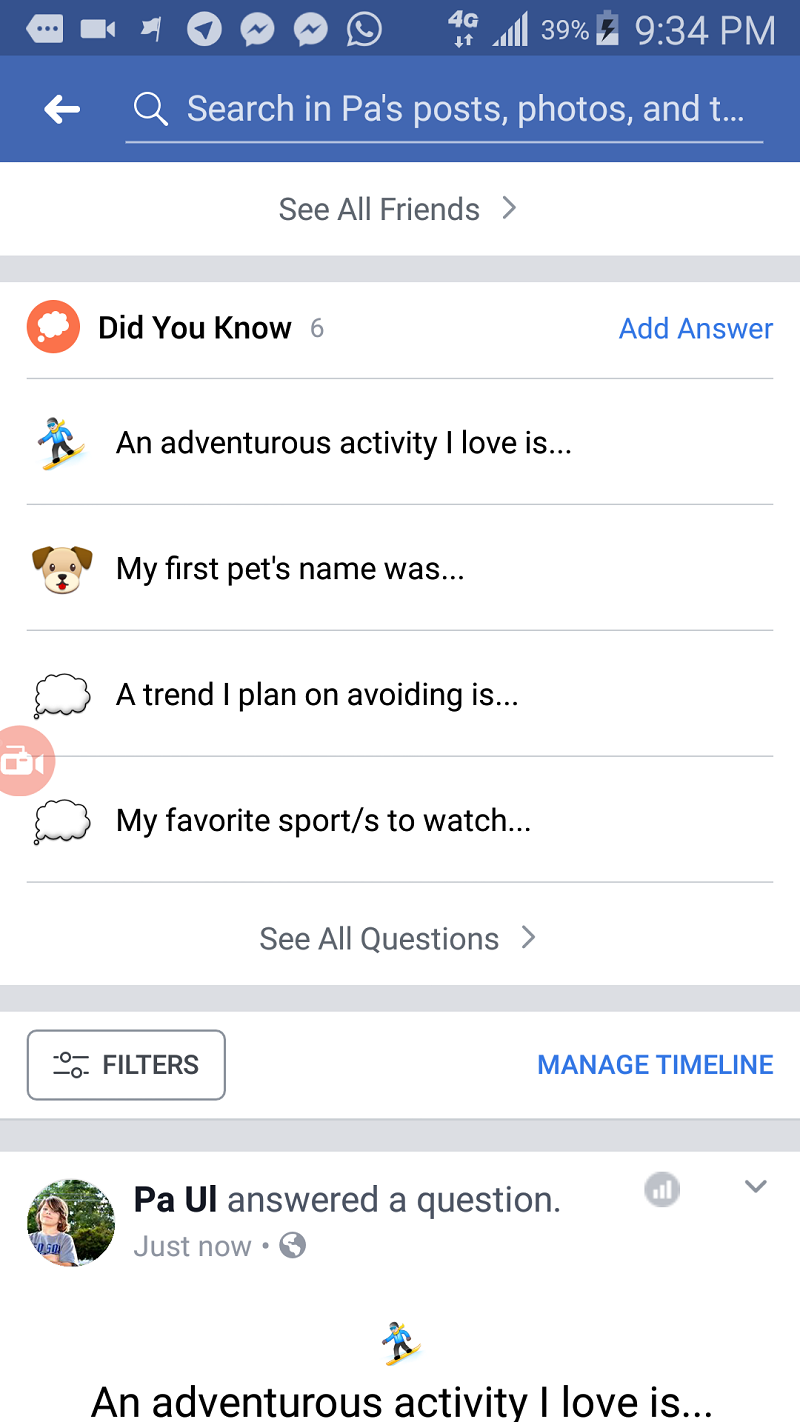
- Open Facebook (either Facebook mobile app or web browser)
- Go to your profile page
- Scroll down to Did You Know
- Now tap on any of your Did You Know questions to continue
- Tap on the post option icon as in in a normal Facebook post
- Tap Delete Post
- Accept confirmation to delete your question
Now refresh your Facebook profile to see the changes. You can now try this in other answers you earlier made.
4 responses to “How to delete Facebook Did You Know Answered Questions”
How do I block all DID YOU KNOW applications on Facebook?
You can only delete them
Do you know how I get the app off my profile page? It’s listed under Life events with no answered questions and I want it gone!
You have to delete the question