Last Updated on December 14, 2020
There are ways one can manipulate and stop receiving friend requests from strangers on Facebook. It is totally doable following our steps in this guide.
The tools we are going to use is already on Facebook. It is not a special trick or some nerd stuff.
It is a privacy control tool which we will manipulate to achieve the result of restricting who sends friend requests in future.
Ways to stop Friend Requests from Strangers

There are five different ways to stop receiving friend requests from strangers or people that you don’t know. They are;
- Who can send you friend requests?
- Who can see your friends list?
- Who can look you up using the email address you provided?
- Who can look you up using the phone number you provided?
- Do you want search engines outside of Facebook to link to your Profile?
This doesn’t mean that you will never receive friend requests from people you know. Here, you define how people will get to know your account on Facebook before considering sending friend requests.
If you set only friends of friends to send you friend requests on Facebook, then when someone that has no mutual friends get to view your profile, the Add Friend button won’t be available to them.
These five Facebook privacy tools are under How people can find and contact you in Privacy settings. It will be very simple to walk through.
Privacy made simple – How to stop non Facebook Friends from viewing your posts
How to top Friend Requests from Strangers using Facebook App
- Open your Facebook App
- Click on the Menu button option
- Scroll down to Settings and click it
- Click on Account settings
- Click on Privacy
- Scroll down to How people can find and contact you, there are five options as we have listed above.
1. Under Who can send you friend requests, change it to Friends of Friends. This means that only friends of your friends can send you friend requests.
2. Under Who can see your friends list, change to Only me. Only me shows that nobody sees your friends list except you. This will avoid strangers that finds your profile through Groups and Pages.
Hiding one’s friends list will restrict other strangers from sending requests to your friends they see on your list thereby giving them the privilege to send friend requests to you.
3. Under Who can look you up using the email address you provided, change it to Friends. This will restrict people, Facebook bots, email scrapers or strangers from sending friend requests to you using the email you used to sign up with Facebook.
There are email scrapers for Facebook, it scrapes registered emails on Facebook for mass friend requests for bots.
4. Under Who can look you up using the phone number you provided, this works exactly as discussed on email address. Change the setting to Friends.
Even if your number is hidden, you still have to work on this option. When someone that is not your friend on Facebook searches your number, it will display nothing.
5. Under Do you want search engines outside of Facebook to link to your Profile, change it to No.
Facebook also works as a personal search engine to its data. Search engines also show profiles of persons.
Facebook has an option to disable your profile being shown on these search engines. You want to keep it as a personal private account, turn it off.
When some people search your name on Google or other search engines, your profile won’t show up.
Recommended guide – How to keep your Facebook account from hackers
How to top Friend Requests from Strangers using PC/Mac
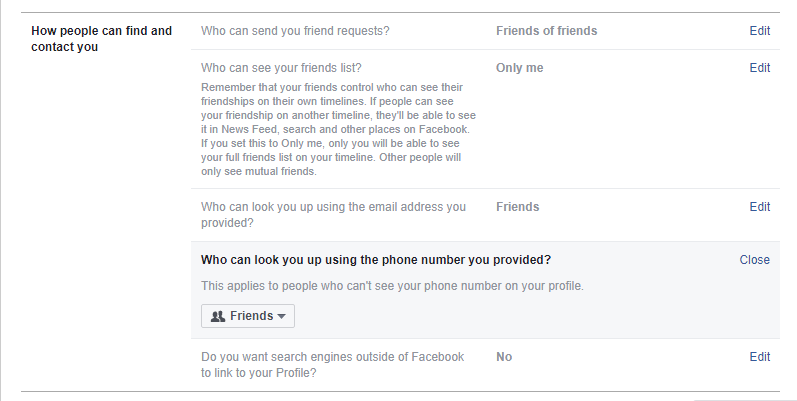
- Click the drop-down icon at the top right side of Messages, Notifications, Quick Help
- Select Settings
- Click on Privacy
From step 3, continue from the step 6 above on Facebook mobile app. Instead of pasting the exact information above, kindly follow the steps above.
If you followed the above steps very well, you should the difference from how friend request come. Remember to click the share button.