Last Updated on April 19, 2016
Android would not stop surprising its users with the sophisticated features you thought that would not be possible with a mobile phone. I earlier wrote how you could copy text from social apps or other apps, must have productivity apps based on their needs and values they offer. Yet we are still unable to cover how rooted Android is.
Text fairy is an Android app that converts an image to text Though, there are tons of Android apps that could do this kind of optical character recognition but I chose text fairy because it does everything perfectly.
Some other features are:
• Correct the viewpoint of an image.
• Edit extracted text.
• Copy extracted text into the clipboard for use in other apps.
• Convert the scanned page into PDF.
• Recognises printed text from more than 50 languages with no ads.
Why should you use Text Fairy?
For project students who usually take pictures of resources from library, notes are indeed more convenient to use text fairy. You only need to snap and convert into editable text.
How does Text Fairy work?
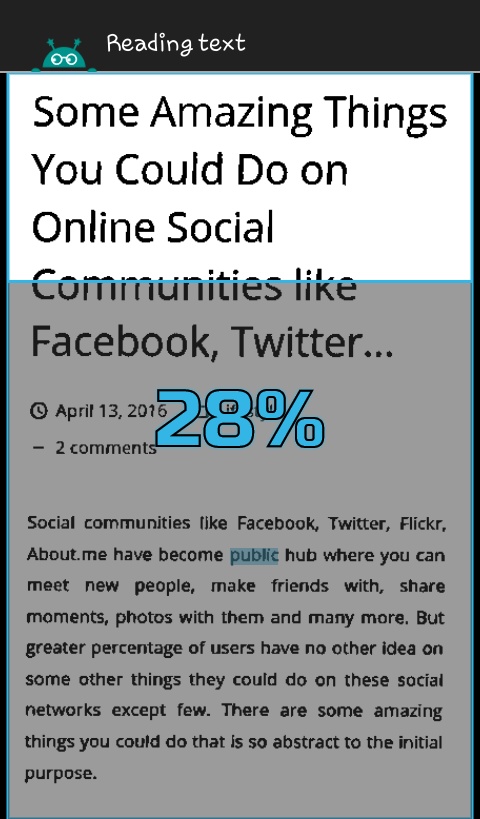 |
| Text fairy /ChuksGuide |
When you open text fairy, you will be left with the options to either to convert text from new image or existing image. Now, select the areas of the image that you want to extract by dragging the placeholder just the way you will do when cropping an image. You may choose single or double column which is optional.
The app will start to recognizing, straightening and reading the text on the image. The extraction is completed when it reads to 100%. Now, you either choose share text, copy to clipboard, speak text or create pdf of the extracted text.
Text Fairy is awesome. With its premium features yet free, simple and delivers. If you are the type that likes to send a copy of their textbook to a friend, I would recommend text fairy for you.
