Last Updated on February 7, 2021
If this is your first time to start shopping on 1688 but currently faced with an entire drama to translate 1688 website from Chinese to English, then this guide is exclusively for you.
You might be interested to also note that Alibaba.com is another B2B (Business to Business) shopping platform that works, even more, better than 1688 in accessibility and global customer experience.
For the benefit of the topic, we would leave the comparison between 1688 and Alibaba to a separate post. Lets now head over to learn the simple steps to translate 1688 website from Chinese to English.
NOTE: You can also decide to switch language from Chinese to your own native language provided that it is available for translation.
How to translate 1688 website from Chinese to English.
Before we start, there are few requirements which I believe that you already have. They are;
- A PC or a smartphone
- Google Chrome web browser for PCs or mobile phones. Get your official download from Chrome.
Note: You may experience some partial translation but they are enough for you to get started with 1688 website.
Translating 1688.com from Chinese to any language using a PC

- Open your Chrome browser
- Enter www.1688.com or without www.
- After 1688 has loaded, right-click on any part of your current window. Make sure you are right clicking on an empty space to avoid redirecting you to a page.
- After right-clicking, from the options click on Translate to English. Wait until the page has been translated to English.

If you notice very well, some Chinese characters were not translated. They could be natively written not to be recognized for translating. The search bar also has Chinese placeholder which doesn’t prevent you from entering your searches queries in English.
To change from English to your own language, then follow the guide below.
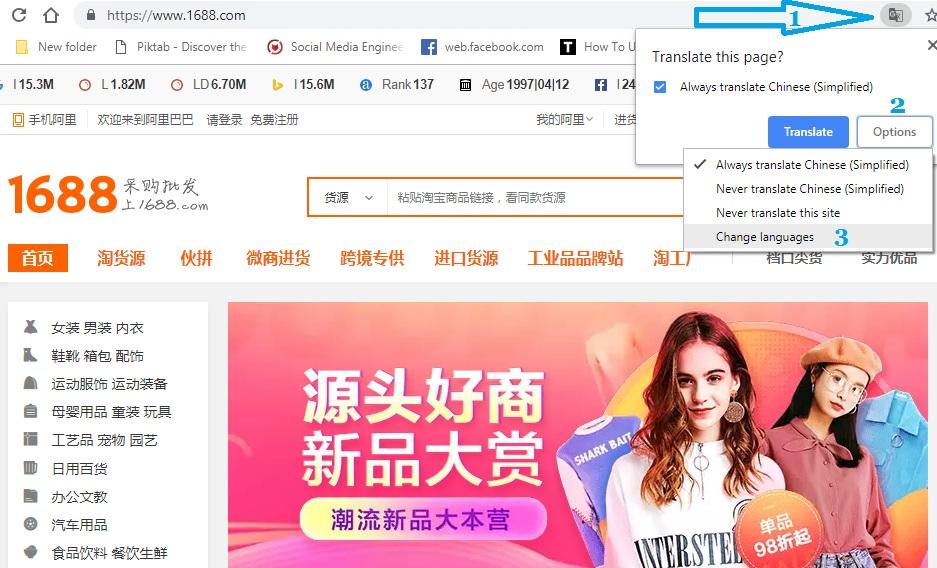
- Look at the top left corner of your browser’s address bar (where you enter website URL to browse).
- Click on the icon which is a Google translation icon.
- Click on Options
- Click Change languages. You might see a dialogue box like as in the image below

Change 1688 language to own custom language - Under Translation language, select your preferred language from the list of languages
- Then click Done.
How to translate 1688 website from Chinese to English using a mobile phone.
- Open your Chrome browser
- Enter www.1688.com or without www.
- Once it is loaded, Chrome will let you choose from the option of translating the entire 1688 page either to English or your preferred language.
If you wish to translate 1688 app, we have already shared the simple guide to translate 1688 mobile app to English.
I hope that you found this article helpful. Let us know through the feedback to help us improve and don’t forget to share to your friends on social media.
Want to talk to Chuks about procurement? I’m on WhatsApp too – +2347082111555
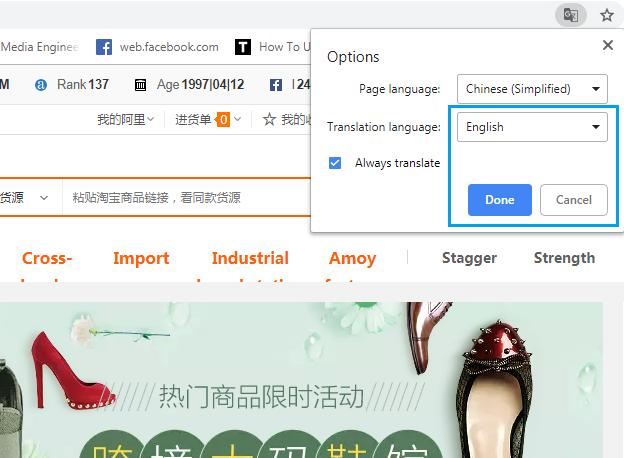
6 responses to “How to translate 1688 website from Chinese to English”
Hi I have downloaded the app and im try to translate it
Okay. Please read how to translate text on the app in this post
“How to translate 1688 App from Chinese to English without Rooting” https://www.chuksguide.com/helper/translate-1688-app-from-chinese
I want u to notify me about mini importation from China on my email
you should visit https://chuksamobi.com and subscribe via the email form
hi CHUKS I would want you help me buy from this miserable site am a house wife and i will like u more if you would help me start mini importation I will appreciate