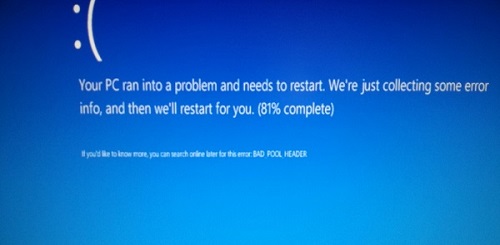Last Updated on December 14, 2020
Probably, you have noticed that your computer is showing the bad pool header error while restarting your computer which indicates your PC ran into a problem and needs to restart.
The reason behind this error is that your computer
If you are one of the users who is searching for a solution to fixing Bad Pool Header error, then you are at the right place.
I am going to tell you each and every method to resolve the Bad Pool error.
Therefore without further ado, let’s begin.
Steps to Fix Bad Pool Header Error
1) Check your RAM
The first thing I would like to recommend you is checking your RAM as the issue might occur as a result of a faulty RAM.
To check the condition of your RAM, the easiest thing you can do is visit a nearby computer service centre and ask the repairer to check your RAM.
If your RAM is not in good condition, then you need to change your RAM.
After checking the condition, see whether Bad Pool Header error is solved or not.
2) Uninstall Anti-Virus software
One of the reasons behind the Bad Pool Header error may be your Antivirus which is causing the error.
Therefore it is better to uninstall the Antivirus and see whether the issue is solved.
To uninstall your Antivirus,
- Go to your Control Panel.
- Locate to the Programs option and click on Uninstall a Program
- Right-click on your Antivirus software and click uninstall.
Uninstalling might resolve the Bad Pool Header error.
If not, follow the other methods.
3) Update System Driver
The reason behind the Bad Pool Header error may be due to an outdated driver which is making your operating system unstable.
Therefore, it is very important to check your drivers and update it as soon as possible.
Updating your drivers is quite easy. You can update it both manually and automatically.
However, I would like to recommend you to update your drivers automatically as it saves you more time.
To update your drivers automatically, follow the steps discussed below.
- The first thing you have to do download SlimDrivers.
- After downloading the software, it will automatically scan your drivers and tell you about the outdated drivers.
- After analyzing the drivers, it will update the outdated drivers.
If this method also doesn’t work for you, go for the other method below.
Conclusion
Bad Pool Header error is one of the weirdest error people faced every time they boot their computer.
Therefore it is very necessary to fix the issue.
I hope out of the five methods, one method would definitely resolve the issue.
For More Issues like this sure check it here.