Last Updated on December 14, 2020
Whatever you decide to change on Snapchat – whether to change Snapchat username or screen name or display name, this short guide will walk you through.
On Snapchat, the only thing you can change is the nickname or screen name. It is impossible to change the username one uses to login.
Here’s the fact. A Snapchat nickname is the name that your Snapchat friends see whenever they check you on their friend’s list or story updates.
It is okay to change Snapchat screen name than username because nobody sees or care to know what your username looks like.
Follow the steps below to change Snapchat nickname or screen name
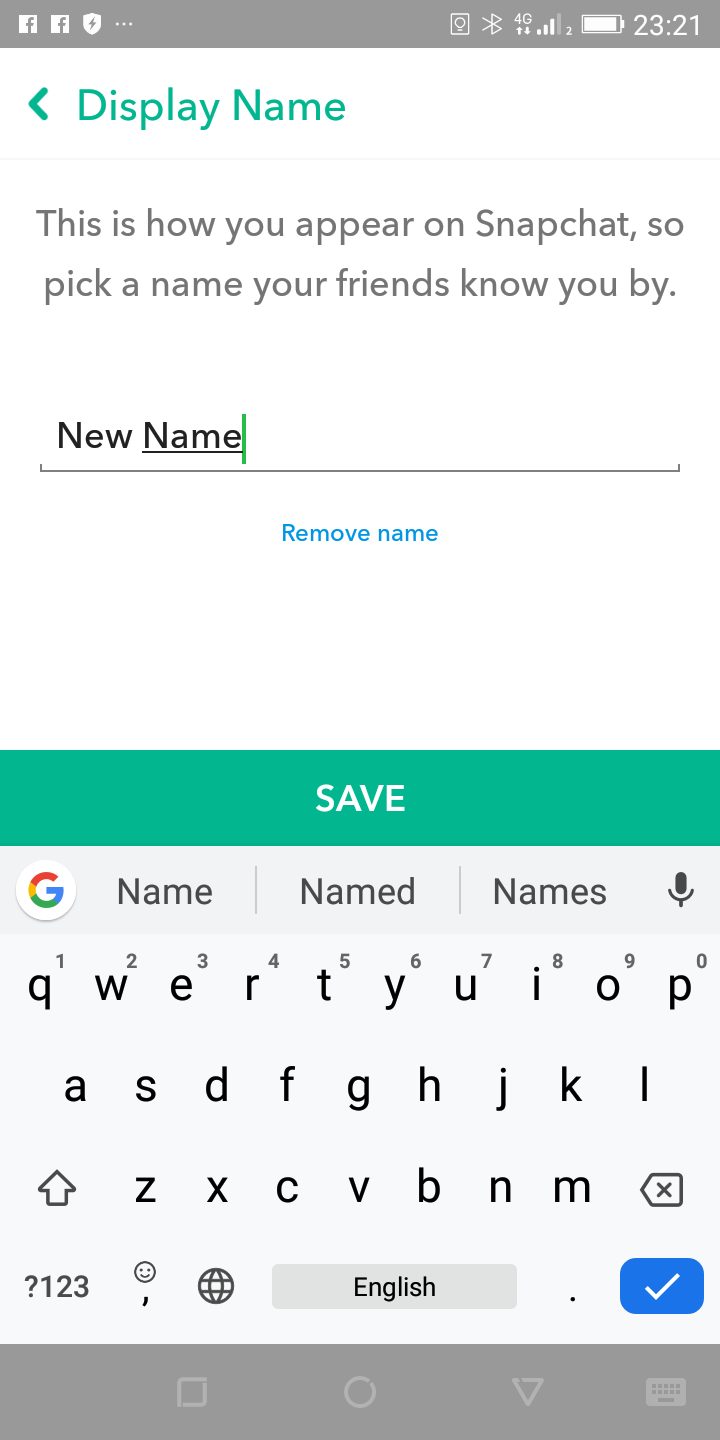
- Open / Launch Snapchat
- Tap on your profile photo like you want to view your profile
- Tap on the gear icon (Settings icon) on the right side of your screen
- Tap on Name to change your Snapchat name
- When you’re done, click SAVE
Your friends will start seeing your new Snapchat name.