Last Updated on December 28, 2021
If you need to send a direct message to a private account on Instagram, then this short guide will help you send a message without having to follow them.
Here is what you will do
- Open Instagram
- Get the Instagram handle of the private account you want to send a direct message to
- Now, choose any Instagram post of your choice. It could be a post you made or from anyone at all. Note: make sure it doesn’t violate Instagram’s policy.
- Click on the forward post icon
message to Instagram Private Account - Enter the Instagram handle of the private account that you want to send a direct message to
- Then send
That is all!
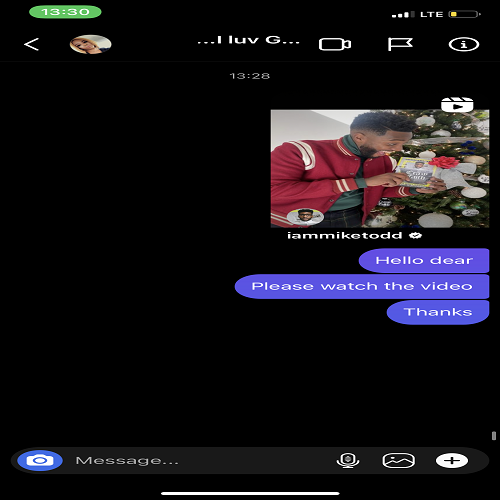
You just sent a dm to a private account.
What next?
If you wish to unsend the message you just sent just because you need to send a more appropriate message, then you can unsend.
You may read this: What is Facebook & Messenger Active Status? Learn How it works