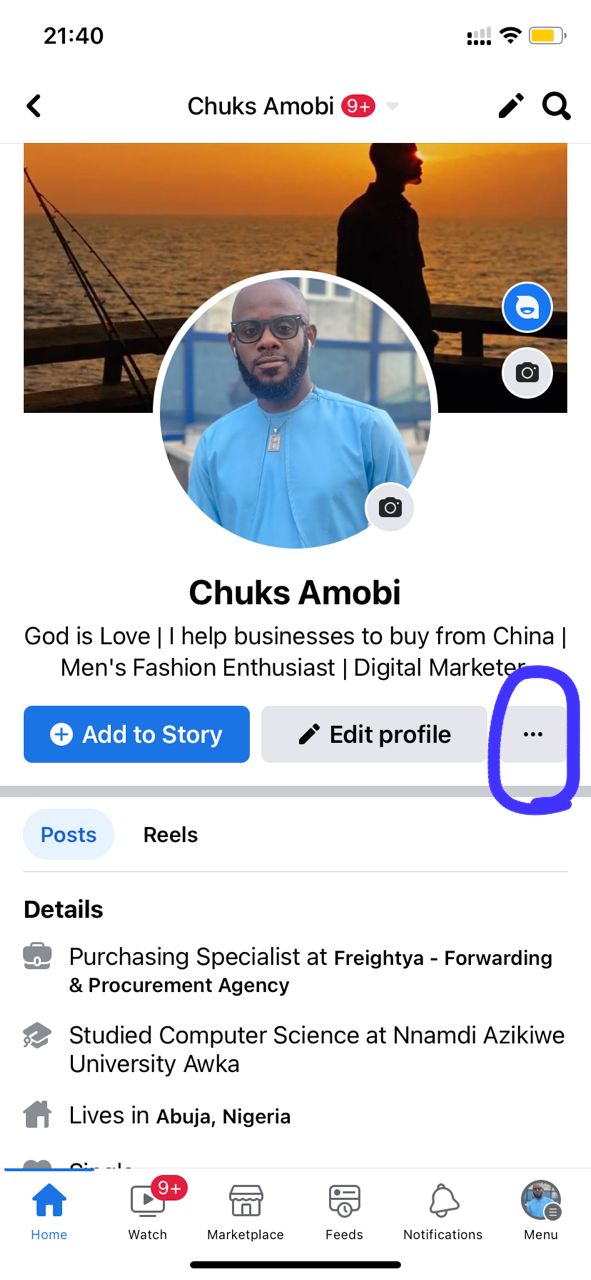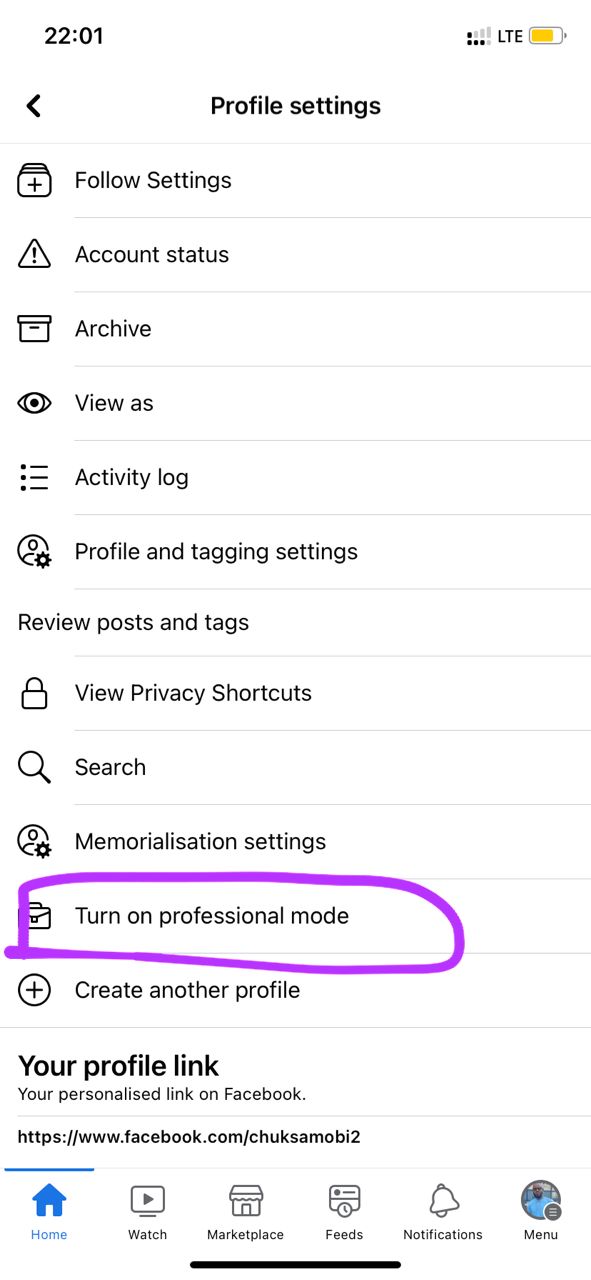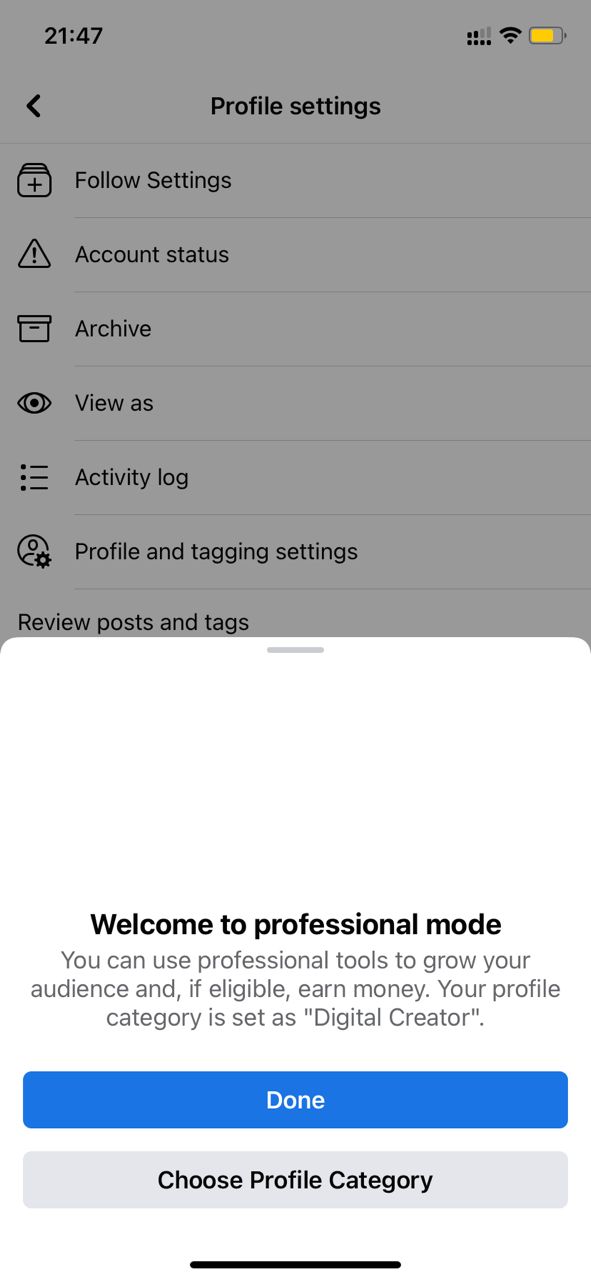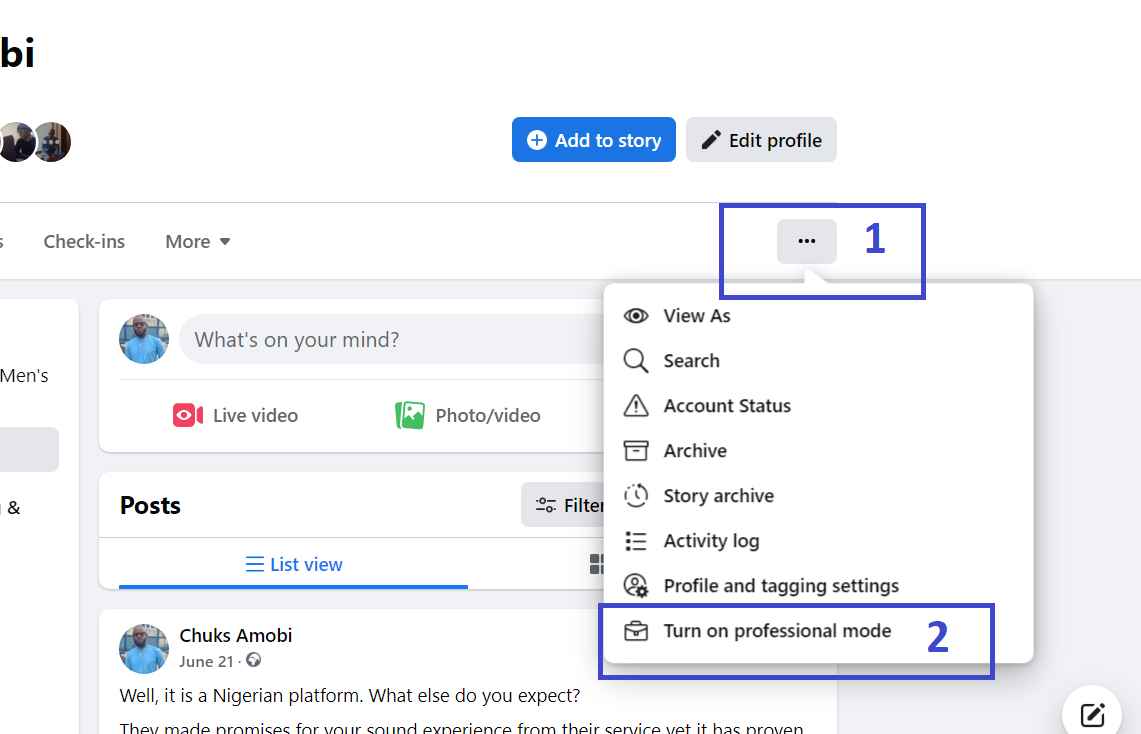Last Updated on October 20, 2022
If you are worried over why Facebook professional mode is not showing on your Facebook or looking for a way to turn on professional mode, then this post is for you.
What is the buzz about this new Facebook professional mode?
One of the unique features of the Facebook professional mode is the monetization. But the monetization is based on eligibility of which Facebook has indicated one as being over the age of 18. Click to learn how to make money on Facebook professiona l mode.
To turn on the professional mode, you can either use your latest updated Facebook app or using your desktop computer. I will show the two steps below
How to turn on Facebook Professional mode using App
- Open your Facebook app (make sure it is updated)
- Go to your profile
- Tap on the three dots … beside Edit profile

- Scroll down a little to Turn on professional mode and tap on it

- Tap on Turn on
- You will receive a welcome message. You have one more step to follow.
- Tap on Choose Profile Category. This category has a limited list

- Choose the category that best fits your profile and tap Save.
- Tap Done.
You have successfully turn on Facebook professional mode. You can now quality to monetize your Facebook contents, let more people follow you and manage how popular your Facebook profile has become.
How to turn on Facebook Professional mode using Desktop
- Login to your Facebook profile
- Navigate to your profile
- Tap on the three dots … beside Edit profile

- Scroll down a little to Turn on professional mode and tap on it
- Tap on Turn on
- You will receive a welcome message. You have one more step to follow.
- Tap on Choose Profile Category. This category has a limited list
- Choose the category that best fits your profile and tap Save.
- Tap Done.
You have successfully turn on Facebook professional mode. You can now quality to monetize your Facebook contents, let more people follow you and manage how popular your Facebook profile has become.
What is next after switching to Facebook professional mode?
The next thing is to edit your Public details.
These include Bio, personal details, hobbies, featured images etc.
Facebook professional mode is not showing on my profile
The good thing is that Facebook has not made any eligibility requirement for the professional mode. This simply means that it is for everybody.
If you have updated to the latest Facebook mobile version and still not showing turn on Facebook professional mode, then you would need to wait a little time.
You will finally get it.