Last Updated on December 14, 2020
Facebook has extended its social media dominance into Job board platform. This new feature will enable users to find and apply jobs on Facebook directly to employer’s business page without having to go through normal human relation hiring.
The steps to find and apply jobs on Facebook is very simple. You can perform the job search on Facebook either using your mobile phone, iPhone or even with PCs. But you will be interested to know certain things involved in Jobs on Facebook.
What to know about Facebook Jobs Board
- Job posts on Facebook are created by Page owners. The credibility of such particular job post may not be reliable depending on how genuine the Page is.
- By default, Facebook uses recent job posts that are closest to your current location. Your current location could be the one on your profile or the one you shared using Friends Nearby feature on Facebook.
- Every Facebook application you submit are sent to Page inbox and you can also view your application submission through your Messenger. With this, you can see when the Page admin has seen and view your Job application or not, you can also view your application as well.
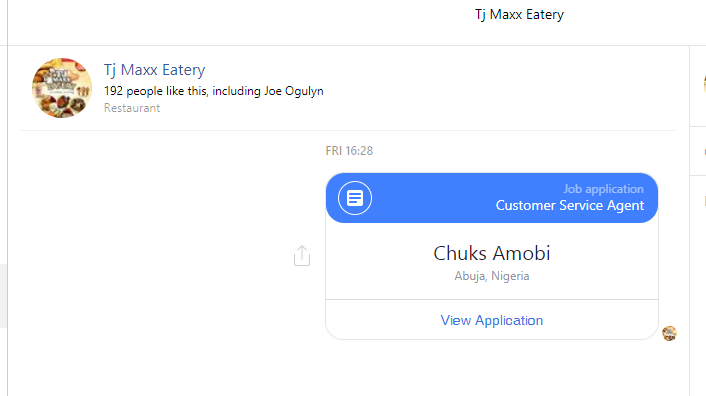
How to Find Jobs on Facebook
There are two reliable ways to find jobs on Facebook without fear of entering the wrong job application. They are as follows:
- Checking for available job vacancy from Company’s Official Facebook Page
- Searching for Facebook Jobs Nearby your current location or custom location.
Checking for available job vacancy from Company’s Official Facebook Page
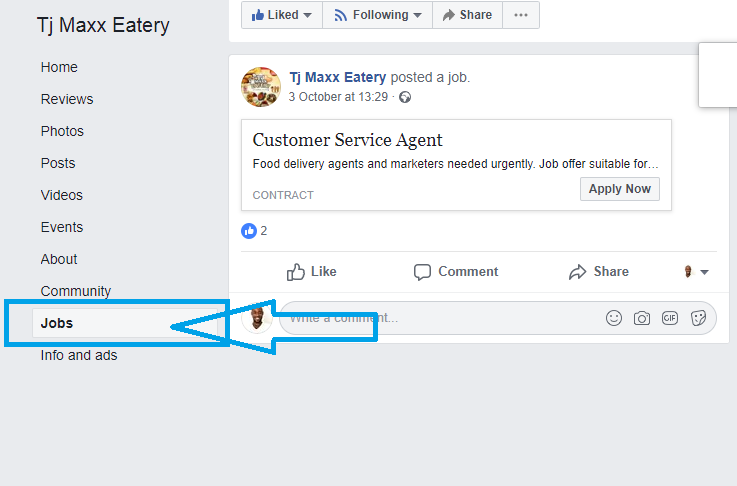
This option may not available to most Pages at the time of this guide. In order to check for available Job posts on your dream workplace, you can either perform a direct company Page search and then look up for Jobs tab.
By default, Jobs tab is not visible to all Pages. It is left for Page admin to add the tab on their page. If the tab is not available, then you might consider following the second option to find jobs on Facebook below.
Searching for Facebook Jobs Nearby your current location or custom location.
This option directly shows Jobs on Facebook that are few kilometers away from your current location. You can still extend your location using custom mapping.
There are few ways to find jobs on Facebook using this method. Three of the options below involve using the search box but combination of few keywords.
- Jobs near me
- Jobs nearby
- Jobs on Facebook or
- Directly accessing Facebook jobs using a web browser. Just visit this link https://www.facebook.com/jobs/ or append /jobs after facebook.com
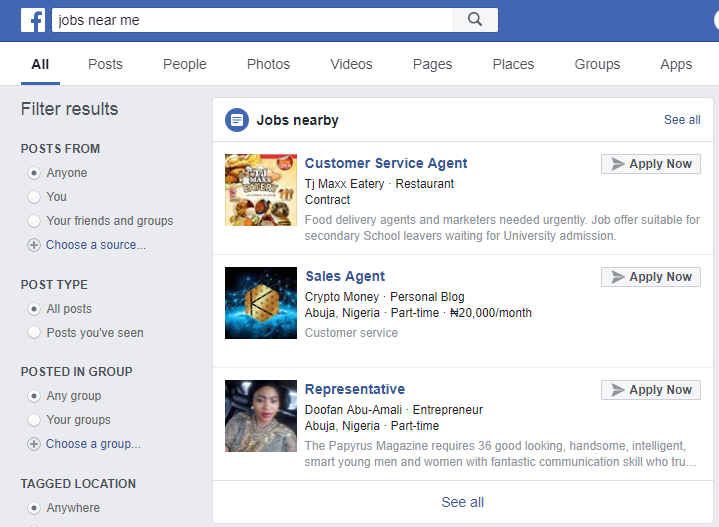
Any of the options above will take you to a page that looks like in the image above. If you are using Facebook mobile app, you should see a page as in the image below.
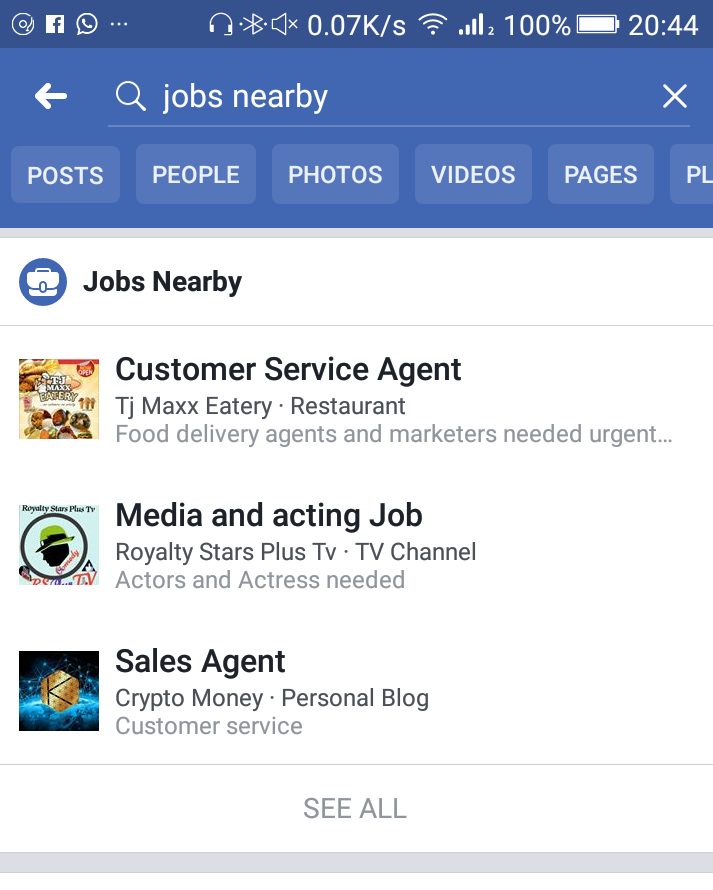
It is either you click on Jobs Nearby or SEE ALL to view all available job applications.
What Next now?
Before you go ahead to apply Jobs on Facebook, there are some things you should have in mind before clicking the apply button.
Things to note before applying Facebook Jobs
- Not every Job offer on Facebook are reliable. Check the company’s Facebook Page to make sure they are real business.
- Not only big companies look for employees, agency and small business can post Job offers on Facebook. Research the employer.
- For big companies on Facebook, make sure that their Page has a verified badge to avoid misleading job offer from scammers.Avoid jobs that seem too good to be true.
- You should not be requested for any financial information or personal details like bank information or home address even when the payment is mouth watery.
- Meet in a safe location for interviews.
How to Apply Jobs on Facebook
There are three special consideration to note before applying for Jobs on Facebook. They are already there on Job page. They are;
- Job location
- Job type
- Industry
You can define your interest on any of the options above to help Facebook identify available job posts for you. It is very simple. You can select multiple interest in job type and industry.
Steps to Apply Facebook Job Posts
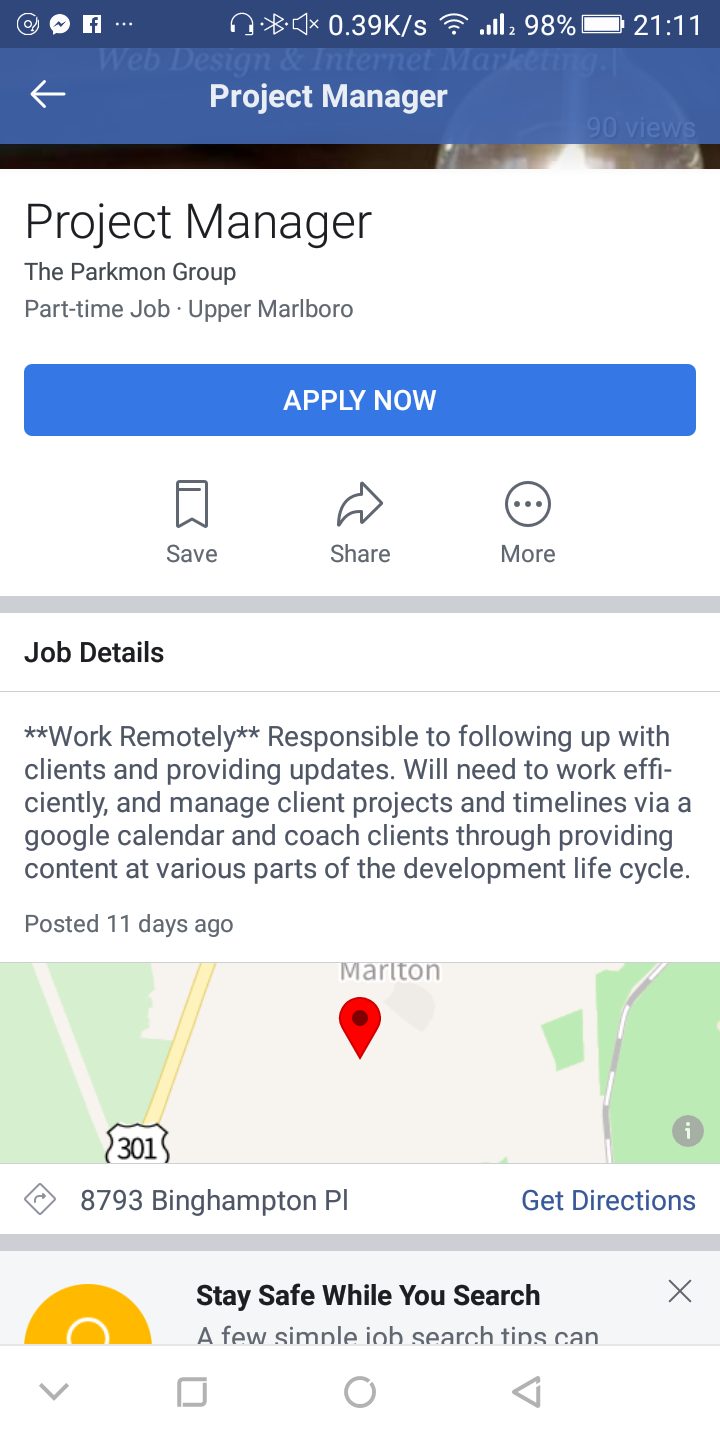
- Click on APPLY NOW button
- Edit your personal information by Facebook
- Fill in details that are required from the form.
Remember not to add private personal information. If any form requests you to visit a link to complete your application, kindly abort everything and exit.
How to know if my Facebook Job application has been seen
The simple way to find out is to open Messenger and look up for the Page you recently submitted your application to.
Just like normal message, you should be able to see read status or not.
We hope you found this guide useful. Share to your friends who might also be interested to read this.