Last Updated on December 14, 2020
On Messenger, the message Attachment unavailable can mean three things altogether which we have discussed in this guide as you read along.
In addition to the unavailable error message, it always shows a second message like “This attachment may have been removed or the person who shared it may not have permission to share it with you”.
The definition of the message, Attachment unavailable, could be either from a unavailable media be it audio, video, links, image or sticker; unsupported Messenger client.
Here’s what we mean about Attachment Unavailable in details
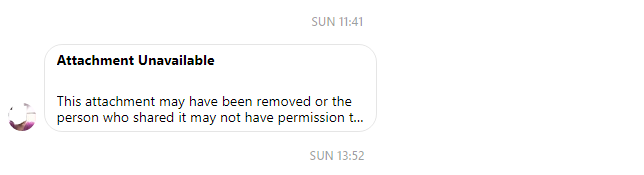
Unavailable media be it audio, video, links, image or sticker
Since someone can send messages to you in form of an audio, video, links, images, stickers and so goes the list, then there is a chance that the media as an attachment will become unavailable for you to access.
Some people will say that your message will be seen as attachment unavailable when you delete them after it has been sent to your Messenger contact. The truth is that Messenger at the moment has no retract feature like WhatsApp which delete send chats.
Whether you delete your delivered messages on Messenger whether video, images, stickers; they will still be delivered to whoever they were sent to.
For this case of attachment being unavailable on sent messages on WhatsApp, it could as a result of flagged or reported media in form of links.
If a friend shares a photo, video or GIF from a website that was reported to be insecure, the contents will be blocked from delivering to you as a receiver.
Instead of it being delivered, Messenger flagged it unresponsive to be read by the user for security reasons.
ALSO READ: How to turn off Facebook Messenger online “active now” to offline
Another reason could be that the link bearing the image has been removed from the website server. It couldn’t find it to show to you.
Unsupported Messenger client
There a lot of apps that one can use to receive and send messages on Messenger without downloading the Messenger app. As Messenger keeps adding new features every day, the app may not be up-to-date with the new features Messenger has released.
Now when a friend that uses a different app to chat with you on Messenger sends a sticker that was not created by Facebook to you, Messenger might find it difficult to understand the source of the media and finally renders it unavailable when it can’t find the original source.
YOU MAY LIKE: Messenger Ignore vs Messenger Mute – The differences
The best thing to do is ask your friend what app he or she has been using to message you all these while. If it is not official Messenger app, then tell them to install and resend the message to you.
If the friend is just a Messenger contact and not Facebook friend.
You might have seen Messenger contact suggestions when you go to Peoples tab or Message Request list. It always shows people you may like to connect with only on Messenger.
So when you add these people, they receive a Messenger request to add you as their contact. You are now only Messenger contacts and not friends.
The implication of this from this message, “This attachment may have been removed or the person who shared it may not have permission to share it with you”, shows that Messenger-to-Messenger contacts have no full privilege to send every message in every format.
In essence, you can’t recover any message showing attachment unavailable unless it has been resent the best way.
We hope you found this guide useful.
One response to “What does Attachment Unavailable mean on Messenger”
HI