Last Updated on March 30, 2021
On our recent post, we wrote a simple guide about How to change Tinder Age in 60 seconds. Now in this post, you will also learn how to change Tinder name to any personalized name of your choice.
Before you continue, you may need to understand few things about the dating app, Tinder and its Facebook login integration.
If your Tinder account was created with only phone number, there’s no chance of changing your Tinder name unless you delete your current account in order to create a new account with your own new name.
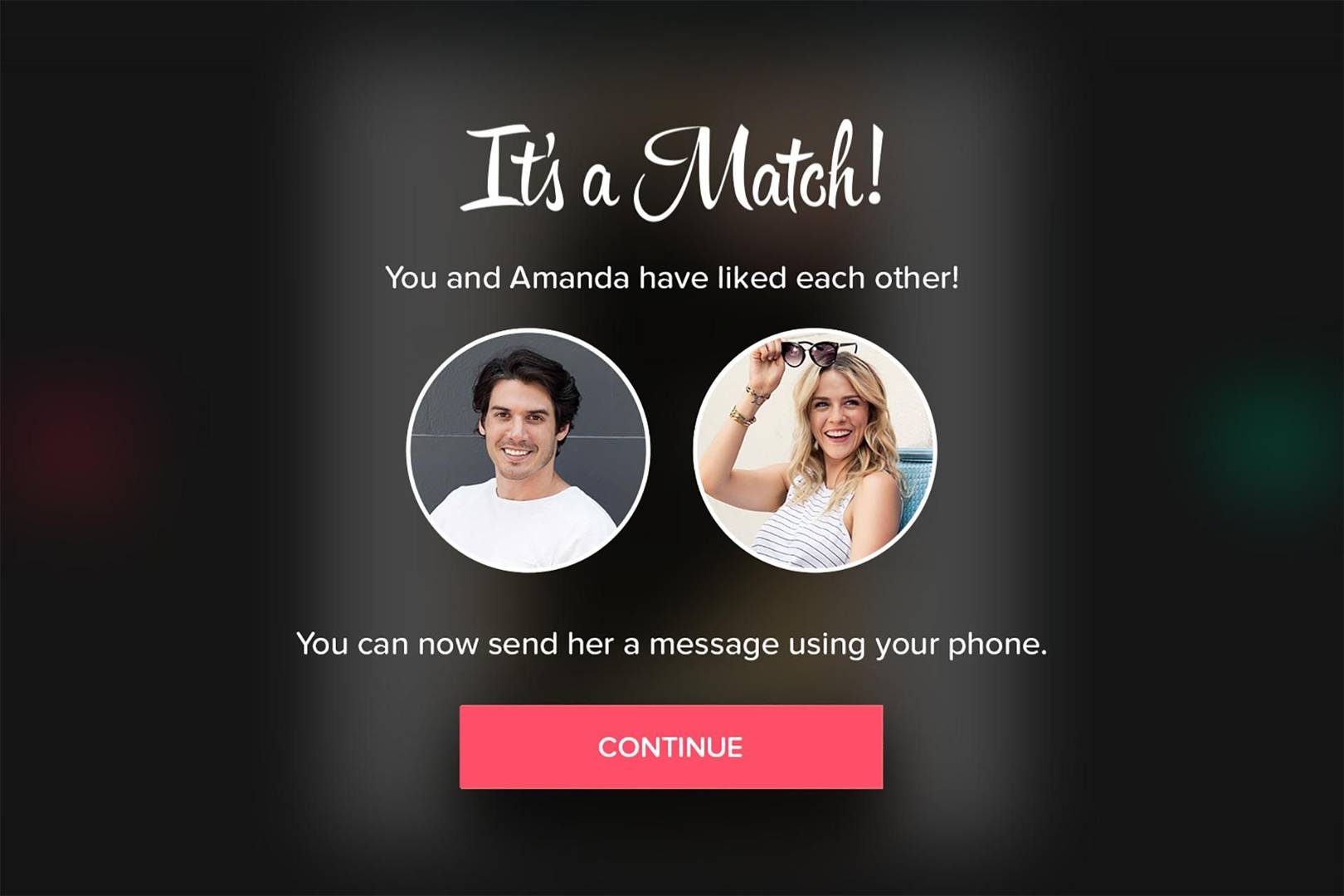
If your Tinder account was logged in with Facebook, it means that it shares some personal data with Facebook such as your Facebook first name.
To change your name on tinder or tinder name to a preferred nickname, the only thing you need is to quickly update your name on Facebook. You can still change it back again. To do this, follow the steps below;
How to change Facebook name:
- Open Facebook mobile app
- Click on the hamburger icon (Menu icon) besides the notification icon
- Scroll down to Settings & Privacy
- Click Settings
- Click Personal Information
- Under Personal Information > General, Click on Name to change Facebook name
- After changing, Click Review Change
- Enter your password and click Save Changes.
You can only change your name once every 6 months.
I hope this guide helped you.