Last Updated on December 14, 2020
Pixel Launcher is the home screen experience for the Pixel and Pixel XL phones by Google. It claims to work on other Android phones with minimum requirement of Android 5.0. Though, it failed on effort to use it on a Samsung Galaxy S4 running 5.1
Why is Pixel Launcher so special?
Lets say, because it is from Google. Pixel launcher has appeared to be one of a kind with its outstanding new features, icons and functionality.
In this post, I will show you how you can . Even if you were able to install and use Pixel Launcher in your non-pixel phones, its features will be limited and buggy.
To clone Pixel Launcher, you would need two free apps
- Nova Launcher and
- Pixel Icon Pack
How to make your Android look like Pixel Launcher
Firstly, download and install the two apps from Play Store or alternative links from the bottom of this post. Currently, Nova launcher for Pixel launcher style is in beta version. I would suggest you download from the alternative link below this post.
After installing Nova Launcher, tap to open. Then follow these settings to choosing your presets;
- Overall theme, choose LIGHT
- App drawer style, choose IMMERSIVE
- Open app drawer action, choose SWIPE UP
- Then apply.
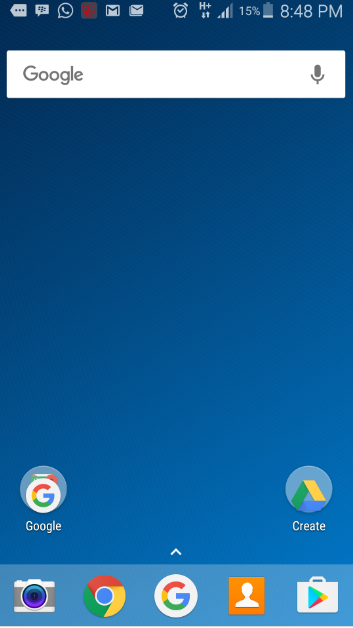 |
| Initial Nova Launcher look /ChuksGuide |
| Choosing Icon pack /ChuksGuide |
| Final desktop look /ChuksGuide |
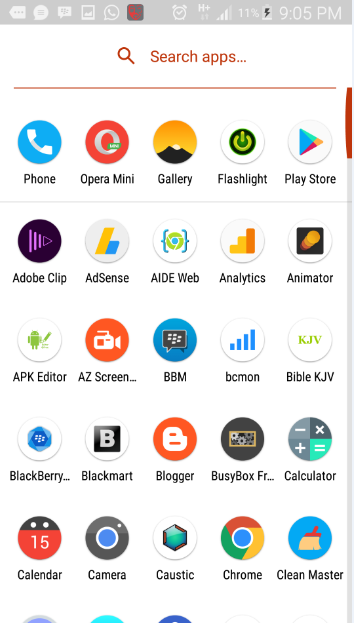 |
| Final Nova look on App drawer /ChuksGuide |
To open your app drawer, just swipe up starting from the up arrow. You can also add some free gestures from gestures and inputs under Nova Settings. For notification badge to work, you will need to upgrade to Nova Prime. But these free features are still great.
14 responses to “How to clone Pixel Launcher for Android 7.0 on any Android phone”
Insightful… About trying it out on my android phone.
Wow! What a great guide, thank you so much.
I wil try this pixel launcher let me see hw my phone wil be
Thanks for helping me abt my samsung memory prob
Thanks for sharing Mr Chuks. This is a very simple and straightforward tutorial to follow. I'm just hearing about the Pixel Launcher for the first time. I've been using Go Launcher for as long as I can remember. I will have to try Pixel Launcher out since it is from the Almighty Google.
I really don't like third party launchers, but this your article I will give it a try.
You will love this
Your Android will not remain the same with Nova Launcher. Pixel may not work for your device
You will love it
I'm glad you like it
You will love it
This tutorial is very OK to understand, I will try it though I didn't like third-party launcher.
Give it a try
Wow! So google wasn't Android's founder… Lol…
I blog @ Blogtrovert
Great post! This is so nice! Bookmarking this page for later. Thank you for sharing