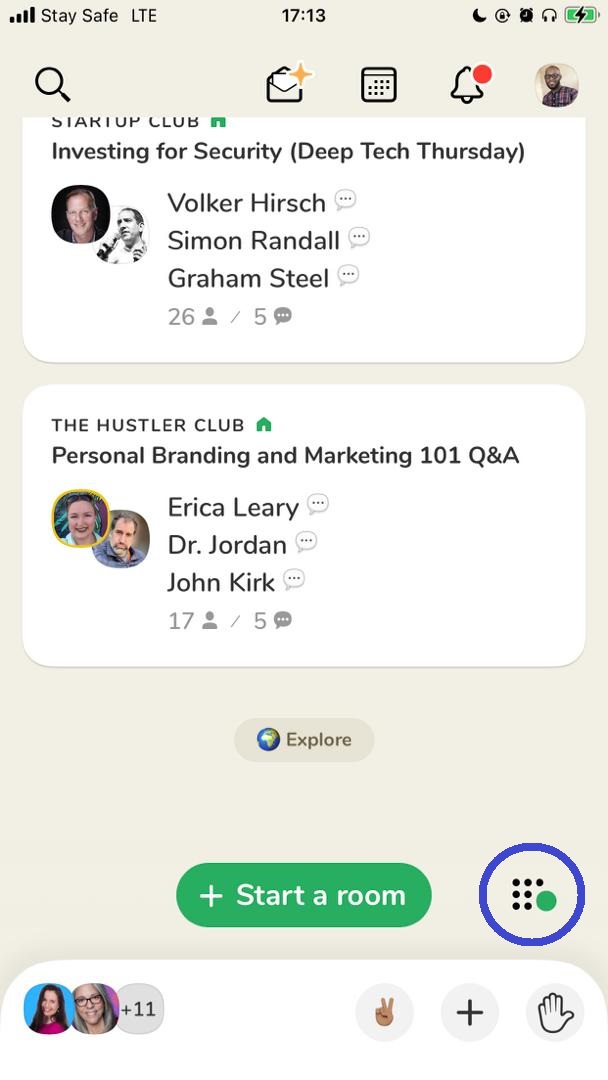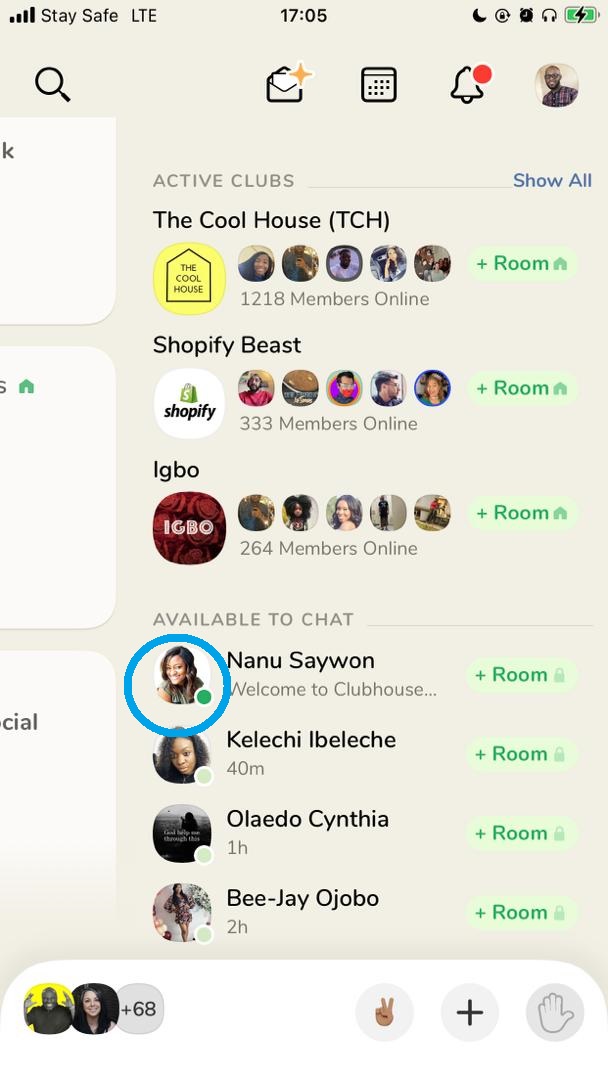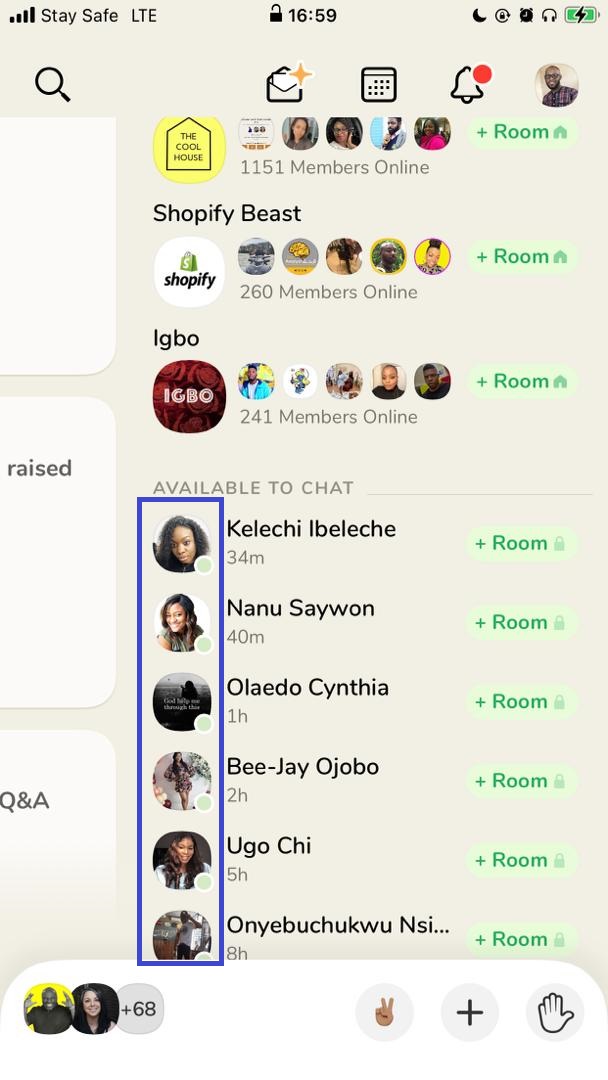Last Updated on April 22, 2021
Looking for a way to find the Clubhouse online status or to know who is online on Clubhouse? This short guide will walk you through it.
Knowing who is online on Clubhouse works the same way it works on Facebook and Instagram.
On Clubhouse, it still shows the same dark green circle attached to the user’s profile picture.
Note: You can only see the clubhouse online status of someone that follows you. This means that you can’t see the online status of who is not following you on the clubhouse.
You may like: How to Get PAID on Clubhouse App
Follow these steps to find out who is online on Clubhouse
- Open Clubhouse App
- Click on the hamburger icon at the right as circled on the image below

- Scroll a bit down to the AVAILABLE TO CHAT section to find the list of people that are following you (of which you’re following back)
- Those that are currently online will have a dark green circle on their profile picture

Only one connection is available. The rest are away or offline. - Then you can connect with them.
Turning off the online status is not possible at the time of this writing. The feature may be released in the future as it is possible on Facebook and Instagram.
How to find who is away or offline on Clubhouse?
- Click on the hamburger icon at the right as circled on the image below

The offline badge is usually greyed out
From this image, the connections are offline or away from Clubhouse. It usually shows the timestamp or the last time the user went offline.
You may read: Clubhouse: How to Start a room on Clubhouse App