Last Updated on December 14, 2020
In this article, we have shared simple methods to disable Messenger call button and video call. There are three methods which involve a one method to disable calls to all your Messenger contacts and two methods to turn off calls to specific friends.
Messenger has no official button to disable its voice and video call features. It took us experiments with tricks on which one works. Owing to Messenger regular updates, some of these methods may become obsolete in the future.
The following are the methods discussed in this article;
- Turn off Active Now feature
- Ignore Messenger contact
- Block Messenger contact from chats and calls
We have wrote on these topics in our previous guides but for this article, we have simplified them more.
3 Methods to disable Messenger call and video options
1. Turn off Active Now
The Messenger voice and video call button is always active as soon as it assumes that your Messenger online status becomes active. Your friends will call you once the call button becomes visible.
In order to turn it off, follow the steps below
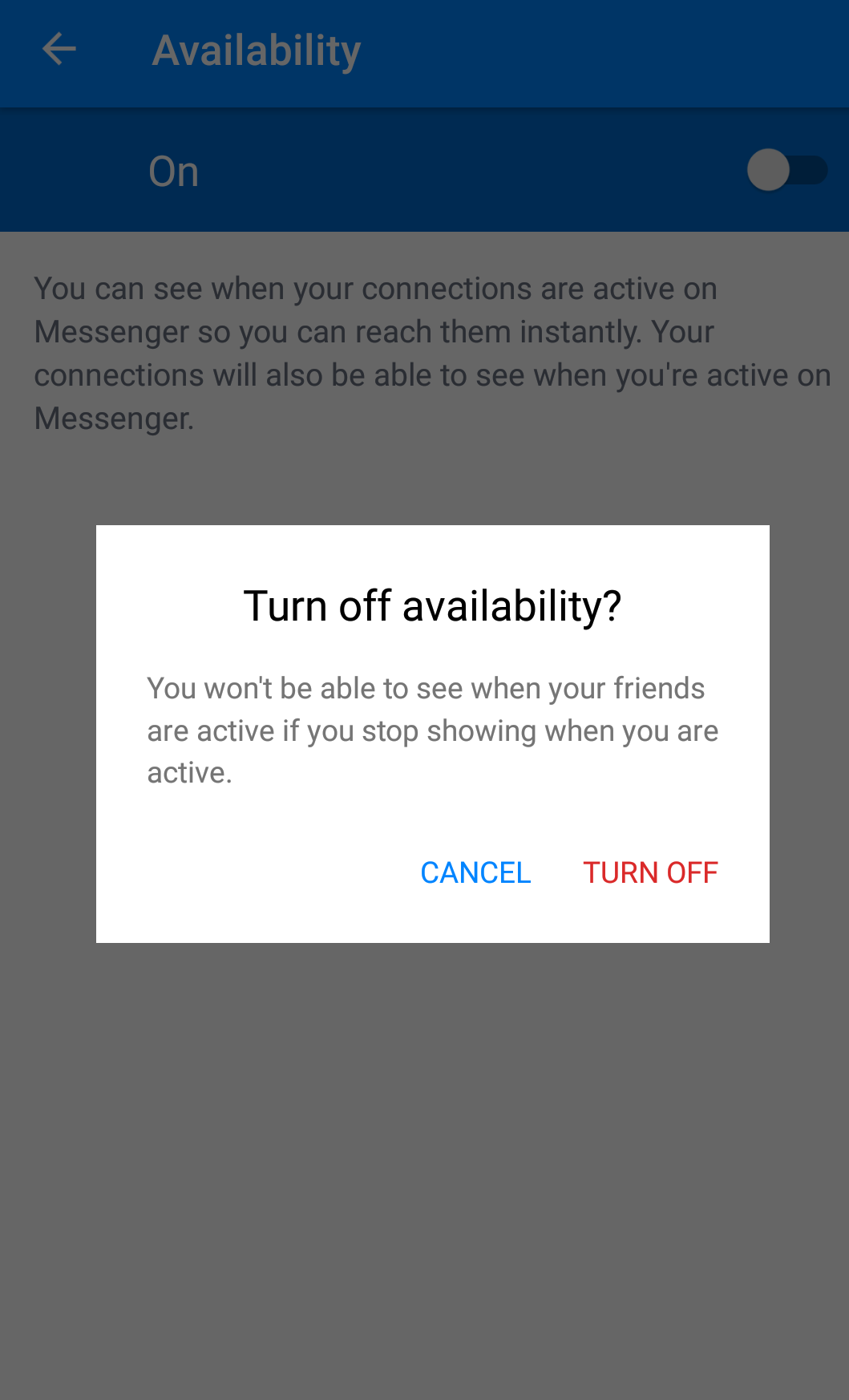
- Open Messenger
- Tap on your Profile picture at the right top
- Tap on your Facebook Profile picture
- Tap Availability
- Toggle the switch to Off
You won’t see when your connections are active on Messenger and you won’t appear to your Messenger contacts when you’re on Messenger. Read more about turning off active now here.
2. Ignore Messenger contact
Ignoring conversation on Messenger will move the conversation to Message Request on Messenger. Although, your friend won’t know they have been added to message request.
They can see you online but cannot make a voice call with you. Follow the steps below
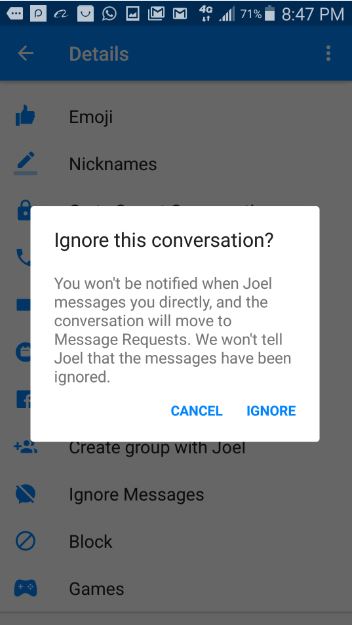
- Open Messenger
- Open a chat to ignore
- Tap on the info icon beside Messenger call and video icons
- Scroll down to Ignore Messages, then tap on it
- Confirm the action to ignore conversation.
- The chat will immediately be moved to Messenger Message Request
3. Block Messenger contact from chats and calls
When one blocks another on Messenger, they won’t be able to send messages to each other until they unblock each other.
Blocking someone on Messenger is different from blocking someone on Facebook.
To block someone on Messenger in order to avoid receiving calls from them, follow the steps below;
- Open Messenger
- Open on a conversation to block the contact
- Tap on the info icon beside Messenger call and video icons
- Scroll down to Block and click on it
- Select Block Messages From the contact name
You will no longer receive message from them again.