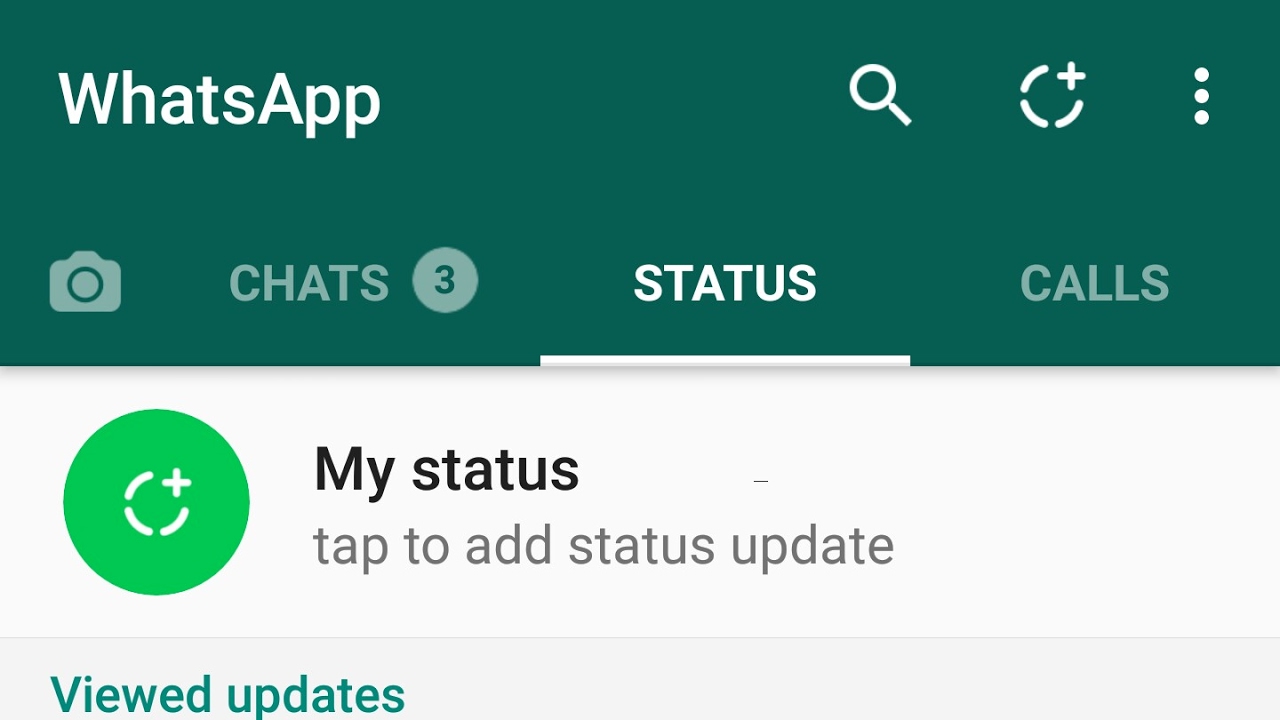Last Updated on December 14, 2020
WhatsApp status is almost the same as Facebook and Instagram story except that it allows one to share multiple stories at a go.
There are enough ways to download WhatsApp status updates or what others may call WhatsApp story.
One can download WhatsApp status updates either using third party apps like StatusSaver, story box, Story saver for WhatsApp or using file manager.
But this post will guide you on how you can download WhatsApp stories either image or videos using the same WhatsApp.
As you know, WhatsApp has no option for saving stories/status at the moment except only mute. In this course, we will use GBWhatsApp and StatusSaver app for people who wouldn’t like to use GBWhatsApp.
GBWhatsApp is a WhatsApp mod that allows other multiple WhatsApp tweaks you cannot see on your WhatsApp. It works on its own. You can install multiple accounts using GBWhatsApp.
Using this WhatsApp, you can simply download any WhatsApp status without the need of switching to any third party apps. You don’t need to beg your friends to share the exact image/videos to you. You can just do it peacefully.
StatusSaver on the other hand is a very simple Android app for saving WhatsApp statuses without bothering your friends to send their statuses to you. You also don’t need to install GBWhatsApp.
Easily download WhatsApp Status updates
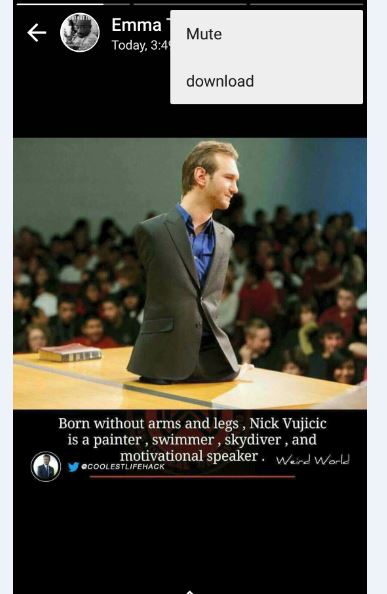
1. Using GBWhatsApp
- Download GBWhatsApp. You need to translate the page to English
- Set up your WhatsApp account
- Open WhatsApp status tab
- Tap on whose story you want to download
- Then tap on the three vertical dots
- Select download.
- You have the options to either download directly or view status as list. List is convenient for multiple stories
- Then download.
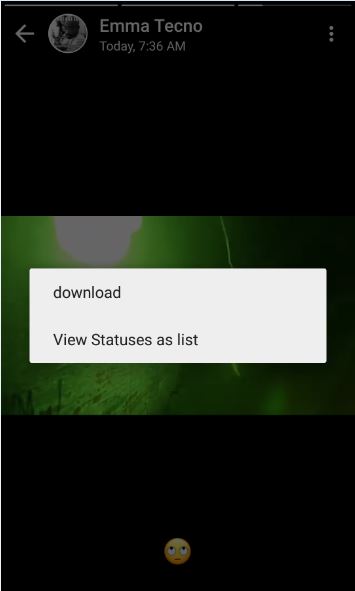
2. Using StatusSaver App
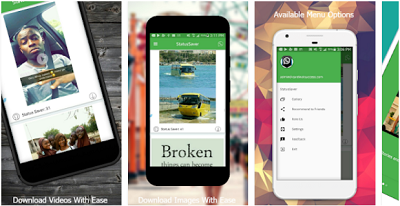
What you need is
- Simply download StatusSaver from Play Store,
- Open WhatsApp using the icon on the app,
- View any WhatsApp status from your contacts including images, videos and even texts.
- Go back to the StatusSaver app and view all the images and videos it has downloaded
- You now have option to save them to your Gallery or discard them.
You can as well hide being noticed by your friends whenever you view their status. Normally, WhatsApp tells you who viewed one’s status. You can read on how to view WhatsApp status without letting your friends know