Last Updated on December 14, 2020
You might have got different ways to download YouTube, Facebook, Vimeo, SoundCloud, Daily motion videos and their respective music formats but I am going to show you how you can easily download videos on YouTube and many other websites without hassle.
There are lists of third party video and audio downloaders but for the effectiveness of this guide, we will be using two great tools from SaveFrom and TubeMate for Android.
SaveFrom is a web application that converts media ( Audio, Video) from the host site into a downloadable media output (.mp4, .mp3, .flv…). It can convert media majority of websites which are more than 30. It also supports media formats with varying resolutions and HD.
Converting media ( audio and video) using SaveFrom is completely free and reliable unlike other online converters. It offers a special toolbar that integrates itself into Firefox. It works smooth and faster.
Why Should I use SaveFrom?
- It is Free
- Works on all OS (Windows , Mac, Linux…)
- Very simple
- Multiple media type supports
- HD resolution
- Works with IDM with resume capability.
How to download Youtube, Facebook, Vimeo Videos with SaveFrom
Using SaveFrom Website
- Make sure you are on that website you wish to convert its media
- Copy the link right from the url bar (eg. Youtube: https://www.youtube.com/watch?v=SPBuhk7hPGg)
- Now visit www.savefrom.net
- Paste the link you copied in step 2 into the textbox on SaveFrom website.
- Wait for your media to be rendered.
- Tap on the down arrow beside “Download..”
- Choose any media format. Be careful when choosing formats and pixel. The least a pixel, the smaller the size and resolution.. (MP4 360p is a good choice.)
- When you might have chosen a media format, a pop up will appear. Just ignore it and wait for your download link.
- You have your file downloaded.
To use SaveFrom on your mobile phone, make sure you have Chrome, Firefox or native Android browser. It won’t work with Opera mini.
Using SaveFrom Helper Toolbar for YouTube
- Visit www.savefrom.net
- Click on Install as shown in the image below
- You will be directed to its download page. Click on the link to download.
- Now, install the Helper Toolbar. Close your Firefox browser before installing.
- Visit YouTube. You should see this toolbar between the media info.
- Just we chose in our earlier steps. Repeat the same process in choosing your media format, pixel and download.
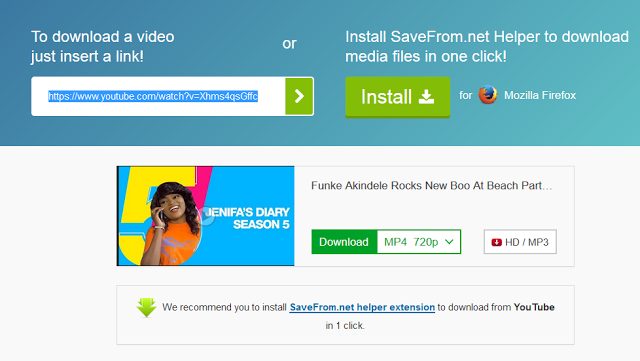
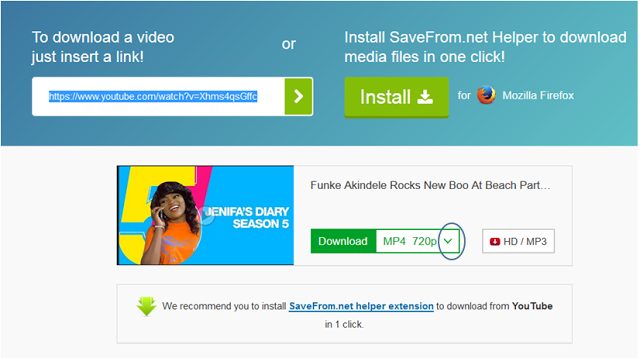
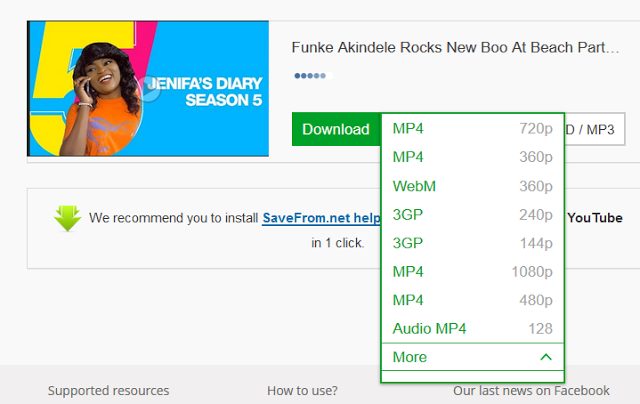

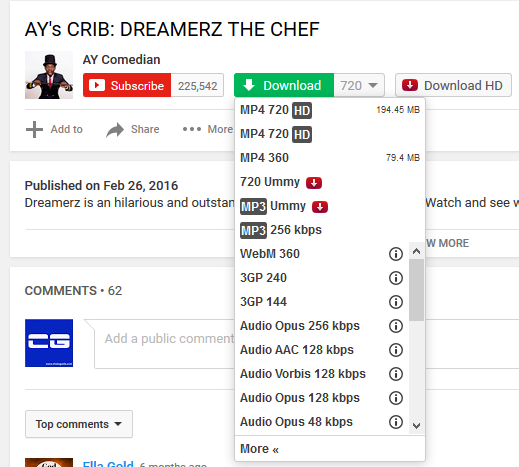


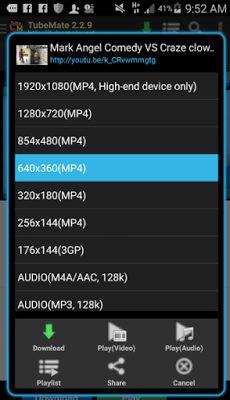
4 responses to “How to Easily Download YouTube, Facebook, Vimeo Videos from Your PC and Android Phone”
Great post
i have used that savefrom. It make sense
Enter your comment…Thanks
The diversion is entertaining, activity stuffed furthermore addictive and in addition could keep up you drew in for hrs. you tube download,