Last Updated on March 30, 2021
If you have come across this Tinder error message, Something went wrong. Please try again later, instead of showing you profiles to swipe left or right, then this article is for you.
What happens when you see the Tinder error Something went wrong. Please try again later instead of showing profiles around you after reactivating your Tinder account is not really clear to us.
This error is more common to users who connected Facebook to their Tinder account.
So, if you earlier deleted your Tinder account, then chances are that you will face issues finding matches until you follow our steps to restore your account back.
If you cannot see profiles to swipe left or right, GPS is turned on but no profile is showing then be assured that you are banned or deleted by Tinder. You can still perform some changes in your profile and settings as well.
How to fix Something went wrong. Please try again later instead of showing profiles around you.
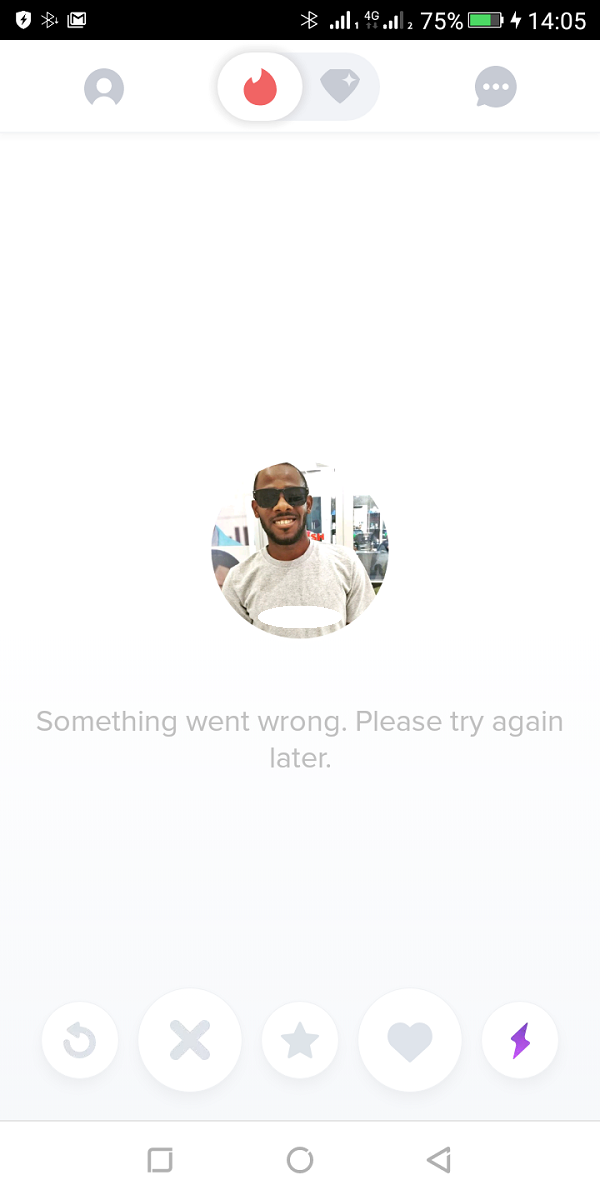
- Delete your Tinder account again
- Log in to Facebook and delete the Tinder app from websites and apps that are logged in to Facebook. Click here
- For Android phones, Go to your phone settings and clear Tinder app data or better still uninstall the Tinder app
- For iOS, delete Tinder App
- Now install Tinder App if you earlier deleted it or Open it if you only deleted app data
- Then continue with your Login
You now rock!
We hope this guide solves the issue.