Last Updated on February 13, 2021
In this guide, you will learn the simplest method to easily extract WhatsApp Group contacts numbers without a computer. All this need is your Android phone, the WhatsApp group you want to extract the members number and some simple apps.
We call it “WhatsApp Group Hack”. It means no harm. Although, there are other ways to extract WhatsApp Group contacts which usually include WhatsApp Web, scripts and browser’s extensions on PC.
But you can simply extract, copy and export WhatsApp group phone numbers on your Android phone. It doesn’t matter what model or version of Android you are running on.
So?
You don’t need to feel horrible again about constantly being added to numerous WhatsApp Groups.
You can leverage on that opportunity to grow few people that might be interested on your existing or next prospects.
We don’t mean that you should be posting images or how to make $50 referring people to a site links.
NO!
Here, you can export all contacts on every WhatsApp Group you are in. This option is not available on WhatsApp.
You may like : How to download WhatsApp status updates
You don’t need to install a special WhatsApp like GB WhatsApp or WhatsApp Plus to extract WhatsApp group contacts numbers…It is just simple!
Why should you extract every number on your WhatsApp group?
Well…It is called sms marketing. Everyone else does it but you will do it smarter with this hack.
Imagine if you start importing stuff from China, a new blog or a salon, you might need people to know about it depending on what type of Group you are.
What do you need to copy and extract WhatsApp Group Contacts
- WhatsApp Groups you would want to extra their contacts
- Download DroidEdit Free or any Text Editor/note app
- Download Group Contact for WhatsApp. Link 2: Zippyshare (use link 2)
- Download Universal copy
How do you use these apps to extract WhatsApp Group contacts numbers?
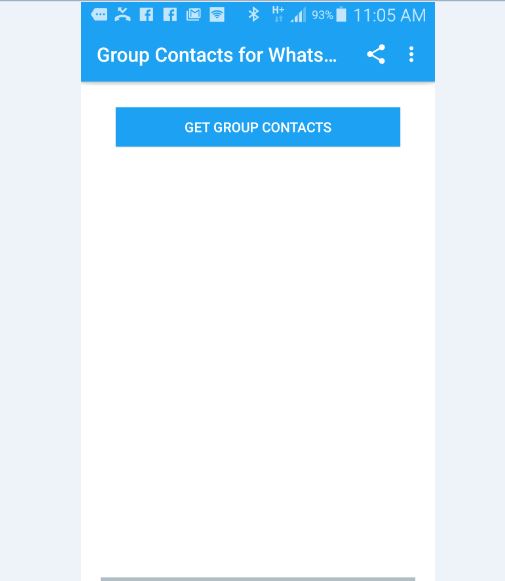
- Download Group contact for WhatsApp here or alternative Link: Zippyshare
- Open Group Contact for WhatsApp
- Tap GET GROUP CONTACTS
- Accept policy and terms
- Select which WhatsApp Group to extract its participant’s number
- Wait until extracting is complete
- Then tap back button to see your extracted numbers separated by commas
- Repeat the steps to extract as many as you can.
How to copy extracted WhatsApp Group phone numbers
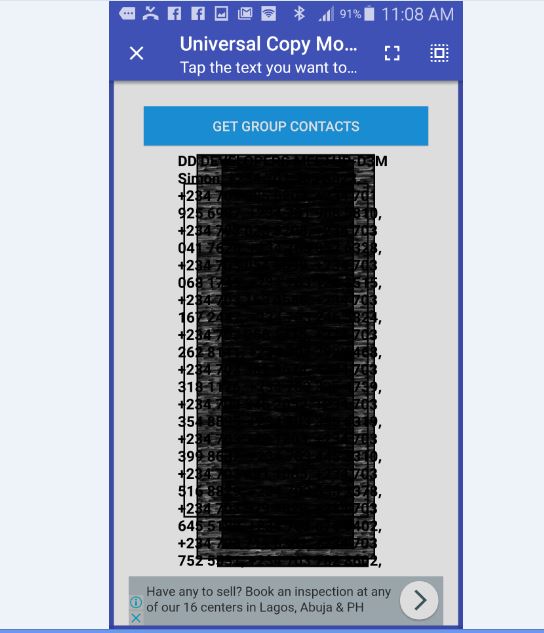
It’s time for you to copy these numbers in bulk using Universal Copy.
- Make sure you have activated Universal Copy.
- Now swipe down your status bar to tap on Universal copy.You have option to select all numbers on your screen.
- Then copy.
Note: Although, there’s an option on the Group Contact for WhatsApp to copy each extracted phone numbers on any group. If you use the option, some numbers will be truncated unless you purchased the pro version of the app.
How to save all the numbers you copied with Universal copy
- Open your note app…In this case, we used DroidEdit. It’s Free on Play store.
- Now paste the copied numbers and save as .txt in order to use them in your bulk sms marketing campaign.
- You can now transfer the WhatsApp numbers to your PC or any of your cloud storage for future use.

9 responses to “How to Easily Extract WhatsApp Group Contacts Numbers without PC”
I will take care of this. Thanks to you for sharing it
Wow. Have been looking for this.thanks
Nice trick, it’s working
This zippy share is not in play store cause this one here says it can harm my device
thank chuksguide. it working for me
You can use my automated tool for extract whatsapp group contact automatic
download Tool For Free From extractwhappgroupcontacts.com/
You’re the best!!!!
Thanks oh! You are life saver!
Thanks sir for this great opportunity
But sir I won’t lie to you I couldn’t be able to tackle it
Because I don’t understand exactly the instructions (app) to use
Thanks for reading sir