Last Updated on December 14, 2020
Have you come across Facebook Data Saver setting on your Facebook mobile app but still got no clear clue on what it is, what it does and how it does? You only need few seconds to grab every details right on this post.
Facebook does consume a lot of Internet data bundles depending on one’s monthly budget. In this case, Facebook Lite came out to combat the rate at which Facebook mobile app suck data off one’s budget. Lite can be a good alternate though not minding the flavors missing on Lite.
How does Facebook Data Saver work?
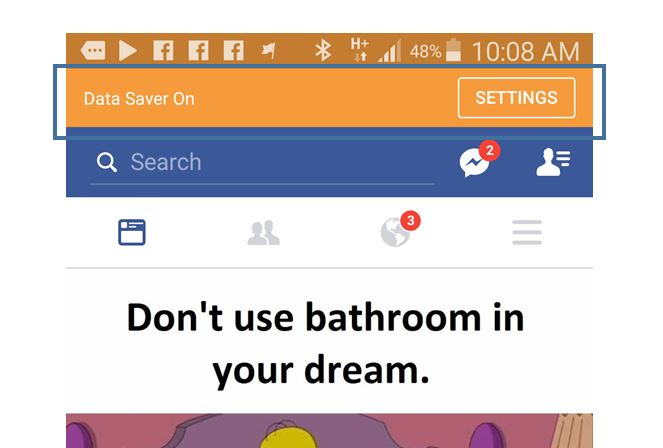
On Facebook mobile app, there is an option to optimize data usage. Though, one don’t need to trust on this metric since Facebook only reduces the image quality and video auto play feature. The reason why one should not rely heavily on this data saving option on Facebook is that we are yet to determine the the quality of images Facebook renders whenever the Data saver feature is enabled by user.
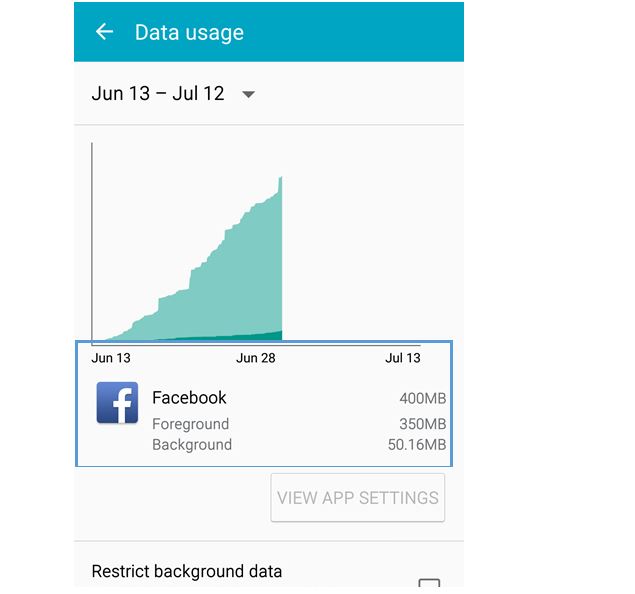
Practically, I have tried this feature for sometimes now, 15 days, but the stats has not improved much. Less than a month without much activity on Facebook, my data was still chopped off to 400MB. What I did for the past 15 days was check notifications, reply comments, react on posts. I use Facebook Automation tool for posting updates.
I don’t know how much data Facebook Data Saver have saved for you if are currently using it. For the image quality, everything still look great like it does when not on Data saver. The only significance is found on shared posts/links. The featured image is reduced to a thumbnail size when on data saver unlike the full image on shared links. Check the image below.
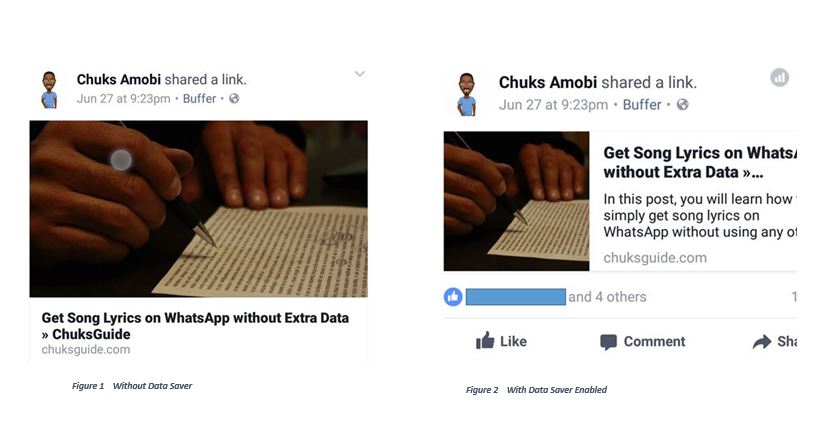
Does it stop Video Auto play on Facebook?
Yes it does. No more auto play of videos on Facebook. That is the only thing it does – The option for HD is not available when Facebook data saver is turned on. This means that you cannot stream HD quality except when you disable the data saver feature. This also means that videos are displayed in normal quality whether you are on data saver or not unless when HD is active.
How to enable Facebook Data Saver
- Open your Facebook for Android
- Tap on the Facebook menu by the top right ( 3 horizontal stacked lines)
- Scroll down to Data Saver
- Slide to turn Data saver on
You can disable the feature by simply tapping on SETTINGS on your Facebook app.
Click here to update Facebook
