Last Updated on December 5, 2016
Facebook is like a coined virtual local community – Friends respond to each other through posts and comments which sometimes bring misunderstanding and other things like that. The other part tells how people respond to your emotions via posts, comments and likes. That is Facebook friendship.
Most people on Facebook take every activities like birthday wishes, events, own page like, posts on friend’s timeline and closeness through Messenger somehow personal. Some do what they call “blow your wall”, “LMS” to other Facebook friends that show the same to them. That’s a typical community.
ALSO READ: How to track your Facebook Profile visitors
Facebook Friendship was available since earlier 2010 before it went missing but now available. During those time, I would use Facebook Friendship to check all my friendship engagements with my Facebook friends. The first thing I would consider was “how often does s/he posts on my timeline during my birthday”. I could track number of posts, tags and sometimes likes on both parties (Friends and myself).
 |
| Seeing my engagement with a FB friend /ChuksGuide |
Today, you too can check your social engagement with your friends using Facebook friendship feature. You can know how both parties respond to each other especially on birthdays. The above image were my birthday wish engagements with selected friends. You could see how far we have engaged.
- Facebook friendship involves
- Friendship age
- Number of mutual friends
- Friend-to-friend timeline posts
- Tags
- Comments and Likes
How to see Facebook Friendship
You can see your Facebook friendship from PC and Facebook for Android. Just visit your friend’s timeline (Profile). For Android users, tap on the 3 vertical dotted lines; for PC users, tap on the 3 horizontal dotted lines after “Message”. Then select “See Friendship”.
You should be able to see your engagement with your friends.
Seeing Facebook friendship can be a way of knowing who actually follows or tracking ones earlier engagement with another. It is a good idea if you ask me.
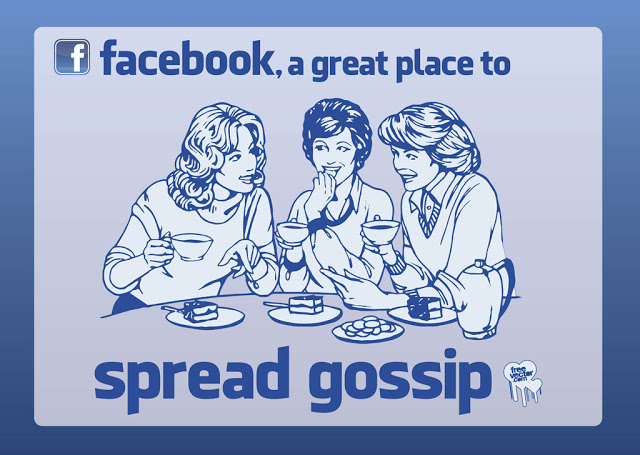
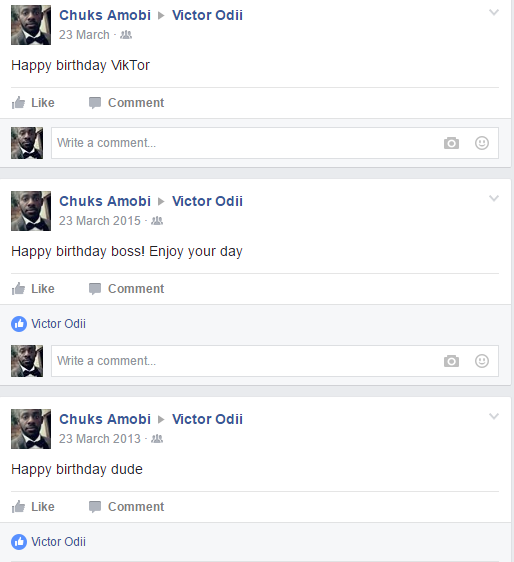
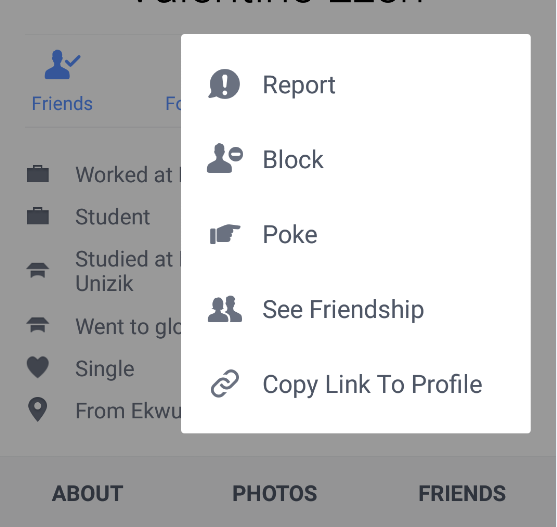
2 responses to “Facebook Friendship – See your relationship with friends”
How do u block friends from "collecting" your friends
Thank you