Last Updated on December 28, 2021
There are many reasons for Facebook share button missing on either your friend’s posts or your own post.
A critical part of the Facebook missing share button is usually from server failure while a tiny part of it is from post privacy.
Facebook privacy option for posts – Public, Friends and Only me defines the level of visibility of one’s post.
Someone can decide to let his/her posts be visible to Friends only, Everyone or just for oneself. You can check our post on Facebook privacy settings here.
Reasons for Facebook Share button missing?
These may not be the correct approach to the “Facebook Missing button” on posts. They are bound to be wrong and changes overtime.
- Audience Post Privacy
- Facebook Server failure
1. Audience Post Privacy
We have learnt that missing Facebook share button is common when one’s post for has been set to Friends. Although, even if your post is set to Friends, you can still see the share button but your friends won’t be able to see it.
So, when a post is set as Friends, it simply shows that only those in your friends list will be able to see your posts, like, comment on them but they cannot share it to their own friends.
Since a post is meant to be visible only to one’s Facebook friends, Facebook then keeps off the share button from your friends and those that are not your friends.
ALSO READ: How to stop Friends from stealing your Facebook friends
You also have the privilege to share your posts to your friends in future as we can see on Facebook on this day.
2. Facebook Server Failure
Server failure could be in form of not being able to share a friend’s post that are set as Public or not able to share the same post your friend just shared.
In this case, there is no exact idea of what might have gone wrong. If you are sure that the post is a Public post and someone you know has already shared the post but you can’t then follow the steps below to see if it works for you.
A Public post is one that can be shared by anyone on Facebook unlike the ones we set to be seen by our Friends only.
Fixing Server failure on Facebook missing share button
For Android users:
- Logout of Facebook
- Clear cache on Facebook. Learn how to clear cache on Android
- Check if your Facebook is up to date. Click here to check updates on Play Store
- If you are using the latest version of Facebook, then login back to your account.
- Look for the post that has missing share button.
For iOS users
- Logout of Facebook
- Delete Facebook
- Open App store and download a fresh Facebook app
- Login back to your Facebook account
- Look for the post that has missing share button.
Hopefully, the missing share button should have been restored
ALSO READ How your Facebook account will be hacked in seconds
How do I make Facebook Share button appear again?
If you are concerned of your friends sharing your posts on Facebook, then you need to change the post privacy to Public.
Public means that you want your friends of friends, non-friends to see your post even when shared by your friends or their friends of friends.
How to enable share button on my posts
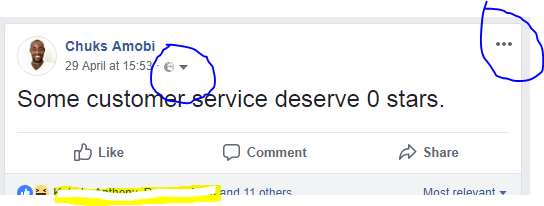
- Scroll to the post that you want to be shared by your friends
- From the image above, there are two circled points. It is either you click on any of them.
- If you click the one by the left, then choose Friends, but if you select the right side, select edit post.
- From edit post, choose Public.
The share button will now be visible to your friends to use. If your friends already set their posts, you can either request that they change their post privacy to Public or grant you to repost their post at your own credit.
You may also like
How to keep your Facebook Account safe from Hackers
What is Facebook Restricted List? How to use it
How to mention non-Facebook friend in a post or comment
Facebook share button does not show even when the post is shared to Public.
If your friend’s post has a missing share button on it even when the post is shared as Public then it could possibly be from Facebook.
A lot of stuff happens on Facebook which most times we find it more confusing to interpret. When things like this happen, simply take time to watch it until it is fixed.
Wants to get deeper into how Facebook Security and Privacy works? We have created a 43 page complete security Handbook. Click here to learn more and download your copy or visit our download page.


23 responses to “Facebook Share button missing & not showing on posts 2022”
This is a life saver. Thanks for sharing
Nice to hear
Thanks for this
Thank you
There are also Custom and Friends of Friends post privacy settings.
My posts are never set to just Friends, yet my Share button has gone. I have 1 recent public post with a Share option, yet another public post has no share option! Only ‘On This Day’ shared memories have the share button consistently. Also, Share As Message option only now shows by going to the desktop website.
BTW – I don’t think your info is correct about friends sharing your post and it then changing the privacy. If your post is set to Friends and a friend shares it it will not then become visible to your non-friends via their timeline.
I think the only workaround for the non share button is to post the post’s URL address or make a screen capture photo and upload that, or if it’s a photo, download it and upload it again (if you have no original photo still, as the resolution will be downgraded each upload).
Thank you for your responds but permit me to correct somethings
1. Facebook as of now has no option for Friends of Friends post privacy settings. except for a tagged post.
2. I have not come across a Public post without a share button. You might need to review your post.
3. My assumptions are liable to be incorrect but my explanation on changing friend’s privacy is that when a friend set his/her post to Friends, it tells Facebook that the post is just meant for friends only. I think that’s why Facebook has changed their algorithm to disabling share button on posts set to Friends.
4. Copying and posting a post URL is the same thing as sharing but it works only for Public post. You can give it a try on Friends restricted posts and see the results.
I hope that helps
The whole safety thing is fine except for the fact that if a spouse or family mbr wants to share BUT has totally different friends, then you open things up to total strangers in PUBLIC to get info/pics.
It seems like too much work to make Custom or other settings to create other options, like the old email groups people had to create for everything they had to do.
Yes, then the only other thing to do is to click & save pics, just to save to a new post, which can be a pain if they want all information included in the post as well.
I think the only way to avoid all these is having a personal, private or family Facebook account. Facebook allows multiple accounts. This could be just for people in your circle. For the pics sake, you can tell one who uploaded it to change the audience to Public.
I’m having a very strange issue where I am able to share via the “write post” function but not the “share post now” or “share now” option. All options for sharing now with a single click have vanished from my app. The wrote post now involves a whole extra process where another screen comes up allowing text entry before sharing. It is very time consuming. Does anyone have any ideas?
I’m having a very strange issue where I am able to share via the “write post” function but not the “share post now” or “share now” option. All options for sharing now with a single click have vanished from my app. The write post now involves a whole extra process where another screen comes up allowing text entry before sharing. It is very time consuming. Does anyone have any ideas?
Hello G2barbour
Yes it is te consuming for people that would just want to share without adding any text to it. Did you know that Facebook changes updates more than underwear?
I’m using the latest version of Facebook app for Android. I also don’t see the usual Share post now button. I think you should let it be and use it like that
Pearson just answered everything
Thanks for clearing my mind so far
Hi,
My Facebook share button stilll there even if i post something as a friend but share button show.
Can you please tell me how to remove share button when i post something as a friend???
Hello
You cannot hide share button for now. Your share button js only visible to you on posts shared as Friends. This shows that you can share your post to your friend on messenger and even on your timeline .
I hope it helps.
Need help. Still no share option. What do I do?
Have you changed your post’s privacy to Public?
Thankkx i just received what i needed to knw
This isn’t true. My mom is able to share complete strangers’ posts but there’s no share button at all for me on the same posts.
Such situation can happen. At least, we’re not Facebook to attest the responsibility of our assertion.
Our notice in the first place says that we can be wrong
I have my option set to friends only and I have a share button. I want to get it removed. Is it a glitch?
No it is not. If your post is set to Friends only and the share button is visible to you, then it is normal. Only you can see the share button. No one else will.
But if it is set to Friends only and someone else shared it, then it is a glitch