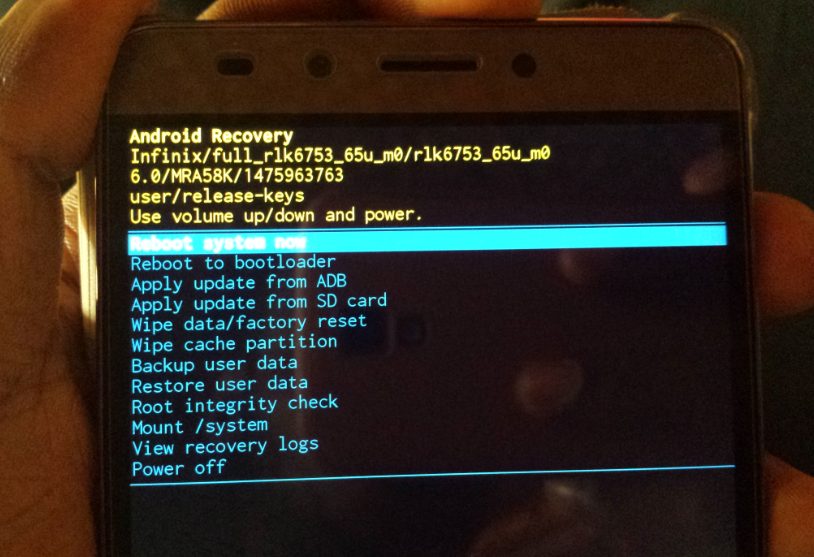Last Updated on March 30, 2021
There are many reasons why you may wish to hard reset Infinix Hot 5. Hard resetting your Android device is never a thing to fear.
You might be wondering what difference exist between Hard reset and factory reset but that will be story for another day.
To factory reset or hard reset Infinix Hot 5 you should be very careful because the steps are not too conventional to earlier Infinix phones.
ALSO READ: How to hard reset Infinix Zero 5
By default, Infinix in some way hide the normal keystrokes to activate stock system recovery necessary for hard reset.
Reasons to hard reset Infinix Hot 5
- When your apps begins to hang so bad
- When your internal memory becomes full
- When you forget your security lock
- To gain new look like those of new phones
Check this -> Infinix Zero 3 may not receive Nougat Android 7
How to hard reset Infinix Hot 5
- Press and hold the volume up button together with power button till your phone shows Infinix. Release immediately immediately and wait until it shows No command.
- Hold power button for 2 to 3 seconds and tap volume up button to enter stock recovery option. If it fails, try it up to 3 times.
- Use the volume down and up button to select any recovery option
- Select “Wipe data and factory reset“
- Press the power button to Choose it
- Scroll to choose YES
Wait until data wipe is complete. Now choose Reboot system now.
Your device has successfully been restored to default settings.