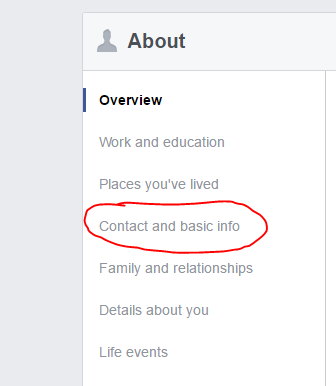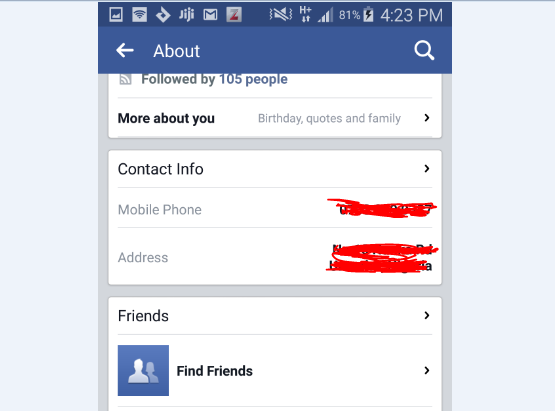Last Updated on December 14, 2020
How would you feel when someone woke you up in the middle of the night for just no special appointment. Facebook allows you to enter your phone number either as recovery option, in-call option or for people to connect you off Facebook.
Not everyone would like his/her phone number to be visible on Facebook for everyone to see, copy and abuse. It is called privacy control. Facebook also has the option for user to control how certain profile fields are displayed.
To hide your phone number on Facebook from friends and public, you have the option to set privacy to “only me”. In other way, to hide phone number from public (people that are not in your friend lists), you have the option to change privacy to “Friends” – meaning that only friends are permitted to see your phone number on your profile. But when set to public, it is visible to everyone.
Steps to hide phone numbers from Friends, Public on Facebook
This could be achieved either on PC or Facebook for Android.
Using PC
- Login to Facebook with your account details
- Click on your Facebook name / profile
- Click on About tab
- At the left side, click Contact and basic info

Contact and basic info /ChuksGuide - Under CONTACT INFORMATION, move your mouse to Mobile phones.
- At the right, click Edit
- Under mobile phones, click on the privacy icon to choose from what to set. There’s Public, Friends, Only me, custom.
- Then click Save Changes
- Done…
- Open your Facebook app.
- Tap on your name from the menu to open your profile
- Tap on ABOUT tab
- Tap Contact Info
- Scroll to Contact Info and tap on the EDIT
- Under MOBILE PHONES, tap on the privacy icon at the right
- Now choose your option either “Public, Friends”. To see more, tap on …More Options
- Finally scroll down and tap Save
- Done.
- Facebook restricted list worse than blocking
- WhatsApp privacy policy
- How to gain more likes, comments and shares on Facebook posts.
- How to stop friends from snatching Facebook friends