Last Updated on December 14, 2020
We have written earlier on how to hard reset Infinix Hot 3 X554, hard reset Tecno W4 and Tecno Camon C8 should you need to read about them. In those posts, I mentioned reasons one would hard reset ones smartphone.
Today, I have added extra reasons why you hard reset Infinix Hot 4 Pro or other Android smartphones
- When it starts to download and install apps by itself
- When it automatically turn on Wi-Fi and data continuously
- When it forces your apps to close repeatedly in annoying manner
- When your apps begin to disappear
- When your phone begin to hang, slow and force close apps
- When you need to free internal memory
ALSO READ: What to do when apps downloads by itself, phone begin to hang, free internal memory.
How to Hard Reset Infinix Hot 4 Pro
- Shut down your device
- Hold and press volume up button together with power button until boot mode appears. PS: Make sure you first hold down the volume up button before the power button to avoid normal booting.
- Press the volume up button to navigation the boot options. Here is the list of boot modes in Infinix Hot 4 Pro
- [Normal Boot]
- [Recovery Mode]
- [Fastboot Mode]
- Press the power button to choose the selected boot mode. If power button fails for you, use volume down button to enter Recovery Mode
- Press the volume down/down button to select Wipe data/factory reset
- Press the power button to choose the selected “wipe data/factory reset option
- From the confirmation options, select and choose “Yes — delete all user data”
- After data have been wiped, press “reboot system now”.
Your device should be as good as before.

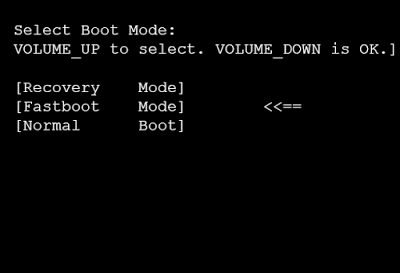
9 responses to “How to hard reset Infinix Hot 4 Pro X556”
I bought Infinix Hot 4 pro after few weeks it stuck on loading. I get it to service, but it seems that they have some problems with repair, what it can be? Who Knows? I need to reinstal android and thats all? Or not? I’m not good in mobile phones?
Thanks,it worked
Please have infinix x556 I want to hard reset I have done all the necessary information that is giving to me but still is resetting
And it also said I should select Wi-Fi network and I skip and it started searching but it has search for 24 hours now and is still searching please help me
Hi Vin, your Infinix x556 has just hard reset, what you are facing is Google account verification
Pls, the volume button does not move the cursor on my screen, and I don’t know what to do next bcos not even a single button is responding.
Kindly take your phone to a phone technician
am experiencing the hard resetting problem,on the network cann’t i use data instead of wi-fi??
I think you just entered anti theft mode