Last Updated on July 20, 2016
If there is anything that I hate about Facebook – its Group! You cannot decide who adds or invites you. You get added to helpless groups by particular set of people you barely know twice a day. This means, you get notified when a friend posts, like or comment on a post. If Facebook page should have invitation to “LIKE” ten why not group. Indeed there is no privacy.
Sadly, there is no single click to stop someone from adding you to groups. There has been no privacy settings for users in other to manage their subscriptions in groups. You are automatically a member of the group family whenever one of your Facebook friends adds you. But there are few tweaks you can do to avoid Facebook groups. You may lose a friend from your Facebook circle but it is worth it.
How to avoid Facebook groups
“Avoid” does not mean to be free from being added sometime in the future because Facebook has not allowed that. Avoiding Facebook groups means minimizing how you are being added. These steps will at least guarantee you 70% privacy tips to avoid Facebook group to least or none.
Manage who can send you friend request
Facebook groups allow friends to add fellow friends into their community. A stranger outside your Friends list cannot add you to a group. Managing who sends you request will somewhat reduce how people come about your profile before sending you friend requests. When you set it as “Friends of Friend”, it means friends of your friends can see your profile before sending a request. But when you set it as “Public”, everybody sees your profile and you receive requests like that of prayers sent to Bruce Almighty.
My recommendations are setting your privacy to “Friends of Friend”. Then accepting friend requests from people that have at least five mutual friends. This surely shows a sense of intimacy between both. Click this link to set who send you friend request.
Talk to your friend in an annoying reaction
Yes! You may lose a friend from your Facebook circle. There might become animosity between you guys but it shouldn’t be a subject. I have been added to more than 5 different groups by a relative of mine. I kept quiet because it is relative thing. The image above was my reaction to him earlier yesterday.I believe he will never add me to any group henceforth and that is the spirit.
Unfollow Facebook group activities or Leave Groups
How to unfollow Facebook group activities
This is very simple. This option lets you disable notifications from posts, likes and comments in that group but still a member of the group.
For PC users
- Click on groups at the left side of your browser.
- Click on the gear icon beside any of the groups.
- Click “Edit Notification Settings” Under Notify me about.
- Click on the drop-down arrow and select “off”. Then click “Save Changes”. You can repeat this to other groups. You will no longer receive new post notifications from the selected groups.
For mobile app
- Tap on “Menu”, locate group you wish to unfollow activities.
- Tap “Joined” and select “Unfollow”. It is done.
How to Leave Facebook Group
Leaving Facebook groups removes and stop being a member of the group. You will no longer receive notifications and more.
To leave a group, repeat the steps above to number 2. Then choose Leave Group. Accept option to leave. You are gone!
You can click on this link for direct change.
Finally, Unfriend or BLOCK that persistent Facebook group ninja
If he / she fails to acknowledge your warning, the best thing to do is either unfriend or BLOCK. When you unfriend or block a friend, he / she cannot see your Facebook profile forever unless you unblock. This option seems to be more reliable. When he / she is gone, the groups follow him.
Unfriending or Blocking someone is very simple. You can search him / her, then block! To unfriend, click on his / her name and tap unfriend. You can also click on this link to block someone directly by entering their names.
If you come across difficulties, comment below to talk to me.

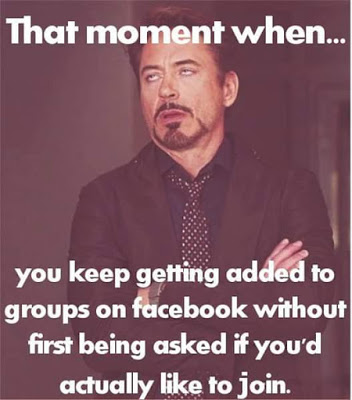


One response to “How to minimize or avoid annoying and persistent Facebook group”
All these Facebook groups sef, who e don epp?