Last Updated on July 6, 2022
The same way you can ignore someone’s message on Messenger, you can also ignore messages on Instagram without blocking the user.
To ignore someone’s messages on Instagram or what is called “DM”, you only need to follow these simple steps.
Steps to ignore Instagram DM
- Open your Instagram DM
- Open the message of someone you wish to ignore
- Click on the info icon button by the right
- Click on Restrict.
Points to note about ignoring someone’s chat on Instagram
- The persons you ignore won’t be able to know that you have ignored their messages.
- Their chats will now be moved from your normal conversation box to Message Requests.
- They won’t see whenever you come online.
- Anytime they send messages, you can read them without them knowing that you have read their messages.
- They are still your friends
- They will still see your posts, like or comment on them.
Alternatively, follow the images below if you would prefer an image illustration;
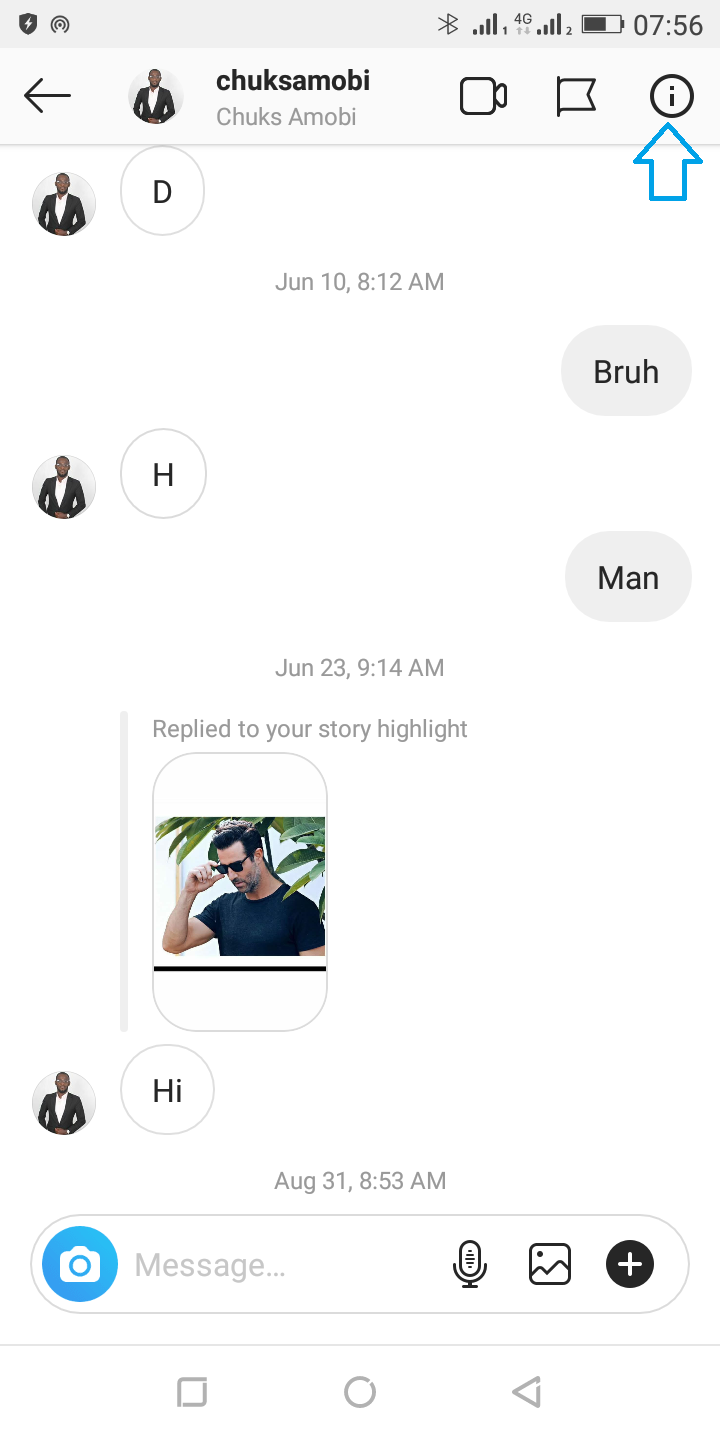
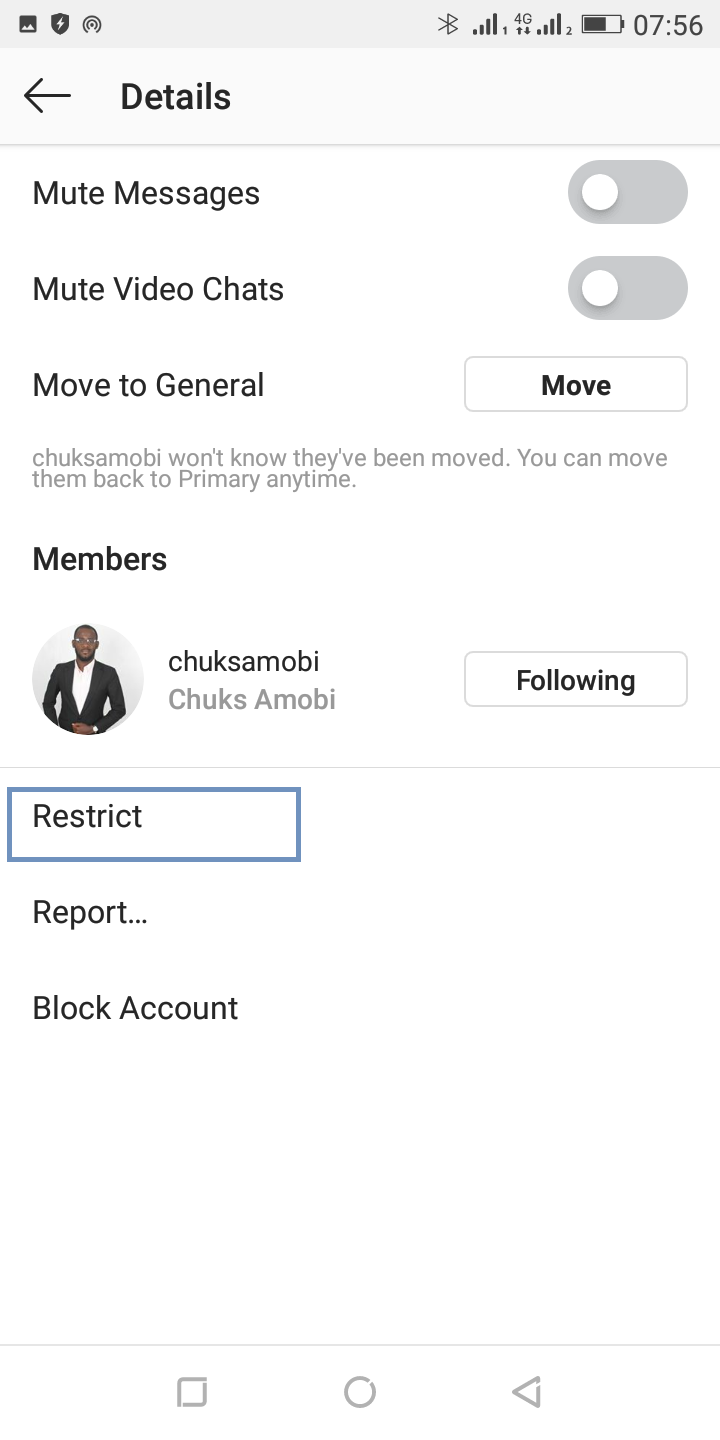
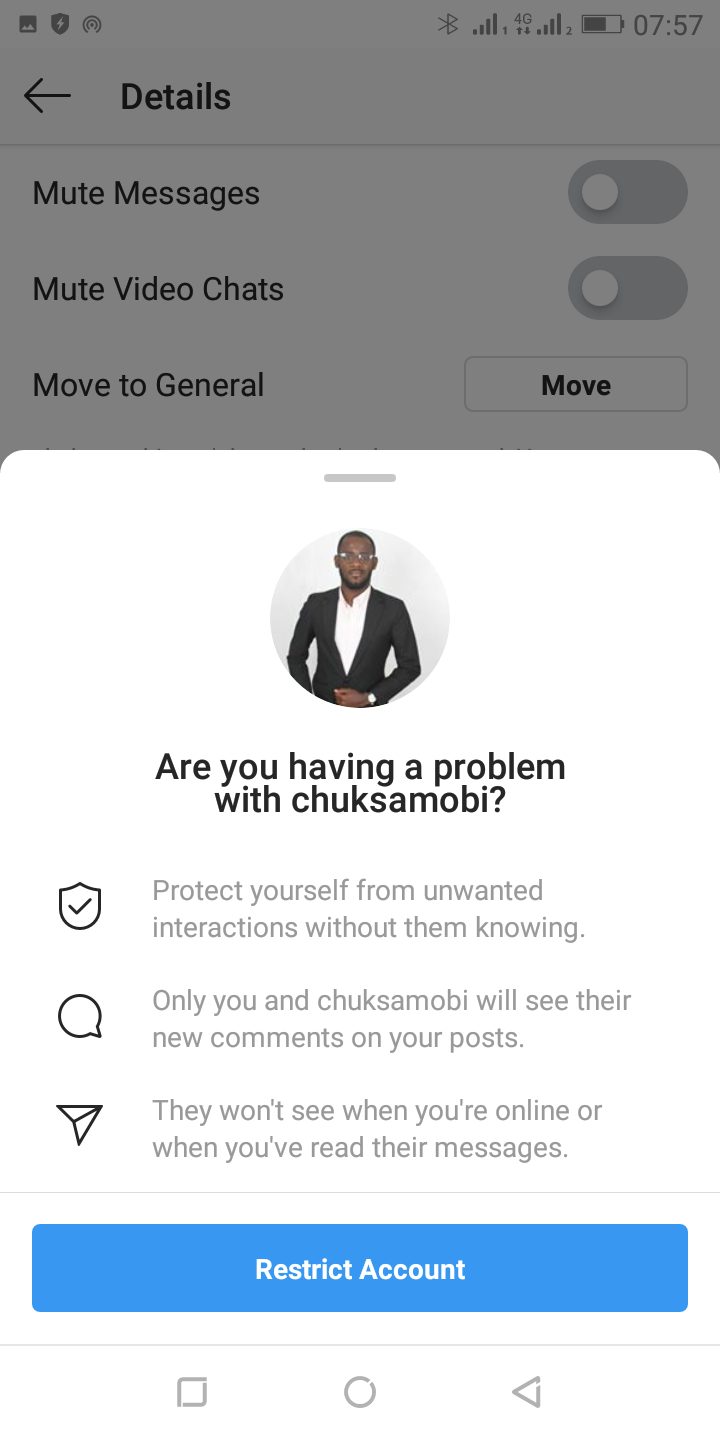
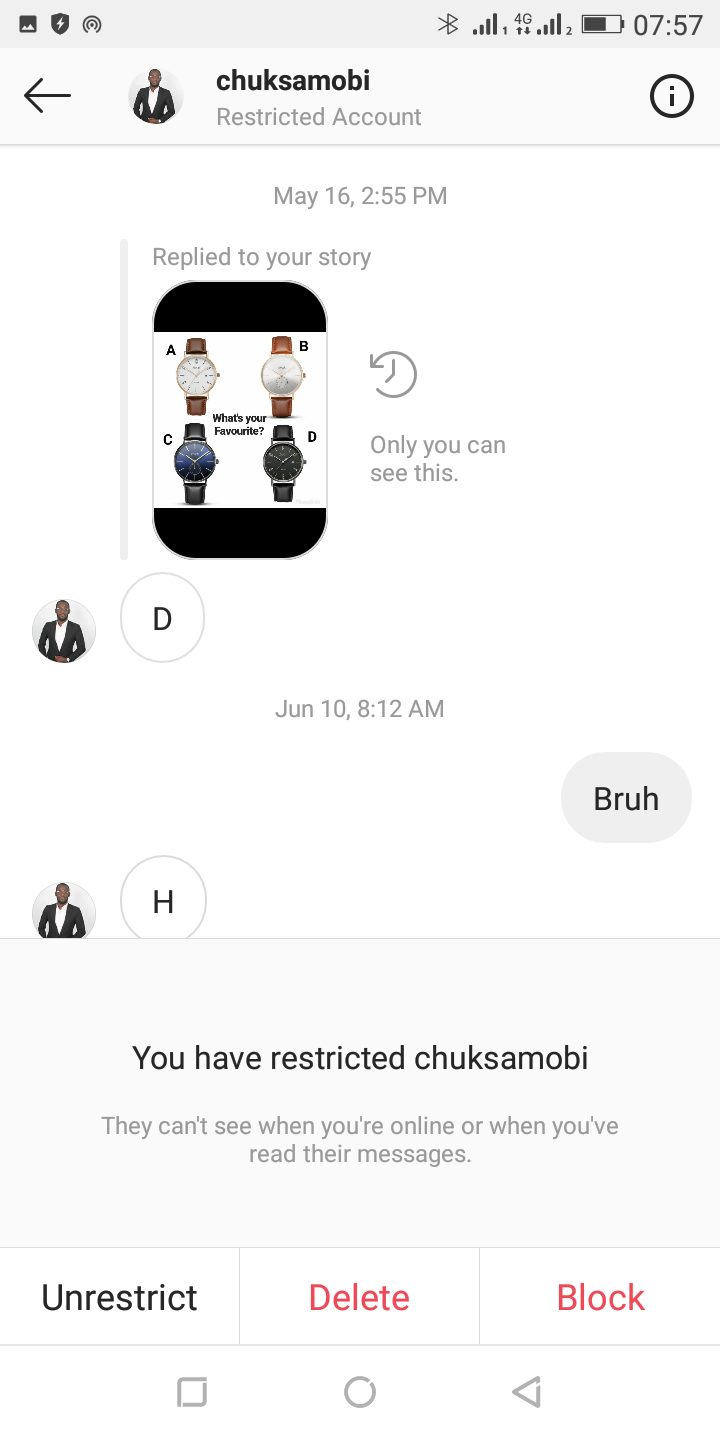
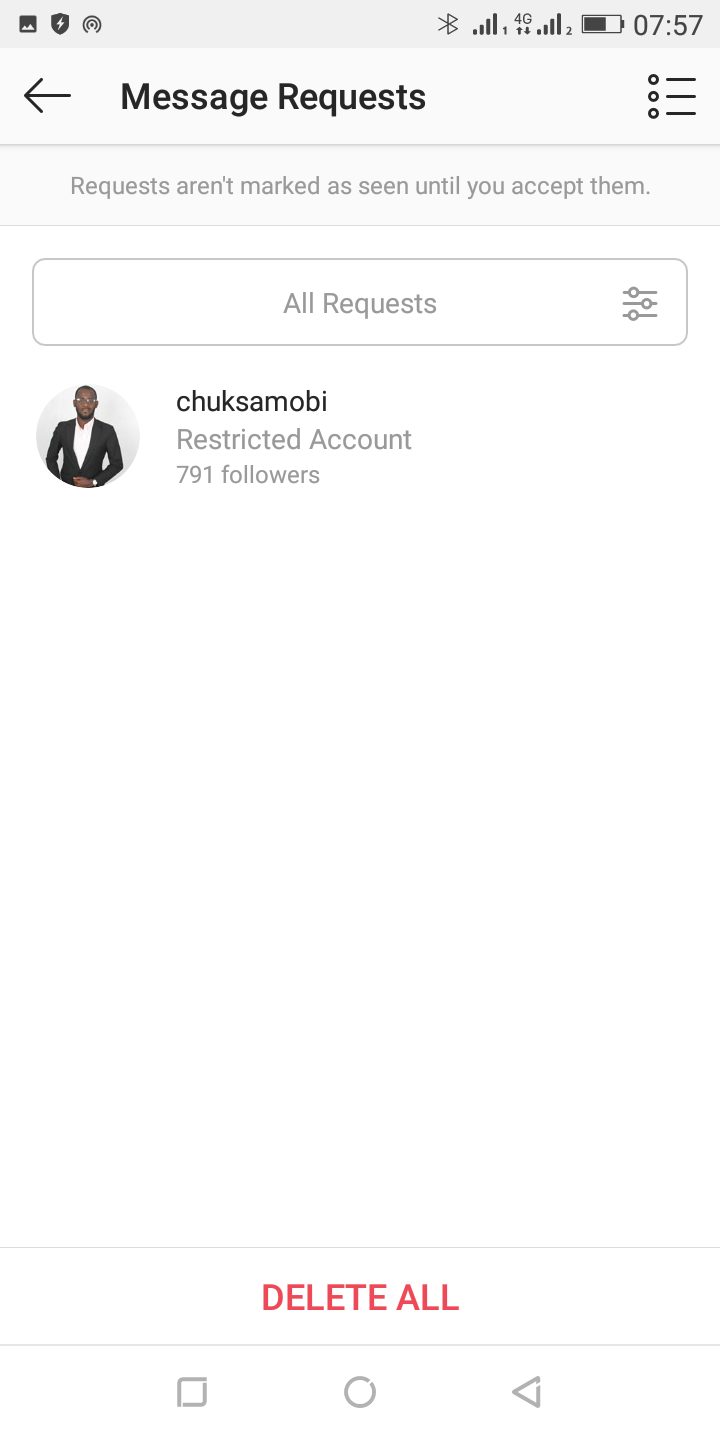
I hope you found this post useful.