Last Updated on February 14, 2023
A lot of Facebook Messenger users have long awaited this feature – ignore messages on Facebook Messenger, some have also used some messenger tricks to achieve it.
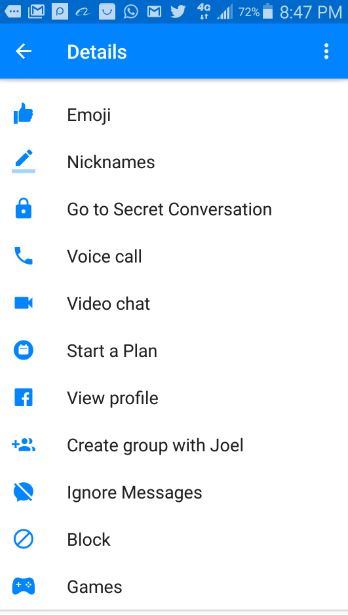
On the other side, we have written some articles in regards to chats been ignored on Messenger like Reasons Why Facebook Messenger Chat Sent but not delivered, How to ignore someone on Facebook without blocking, How to turn off Facebook Messenger online “active now” to offline and lots of them.
The good news today is that Facebook has officially added ignore messages on Facebook Messenger platform. You don’t need these tricks to ignore any chat from your Messenger contacts.
In this article, you will understand the answers to these questions below;
- What happens when you ignore messages on messenger?
- How do you know if someone is ignoring your messages on messenger?
- How do I undo ignore messages on messenger?
- How do you know if someone muted you on messenger?
- what happens when you ignore messages on messenger
- what does ignore messages on messenger mean
- how do i undo ignore messages on messenger?
- am i being ignored on messenger?
- being ignored on facebook messenger
Note that ignoring conversation on Messenger will move the conversation to Message Request on Messenger. Although, your friend won’t know they have been added to message request.
Their chats becomes visible once they are accepted but won’t be marked delivered from their side. Any new messages will be marked ignored.
Steps:
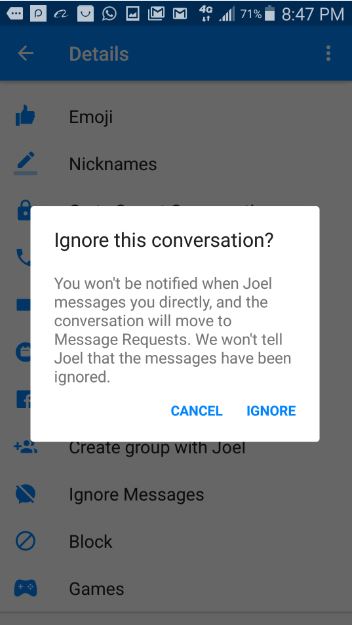
- Open Messenger.
- Open a chat to ignore
- Tap on the info icon beside Messenger call and video icons
- Scroll down to Ignore Messages, then tap on it
- Confirm the action to ignore conversation.
- The chat will immediately be moved to Messenger’s Message Request
You can alternatively do it this way;
- Open Messenger
- Don’t open the chat yet, then tap on the chat to ignore its messages
- Choose Ignore Messages
- Then confirm the option to move chat to Connection Requests
- Done.
We hope you find it useful. If this feature is not yet available on your version of Messenger, make sure you update to latest version.
7 responses to “How to officially ignore Messages on Facebook Messenger 2023”
How could we recover from this feature after activation?
By going to Message requests and click Reply
Will the message mark as delivered for the person contacting me?
No…It will be marked as sent
I just updated my messenger and ignore option still not showing, why
What if we aren’t friends but have had a lot of conversations on messenger that used to be sent instantly, now they say not delivered for sometimes hours then say delivered but hasn’t been read? If you send another one later on it’ll say not delivered again.
Well. I can’t be too sure to really understand the drama behind the receiver’s scene.