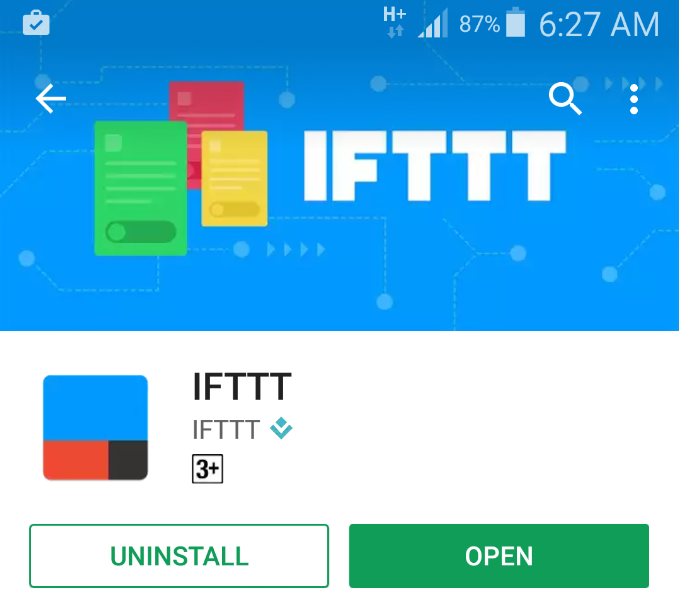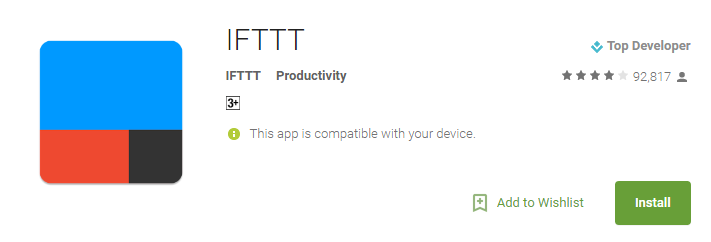Last Updated on December 14, 2020
Android automation simply means allowing some predefined activities to happen on their own. A typical example is setting up an alarm to wake you up every morning.
To automate your Android device, you can set your device to turn off ringtone and notification alerts any time you reach office and then switches it back any time you reach home. There are lots of activities to automate your Android device.
What do you need to Automate Android device?
There might be a lot of apps on Play store that automate activities like MacroDroid and others. But in this guide, we will be using IFTTT for Android.
IFTTT is a free Android app that integrates certain automation controls called applets. These applets are supported by most popular apps – Facebook, Twitter, Weather and more.
Why use IFTTT to automate your Android smartphone?
- Control everything around you with your voice and Amazon Alexa or Google Assistant
- Message roommates when you’re near the local grocery
- Get an alert as soon as there’s a new Craigslist listing that matches you search
- Stay safe with automated and intelligent home security alerts
- Streamline your social media
- Back up important files, photos, and contacts to cloud-storage solutions, such as Dropbox or Google Drive
- Set your home thermostat to an optimal temperature when you arrive home
- Post all your Instagrams as Twitter photos or Pinterest pins
- Trigger events based on your current location
How to set up IFTTT to Automate your Android device
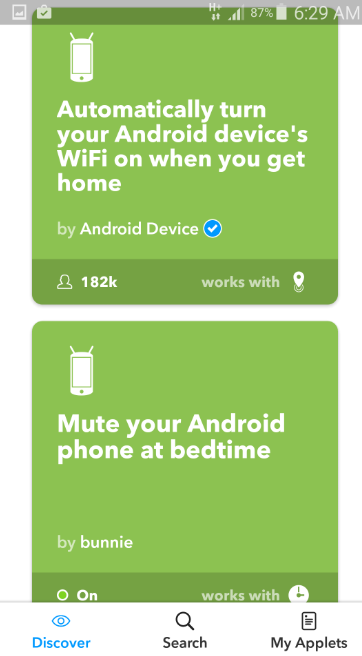 |
| Selecting Applets to configure / ChuksGuide |
- Download and install IFTTT
- Open the app.
- Select any applets to configure
- Toggle “ON” button and configure. If the service requires time and location, set them accurately.
- After configuration, save.
You can add many applets as you want. Applets are defined in categories which you will find. Scroll down to find favorite applets.
Once an applet has been configured, it will be in “My Applets” box indicating that you are currently using the services it offers.
Smartphones are called smart for some reasons. This could be part of it. Hope you find this post useful.