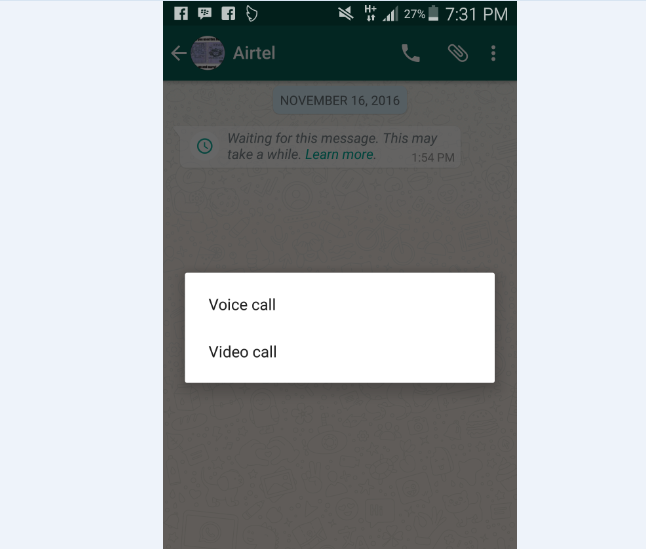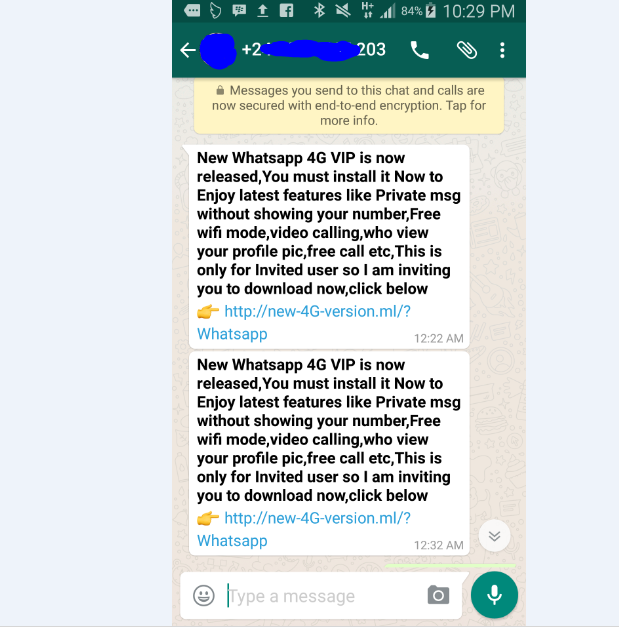Last Updated on December 14, 2020
Have you tried the new Video call on WhatsApp?
WhatsApp has launched its video calling feature for Android and other mobile brands. Unlike WhatsApp voice call which had invite through a friend before you can be activated for voice call, WhatsApp has scrapped it off to no invite. To make video calls on WhatsApp, simply get an updated copy from your devcie store (Play store for Android).
After the launch of WhatsApp video call, there has been series of WhatsApp video call invite over WhatsApp. It made it a must for users to install a WhatsApp 4G VIP that will allow them to enjoy extra features on WhatsApp by following some particular link depending from the source.
This idea of invite to make video call was initiated from WhatsApp earlier voice call but they never asked for you to download and install any app before you can make calls.
WhatsApp would not ask you to download or invite a friend before one could make a video call
This link is quite malicious. It could be a phished link referring you to some awaiting malicious attacks. If you have some security plugins on yourr browser, it would detect some malicious activities on the link. When you clicked to install using some unsecured browsers, your details will probably be taken.
To try this video calling feature, simply update your WhatsApp through Play store. No need to be invited.
To make call, tap on the normal WhatsApp call icon to choose Video Call.
3G is recommended for smooth video rendering. EDGE or 2G might be slow or hanging. This video call does not work with WhatsApp bundle or Opera mini bundle plans.
Opt in for monthly plans or avaiable open Wi-Fi.
Other cool features on WhatsApp