Last Updated on December 14, 2020
 |
| image: Tech Viral |
It is no news that some Android smartphones come with a lower internal storage. This internal storage is almost shared to any demanding resource by your device. Although, smartphones do not come with attached SD cards (memory cards). It is always a choice of expanding your storage capability. It might have occurred to us how this manageable internal storage disappears into the thin air. Assuming your Android phone has an 8GB internal storage but it was originally labelled as 7.67GB. Now, when you install some top apps, copied few files, you would be seeing 450MB. Permit me to say that most of these internal storage are being shared by
- System memory for both operating system files, bloatware. It can take up to 2GB
- Third party apps – apps you install through Play Store, Xender etc.
- Personal files – Music, songs, documents…
- App cache and residual files – files that are no longer used by your apps
- Install relevant apps
- Watch and Delete movies afterwards
- Download fewer songs with lesser file size
- Clean cache and residual files
- Avoid HD games with larger data
- Backup to PC
- Adjust Camera Photo Size
- Reduce video size to a lesser output ratio
- OTG cable
- Memory card (Sd Card)
- Cloud storage (dropbox, Google Drive)
- Stream songs on MTN Dubox, Apple music, Google Play music, Spinlet, BoomJ, TuneIn radio etc
In this post, I have made out few tweaks one can apply to manage lower Android internal storage issue. I would not tell you to quickly opt in for SD cards because i don’t really know your budget. I believe these will be of a very good help.
How to manage a lower Android internal storage
Relevant apps are those apps that you would not miss each day. Some of these are social apps, launcher, browsers, optimizers etc. I have seen people who would love to install every app they come across on any device. Even when they keep getting low internal storage warning. Unusable apps occupy spaces for the relevant ones. They also take a quota of your device RAM, internet background usage. Try the much you can to install apps you mostly use on daily basis. It makes your app drawer simpler and avoid confusion when choosing which app to open.
Movies are far larger than ordinary video clips. A movie of 640×360 resolution wouldn’t be lesser than 200MB. When you have downloaded up to four of it, it is almost 1.5GB taken. The better practice one could optimize is “watch and delete movies afterwards”. If you cannot delete movies that you have watched, i suggest that you read on the option to backup to PC.
I’m sure that most people would say not o this option but it is worth taken. 500 songs can take up to 2GB provided that its file size is less than 5MB. Songs on a 3 to 4 minutes length, a bit rate of 64/128kbps can take up a 4MB space. Highlife, Afro songs take more than 5 minutes on a single track. So try to optimize when it comes to songs.
Cache files are app reserved data for a continuous future usage. Residual files are left over files and folders that were used by particular apps. When you uninstall them, some of them still resides on your local storage. Sometimes cleaning cache files is not quite recommendable since it clears those data an app has prepared for future use. This now makes it to load the data all over again. But it is a safe practice
Most HD games come with larger data files which sometimes take up to 1.5GB on a single game. If you have played FIFA by EA game this won’t be a new thing to you. In other to extend your lower internal storage, just hang up on them for the mean time. Casual games wouldn’t take anything less than 40MB. Give it a try.
If you cannot afford to lose any of your files, try back them up on PC especially game data and movies.
Every Android smartphone comes with a predefined pixel. This pixel determines the sharpness and renderness of captured output. The higher the size of your device camera pixel, the higher its sharpness and output size. My camera pixel is 13MP, the output resolution is 4128×2322, their sizes are always on a range of 2.7MB to 3MB. Assuming when I take up to 1000 shots, that would be almost 3GB. In other to save more space, adjust your device camera photo size. You can do this by -> Camera > Settings > Camera. The photo sizes vary with pixel. Try to choose the ratio with lesser resolution.
Have you noticed that recording video on Android takes much space? A 2-mins recording can take up to 80MB. To minimize this, repeat the same step in adjusting camera photo size. i.e Camera > Settings > Video.
The above tweaks would not cost you anything. But if they couldn’t solve your lower internal storage issue, you should probably spend to achieve this. You can try any of these.
I hope these would be of a greater relief to solve your problem. If you find any issue regarding to this, feel free to comment below.
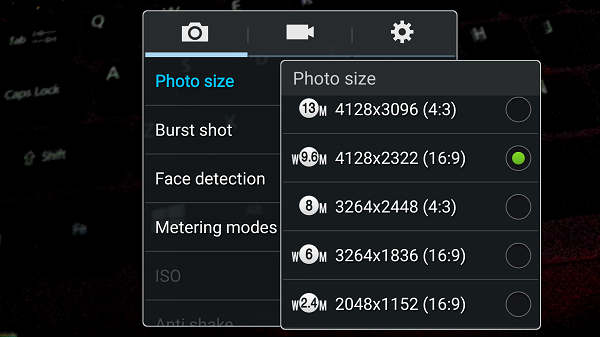

2 responses to “How to manage a lower internal storage Android smartphone of either 8GB or 16GB”
Nice one Bro, that was a great tip.
Thank yu man. Atleast i saved 1gig and somethin