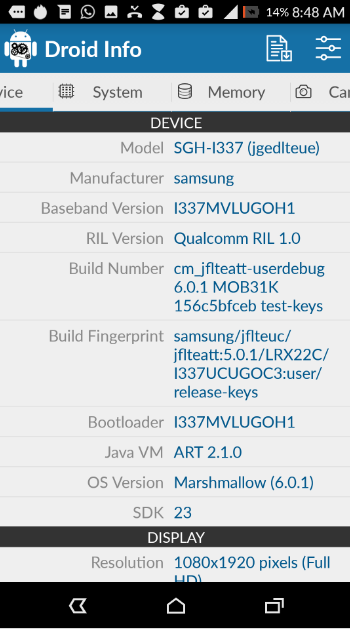Last Updated on December 14, 2020
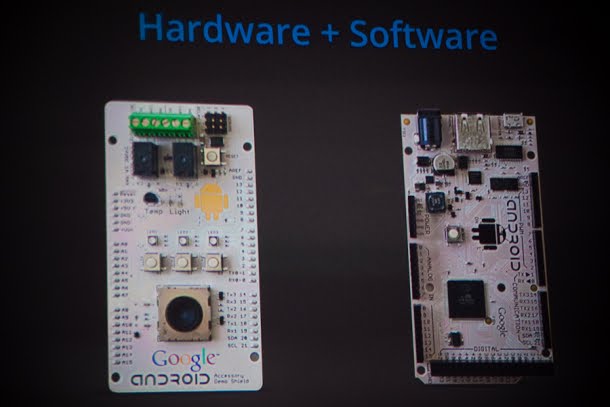 |
| Image / Arduino Forum |
Android is an open source operating system that runs on varieties of smartphones unlike other operating systems (proprietary OS). These smartphones running Android pack different hardware functionalities which make it easier to compare with others.
In order to be accustomed to your version of Android device, you would need to understand some of its hardware features. These hardware features are separate from what version of Android your smartphone runs on. They determine how compatible a version of Android and its third party apps will be when installed on it.
The commonest Android hardware features are;
- RAM
- Internal memory / ROM
- Processor
- Sensor
- Wifi
- Bluetooth
- Resolution
- CPU
Aside from the list, there are some major features one must know. Lets take Apkmirror for exmaple, when you want to download an app, you will be required to select what ARM (either ARM, ARM x86 or ARM x64) before you can proceed to download. If you chose a wrong arm, the apk file won’t install.
Now, you can easily check your Android device hardware features by using some third party apps.
These apps are;
 |
| Using Hardware Info / ©ChuksGuide |
You can use either of them or compare all apps. They are free and requires no root permission.
In addition, you can test your device performances;
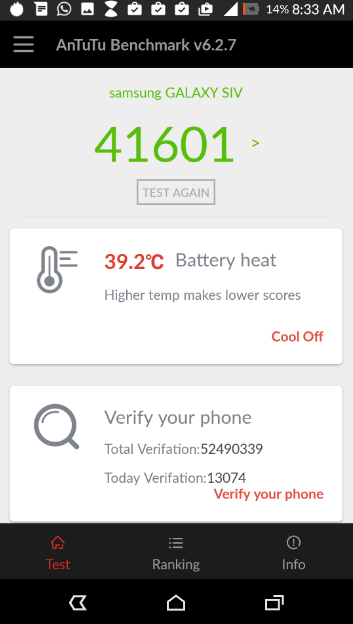 |
| AnTuTu Benchmark score / ©ChuksGuide |
- 3D game performance
- UX / data secure, data process, strategy games and more
- CPU processing power
- RAM
- Check device ranking base from performances with top devices
This can be done with AnTuTu Benchmark alongside with its AnTuTu 3DBench. They are free great apps.
Master what your Android device says it possesses. It will help you determine what games, apps, processes will be best fit for it.