Last Updated on July 5, 2022
If you have tried calling your friend or loved one on messenger but it keeps showing “did not answer”, we have written an article that explained the reason why the messenger did not answer.
Here’s the link to the previous article – Facebook Messenger Call Did Not Answer – This is Why it did not answer
Now, that you have known why your Messenger did not answer, the next thing to do is how to prove that you know what you are doing since Facebook could not tell us whether the call actually rang or not.
What should I do when Messenger did not answer?
- Verify what happened
- Take action depending on what you feel about the number one
- Move on!
How do I verify why my Messenger call did not answer?
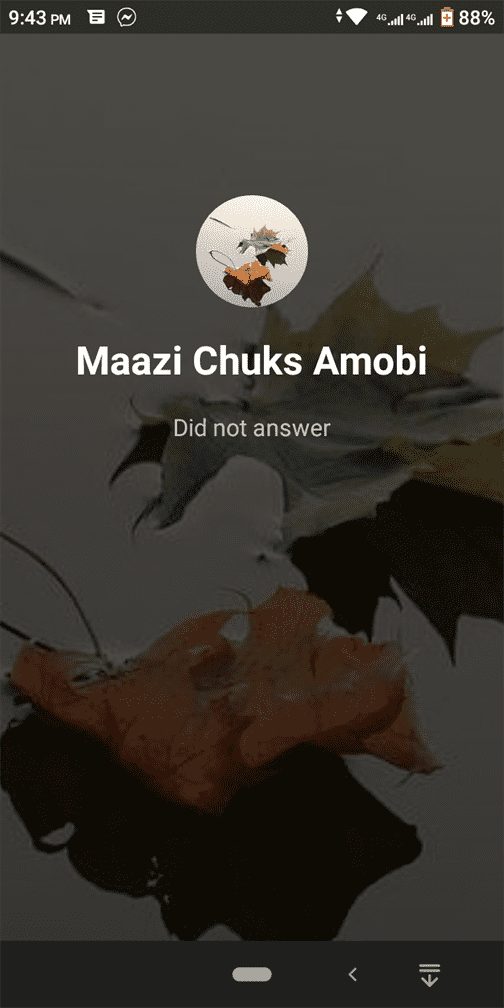
- Firstly, do you have two Facebook account? If yes, then you are somehow good to go. If you have two phones, then you are entirely good to go. If your other friend or a sibling or even a stranger that is on Facebook Messenger is within your reach, Viola! all criteria are met. We are going to discuss two situations now. Just read carefully.
- Now, that you either have a second a second Facebook account or someone close to you do. The next thing to do is as follows,
- If you have two Facebook account and probably two phones
- Then make sure that you have both Facebook account connected as friends.
- Open Messenger, find the other Facebook account and try to call it.
- Obviously, it is going to ring. Once it has rang out, you can end the call immediately. Step one completed.
- The next thing to do is to ignore one of your account. This is simply how to restrict Messenger contact. Open messenger -> gently swipe right on your other account that you want to ignore (do not flip it right) ->Click More -> Click Restrict. The message will be moved to Restricted list.
- Now, try to call the number that you just restricted now. Did the call ring or it popped up “did not answer”? I believe you should have seen what happened.
- If you don’t have a second Facebook account, then you may need to ask your sibling – sister or brother, a friend or even a stranger available to you. Simply repeat the entire process above. Make sure to add them as your Facebook friends before continuing. At the end of the day, you may decide to remove them as friends.
What action can I take when my messenger contact restricted me?
It is a personal thing. It entirely depend on you. Reach out to them and ask why you couldn’t reach them on Messenger.
Can messenger message deliver even if I was restricted?
Sure you can send a Messenger message to anyone that restricted you but the thing is that your message will be moved to the Message request list and it will not be marked as delivered.
This message request list is like a jail. You are kept in there till the receiver decides what to do with your message.
He or she may decide to reply your messages or abandon it in the message request list.
Finally, move on.
We hope that we were able to assist you on this challenge.