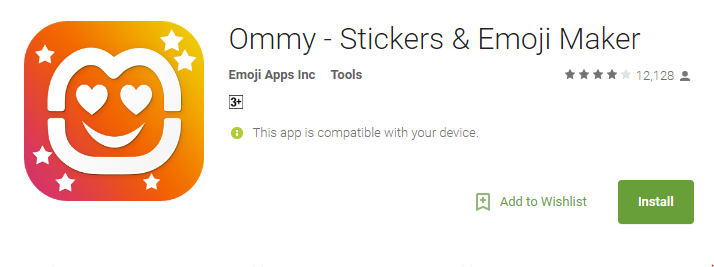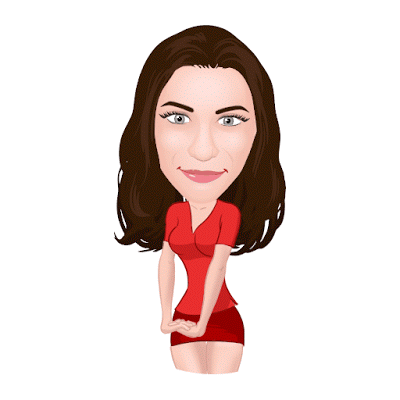Last Updated on March 6, 2017
Sounds weird right?
Ommy is an exciting new app that allows you to create animated emoticons and stickers of your own face! Just snap a selfie and Ommy app does the rest. It is FREE!
Using sophisticated AI and neural networks, Ommy app automatically creates awesome animated emoticons of your own face! From happy to sad, and everything in between, Ommy gives you the right emoticon to match your mood! With a variety of styles to choose from (funny, love, realistic, cartoon, and rage), you’ll enjoy countless opportunities to express yourself.
All you need is a selfie to get a cool set of emoji symbols based on your own face. Ommy app creates your personalized emoji along with a full set of emoticons related to your facial features.
Ommy works with seamlessly across all messenger apps and social networks. Share your cool emojis and stickers in all messengers and social media using Ommy or its virtual keyboard (Ommy keyboard) to insert emoticons in your conversations. Now you can send your own unique emojis instead of ordinary emotion symbols. Swap your cool emojis with friends using the free Ommy app.
You can turn those emoticons into a video using screencast apps like A-Z Screen recorder when shared on Instagram. You can check this post on steps on how to achieve that.
Creating Colorful full Emoji from Ommy
- Open Ommy app
- Use the camera to take a selfie. (Here, you are creating your movie as you. You can use someone else selfie depending on your character set)
- Then choose from lists of simulated emoticons (Emoji, Funny, Love, Realistic, Cartoon,…)
- Select one emoticon to share.
- Now, choose Instagram to share. You can apply filter but don’t share yet.
- Screenshot the emoji right there on Instagram ( To screenshot, volume up key + power key)
- Open your screenshot image and crop out the Ommy text
- Your personal Cartoon is ready. Quickly set is as a display photo on your social media profiles and instant messengers.
Download Ommy app from Play store