Last Updated on April 10, 2021
There are more benefits to register on 1688.com as a member than being a guest customer. These benefits offer you the opportunities for full features offered by Alibaba 1688.
Some of the features for Alibaba 1688 members are
- Special member price
- Special member products
- Discounts on store checkout on some products with moq greater than 5pieces
- Direct contact with Alibaba 1688.com sellers using – Aliwang
- Access to seller’s correct phone number
- Easy to know the seller’s online status using Aliwang.
To take advantage of all these benefits, one needs to register on 1688.com in two different ways.
How to register on 1688.com – 2 methods
- 1688.com website or
- Taobao.com
Sign up on Alibaba 1688.com website
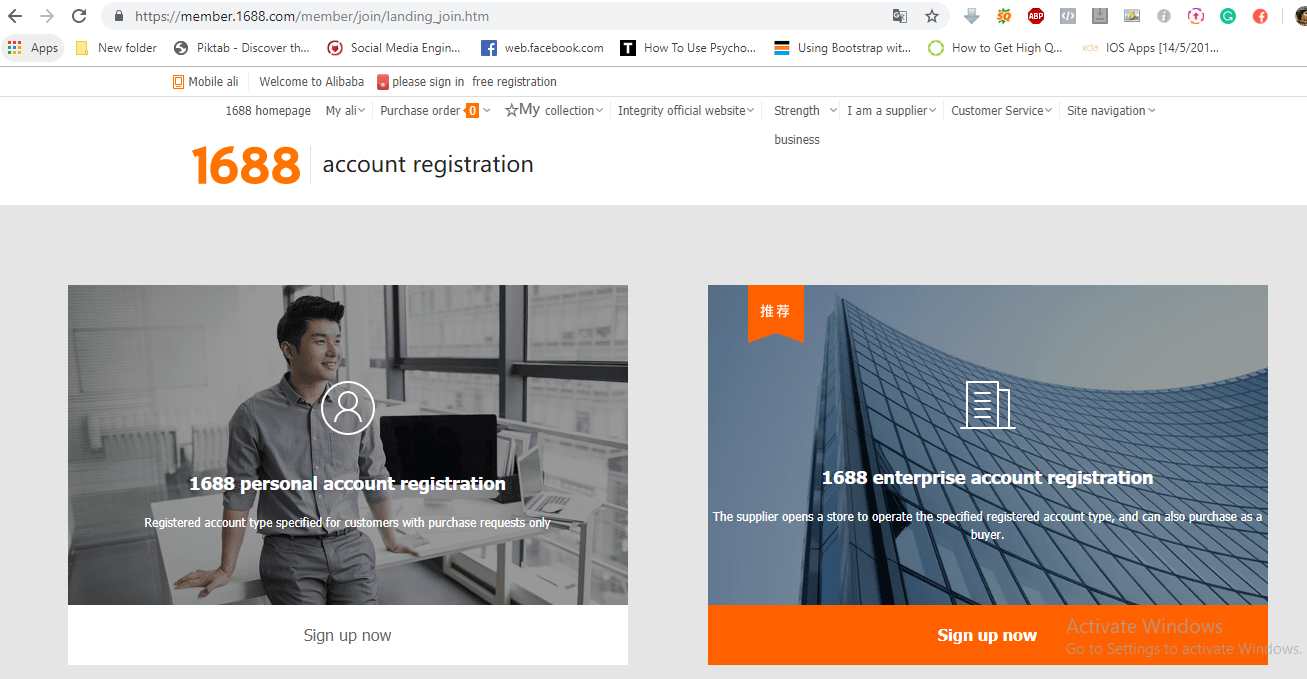
By default, accessing 1688.com website gives you two options depending on the device one uses. If you use a PC (Laptop, notebook), you would be redirected to register in 1688 using its member area.
If you use your mobile phone to access 1688.com, you would be forced to register using Taobao. Both Taobao and 1688 work together because they are under Alibaba.
Taobao is the Chinese largest retail online store while 1688 is Chinese popular local wholesale online store which is under Alibaba being their parent.
You may like: If you cannot receive 1688 verification code, click here to solve it
To sign up on 1688.com website, you would need a PC. Using a PC or computer redirects users to 1688.com member area. Here is what you do;
- Navigate to 1688.com using a Chrome web browser
- Translate the page from Chinese to English using Chrome Google translator
- Click Register/Sign up. You can copy and paste this link http://member.1688.com/member/join/enterprise_join.htm
- There are two modes of 1688 Account registration.
- 1688 personal account and
- 1688 enterprise account
- As someone that wants to only buy from 1688.com. you need to choose 1688 personal account. A personal account is for buyers while enterprise account is for sellers.
- You will be redirected to 1688 member registration page as shown in the image below.
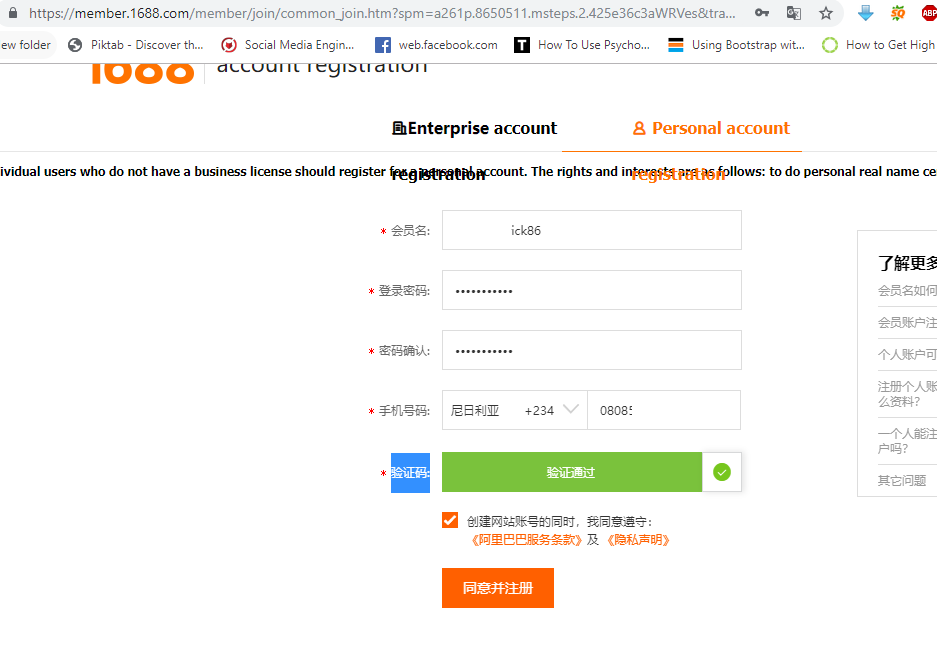
If the page opens without being translated to Chinese, here’s what you need to do. It is either you open Google translate in a new tab or using my illustration.
Access Google translate from Chinese to English here https://www.google.com/search?q=translate+chinese+english.
To translate each part of the form field, copy the Chinese characters and paste them in the translate textbox.
Here’s my translation of the form fields above;
The first field is 会员名: Member name (this is the username, it should not contain space eg. johntobi, not john tobi)
The second field is 登录密码: login password
The third field is 密码确认: Password Confirmation
The fourth field is 手机号码: Phone number
The last field is 验证码: Verification code: (Drag the arrow right).
Make sure that you accept terms and condition. Then click the red button to start registration on 1688.com.
The next step will take you to a code confirmation page. This will be sent to the phone number you signed up with. Enter the code and finish your registration.
How to register on 1688.com using Taobao
Here, you have two options to either visit taobao.com or use your mobile phone to access 1688.com. Taobao and 1688.com share the same user database just like AliExpress and Alibaba.
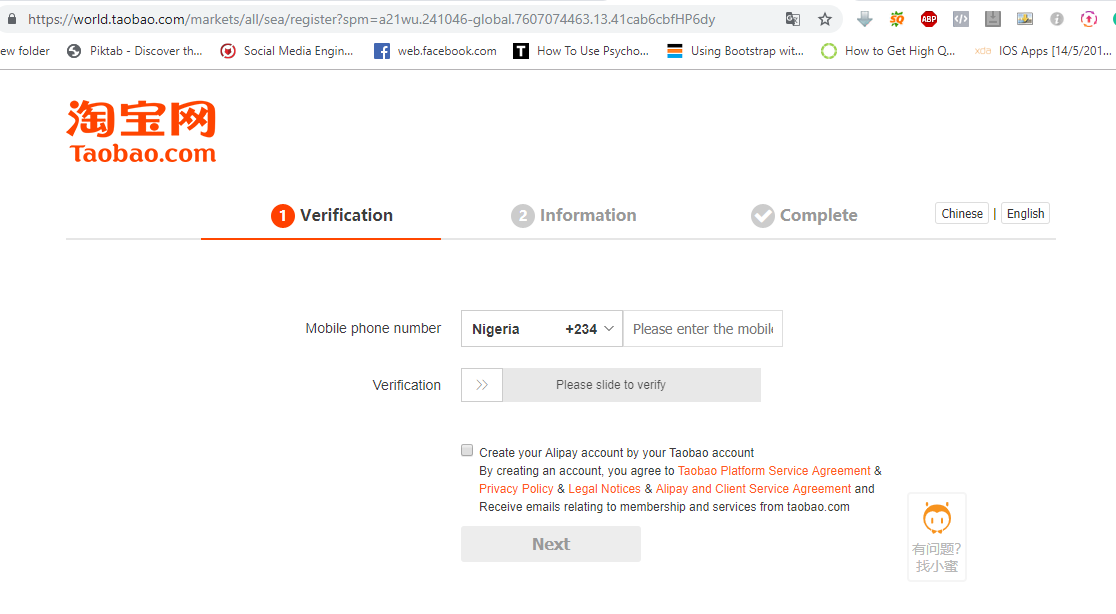
- Navigate to https://world.taobao.com/markets/all/sea/register
- Then follow the instructions to create your account.
After registration, you can use the same account to login in both 1688.com and taobao.com
If you use your mobile phone to access 1688.com, you will be taken to 1688.com website. Then click on the login button.
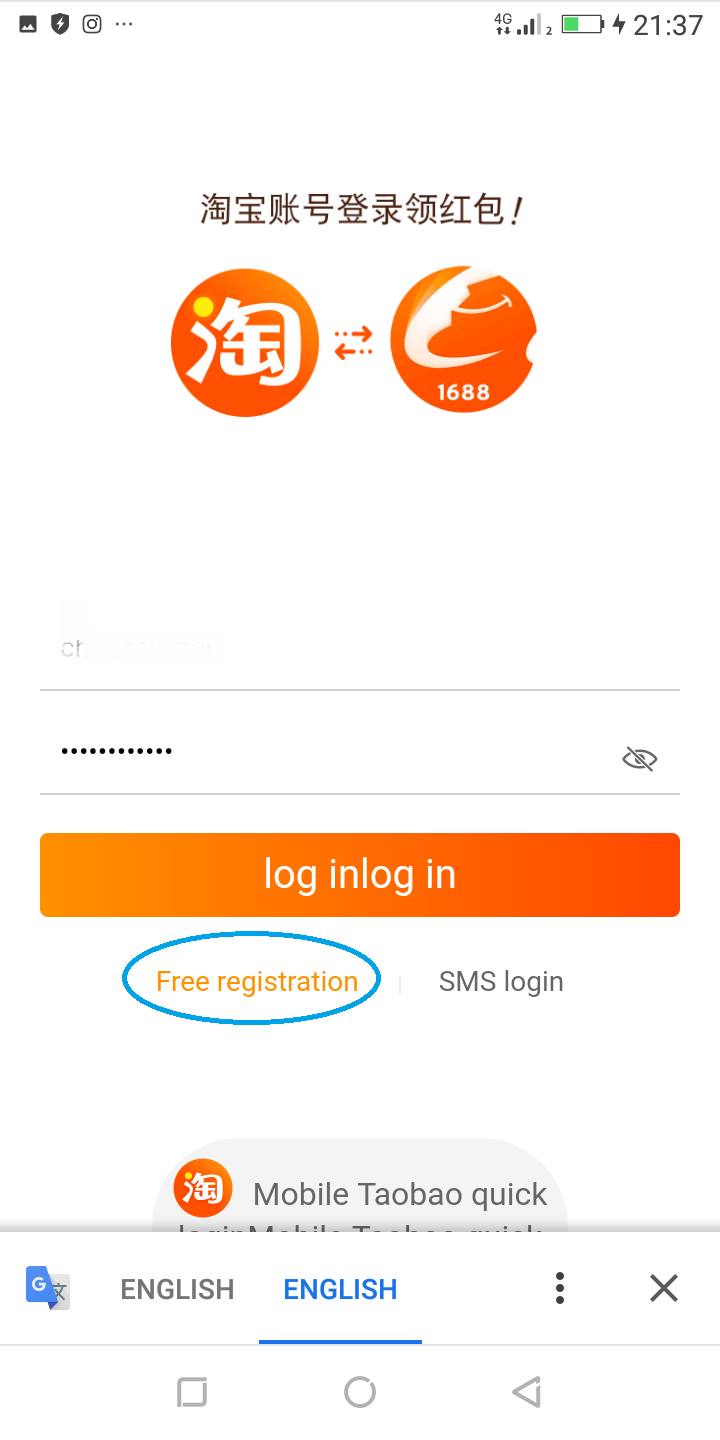
At first, the page is usually in Chinese. To trigger Google translate, click on any of the textboxes like you are trying to enter some field in it. Automatically, the page will be translated into English.
Click on Free registration to complete the registration. I hope you found this guide useful. Let me know your challenges in the comments section below.
Want to talk to Chuks about procurement? I’m on WhatsApp too – +2347082111555
7 responses to “How to register on 1688.com in English – A Comprehensive Guide 2021”
Thanks for the information, but I have done all that yet I can’t login,. Are my supposed to login with email, username or phone number. Because I try to login with them but it keep bringing me to the same page. Thanks.
Same applies to me, please what’s the solution
I have tried severally, they accept my details yet I can’t login
What is the 6-20 new secret stele
Please accept my details
Thanks for the information.
please I heard that 1688 offers second-hand goods(used goods).
is it true or can we get new ones?
1688 offers both new or used goods