Last Updated on December 14, 2020
Hello Folks!
I will be sharing with you today on how one can share Android apps and games using WhatsApp. If you still have the memories of BlueFTP or SendMyJar for s40 phone back then, this won’t be a new trick to you.
 |
| Image/ AndroidCentral |
Here, I would like you to follow some simple tricks in other to achieve this. It only requires
- Updated WhatsApp
- File Manager
- Android App or Game
Why would you share Android apps using WhatsApp?
- If you want to send your personal/company’s app to a friend
- When your friend has no access to Play Store
- When links direct to the app/game are broken or affiliated with survey ads
WhatsApp default file size limit for attachments like videos/audio is 16MB but you have no need to worry about size here. In case you have not back up your Android app into a shareable APK file, you should use Super Backup to do that very quickly.
Lets assume you are ready to explore!
Steps to sharing Android Apps and Games using WhatsApp.
 |
| Share App with WhatsApp /ChuksGuide |
- Open your File manager and locate the folder container your APK file you wish to share to a friend using WhatsApp. If you did the back up with Super backup, it should be contained inside /SmsContactsBackup/apks/
- Locate and rename the app or game you are ready to share as a document ending with “.doc”. Like this Templerun.apk to Templerun.doc
- Now long tap on that renamed apk, choose share/send as the case may be.
- Choose share with WhatsApp
- Locate your friend from the contact lists and boom
- When it finally sends to your friend, tell him/her to rename it back to “.apk” and ready to install.
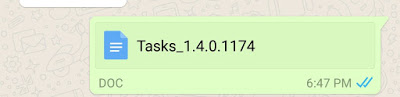 |
| Share App (Tasks) using WhatsApp /ChuksGuide |
I hope you find this very useful.
One response to “How to share Android Apps and Games using WhatsApp”
Best post ever. Zero 4 plus all thr way????????????