Last Updated on December 14, 2020
It is possible to stop seeing annoying posts from your friends on your News Feed. This does not mean that you will block them from being your friend on Facebook.
A special one click feature on Facebook can put a stop from your friends posts on your News Feed without needing to block or unfriend them.
The feature is called UNFOLLOW. Your friends won’t be notified that you have unfollowed them, they will also not know that you no longer see their posts on your News Feed.
But, you can still see their posts on the Timeline. To see their posts, quickly go to their profile and browse the timeline.
There are two different ways to stop seeing annoying posts on your News Feed. They are ;
- From friend’s Facebook profile or
- From Posts on your News Feeds
Steps to stop seeing annoying posts from friends on your Facebook News Feed
1. Using Facebook App
1.1 From friend’s Facebook profile
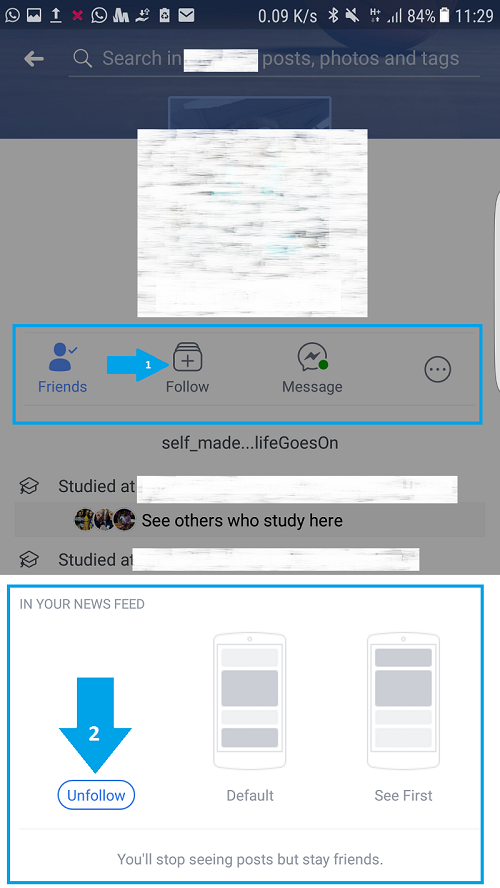
- Open your Facebook app (Android or iOS)
- Go to search button and search the friend you want to stop seeing their Facebook posts on your News Feed.
- Alternatively for number 2, you can go to your friends list and look up for the name.
- Open the friend’s profile page or timeline.
- From the four buttons (Friends, Following, Message and (…), select on Following.
- From the three options (Unfollow, Default and See First), select Unfollow
After doing that, you won’t be able to see their posts again until you go back to revert it.
1.2 From posts on your News Feed
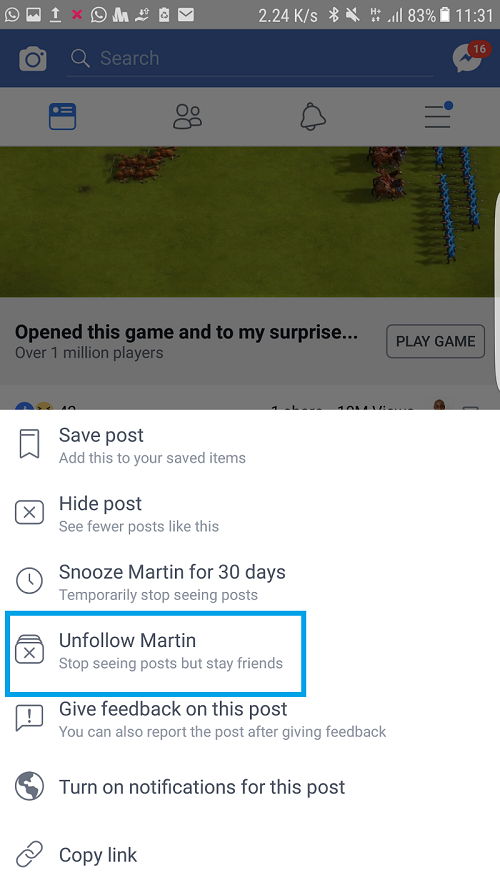
- Open your Facebook App
- To stop seeing annoying posts, scroll down to the person you want to unfollow from your News Feed
- Tap on the … which is beside the person’s name
- Select Unfollow …
Again, after doing that, you won’t be able to see their posts again until you go back to revert it.
2. Using Facebook Web
The same way that it works on mobile app, the same way it works on web using a browser.
2.1 From friend’s Facebook profile
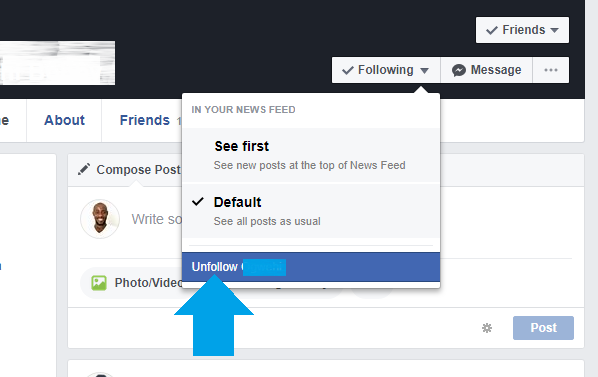
- Login to facebook.com from your web browser
- Go to search button and search the friend you want to stop seeing their Facebook posts on your News Feed.
- Alternatively for number 2, you can go to your friends list and look up for the name.
- Open the friend’s profile page or timeline.
- From the four buttons (Friends, Following, Message and (…), select on Following.
- From the three options (Unfollow, Default and See First), select Unfollow
After doing that, you won’t be able to see their posts again until you go back to revert it.
2.2 From posts on your News Feed
- Login to facebook.com from your web browser
- To stop seeing annoying posts, scroll down to the person you want to unfollow from your News Feed
- Tap on the … which is beside the person’s name
- Select Unfollow …
Again, after doing that, you won’t be able to see their posts again until you go back to revert it.
Featured image credit: PCMag