Last Updated on March 30, 2021
Tinder matches you whenever both parties swiped right. Only people you have matched with can message you. We have outlined frequently asked Tinder match issues on this article.
You may like to read
- Tinder Oops Something went wrong
- Tinder Error A:40303 – Why you can’t login and
- Problems signing up on Tinder
- Tinder Issues , Troubleshooting and Supports
Here are popular Tinder match issues
How do I unmatch (block) someone?
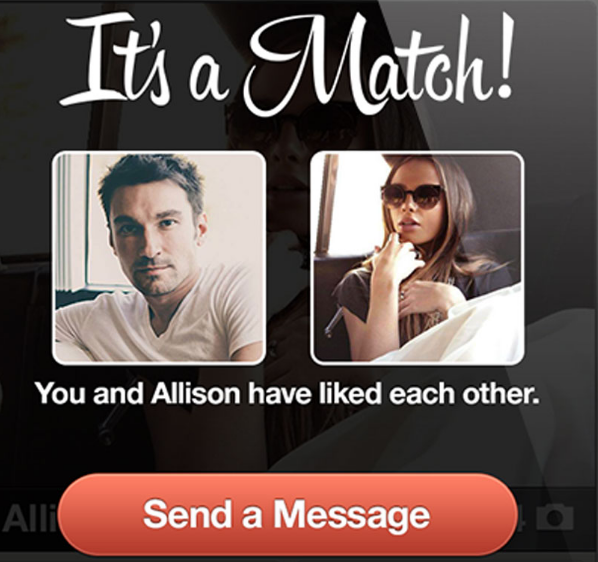
You can only unmatch (block) someone that you have matched with. Go to his/her profile, hit the icon in the top right hand corner, and select “Unmatch”.
You’ll disappear from their Matches, they won’t be able to message you anymore, and they will also disappear from your Matches.
Can I unblock someone?
Nope, blocking / unmatching is a permanent action.
How do I report someone?
You can report users that you have already matched with, and users you haven’t matched with. To report someone, go to their profile, hit the menu icon (ellipsis icon) and hit report.
I got a new match notification but I don’t see a new match.
Try typing that person’s name in the Search bar at the top of the Matches screen. If the conversation doesn’t come up, it means that person either unmatched you or deleted their account. There might be a slight delay so I would recommend trying again later.
I lost all my Matches!
This may be temporary, so please try again at a later time. If the issue persists, try logging out and logging back in.
Tap the profile icon at the top of the main screen > Settings > Logout. As long as you haven’t accidentally deleted your account you should be fine!
Note: If only one or two of your Matches disappeared, they either unmatched you or deleted their account.
One of my Matches disappeared.
It sounds like that person either unmatched you or deleted their account. Try logging out and logging back in just to be sure.
Tap the profile icon at the top of the main screen > Settings > Logout.
Wants more troubleshooting, visit Tinder support centre