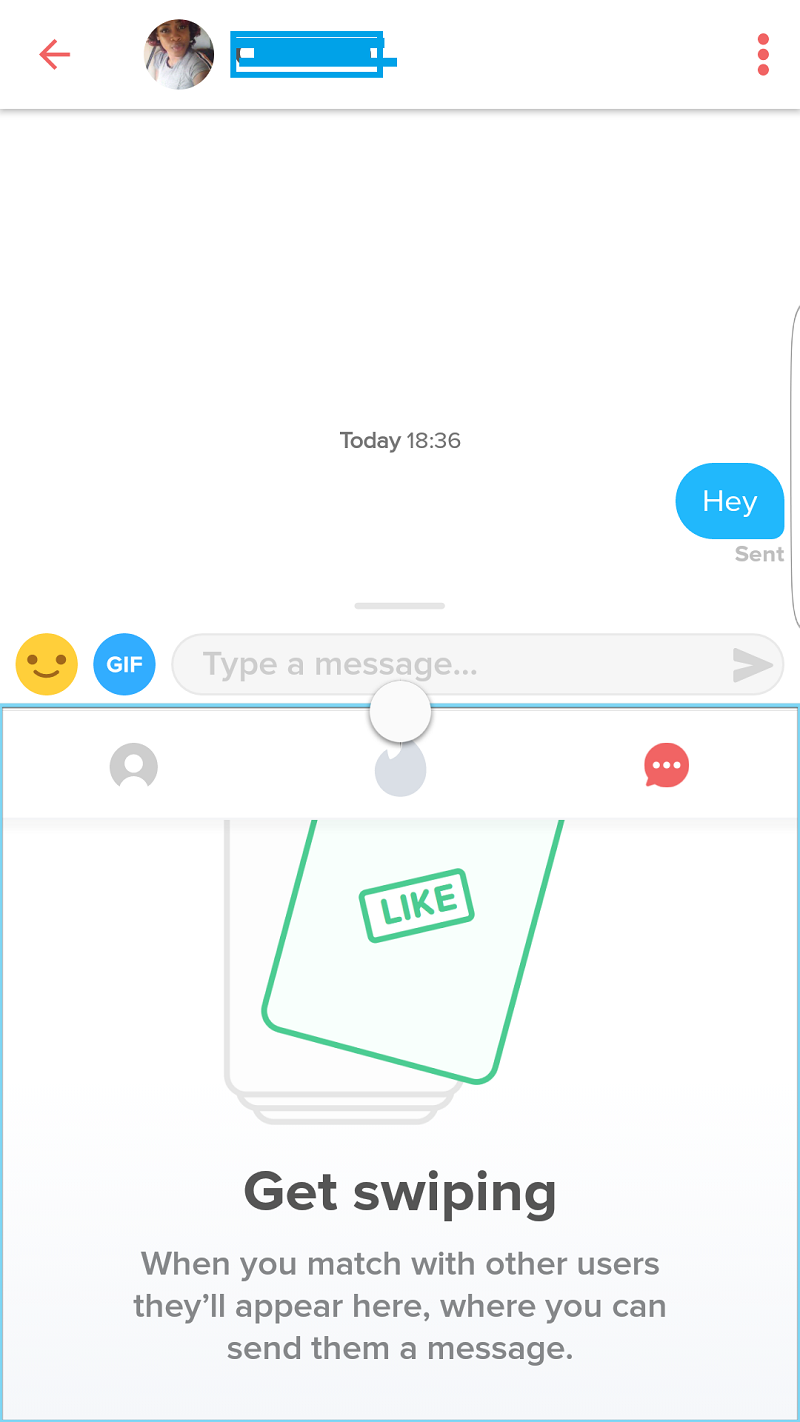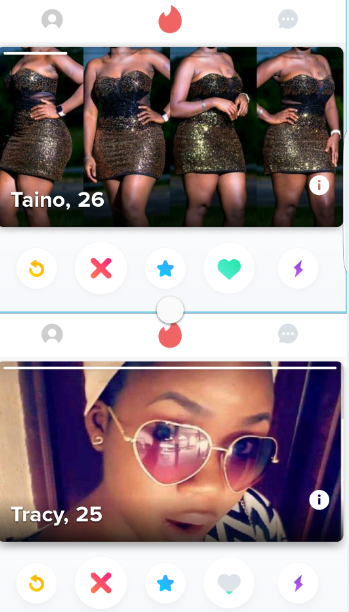Last Updated on April 14, 2021
Tinder allows one to find match through swipes. Assuming you are not getting a better match because your Facebook account that is currently registered on Tinder has very awkward interests.
Tinder matches interests with whom they show to their users. These includes Pages liked, mutual friends, locations, education and more.
When you find out that your interests on Facebook are not too feminine or masculine depending on who you want to target (Male or Female), then creating a new Tinder account will be a better option in order to add new interests relating to type of matches one is looking for.
To create a new Tinder account, you should first create a new Facebook account. You don’t need to download another Facebook account to do that. To quickly create a new Facebook account to be used on our new Tinder account, then you need to install Parallel Space.
Parallel Space creates a duplicate of any app installed on one’s Android phone. If you have Facebook installed, just installed Paralle Space then clone Facebook app into.
After cloning Facebook app, open it to create a new account. Also make sure to add Tinder on your Parallel Space environment.
Open cloned Tinder app on Parallel space and choose to sign up with Facebook. Complete the processes to register a new Tinder account. Your new account will be ready to view new swipes.